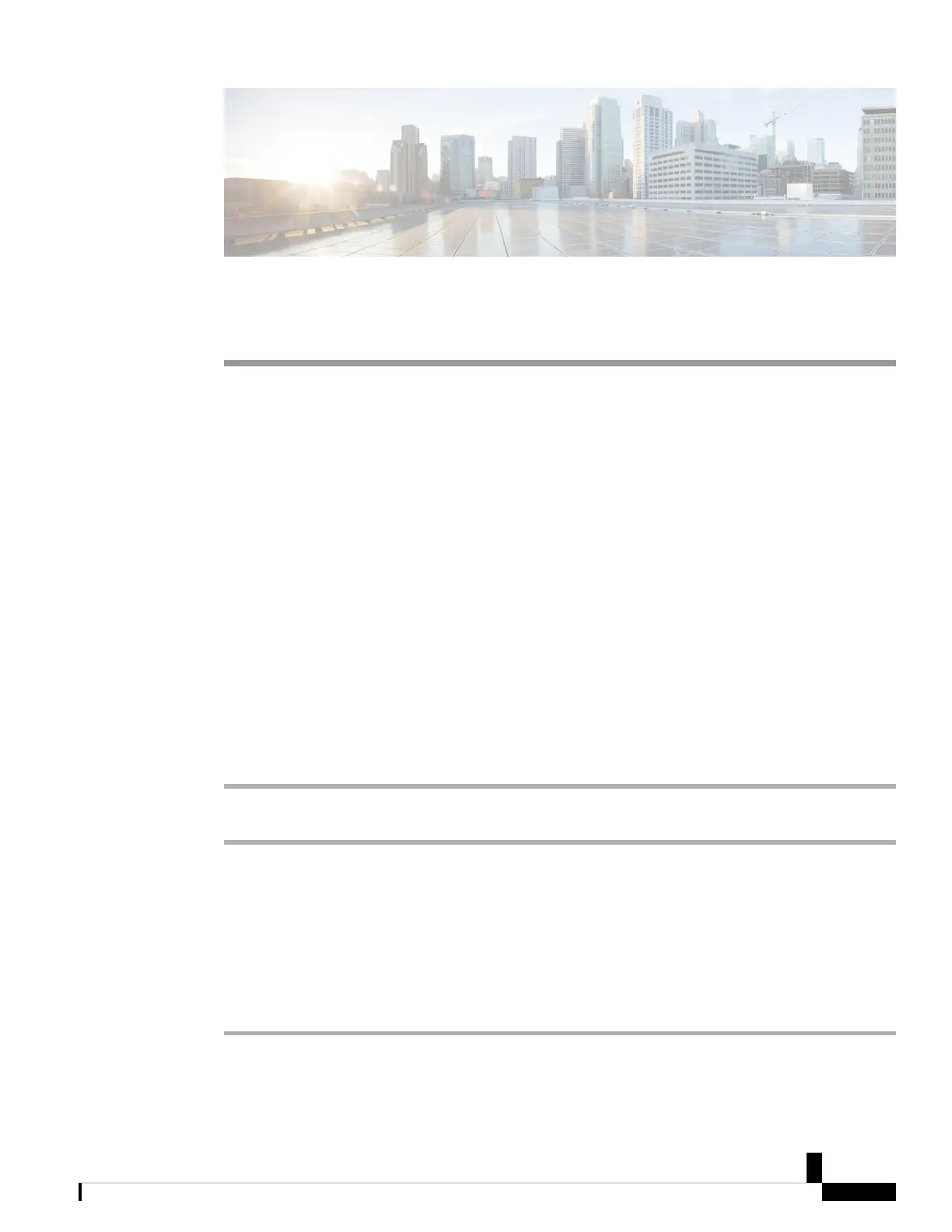CHAPTER 19
Make Basic Calls from Your Phone
• Make a Call, on page 71
• Make a Call with the Speakerphone, on page 71
• Make a Call with a Standard Headset, on page 72
• Make a Call with a Phone or Video Address (8800 Series), on page 72
• Make a Call with a Speed-Dial Button on Your Desk Phone, on page 72
• Redial a Number, on page 73
• Dial an International Number, on page 73
• Content Sharing, on page 74
• Secure Calls, on page 74
Make a Call
Use your phone just like any other phone to make a call.
If your phone has multiple or shared lines, any call you make uses your primary line, unless you press one of
your other line buttons.
Procedure
Enter a number and press Call.
Make a Call with the Speakerphone
Use your speakerphone for hands-free calling. Keep in mind that your coworkers might be able to hear your
call too.
Procedure
Step 1 Enter a number using the keypad.
Cisco IP Phone 7800 and 8800 Series, Cisco IP Conference Phone 7832, and Cisco ATA 190-SC User Guide for Webex Calling (formerly Spark
Call)
71
