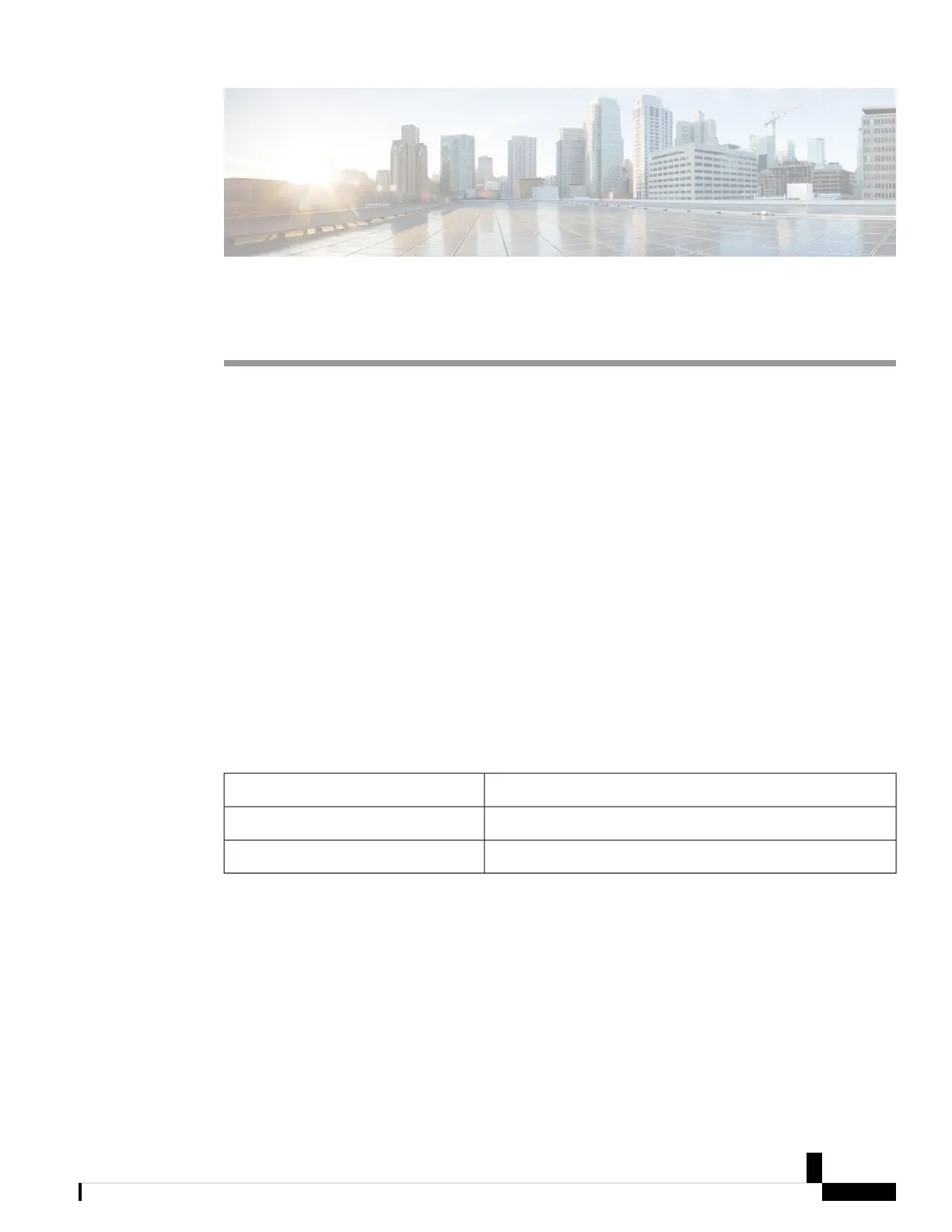CHAPTER 3
Add Buttons to Your Phone (8800 Series)
• Cisco IP Phone 8800 Key Expansion Module, on page 9
• Key Expansion Module Buttons and Hardware, on page 10
• Connect a Key Expansion Module to a Cisco IP Phone, on page 12
• Connect Two or Three Key Expansion Modules to a Cisco IP Phone, on page 16
• Manage Your Key Expansion Modules, on page 20
• Place a Call on the Key Expansion Module, on page 21
• Adjust the Key Expansion Module Screen Brightness, on page 21
Cisco IP Phone 8800 Key Expansion Module
A key expansion module allows you to add extra line appearances or programmable buttons to your phone.
The programmable buttons can be set up as phone line buttons, speed-dial buttons, or phone feature buttons.
Simplified dialing is not supported on the expansion modules.
The following table describes the number of Key Expansion Modules supported by each model in the Cisco
IP Phone 8800 Series.
Table 4: Key Expansion Module Support
Number of Key Expansion Modules SupportedCisco IP Phone Model
2 key expansion modules with 72 buttons8851 and 8851NR
3 key expansion modules with 108 buttons8861, 8865, and 8865NR
When multiple key expansion modules are attached to the phone, they are numbered according to the order
in which they are connected to the phone. For example:
• Key expansion module 1 is the closest unit to the phone.
• Key expansion module 2 is the unit in the middle.
• Key expansion module 3 is the farthest unit from the phone.
Cisco IP Phone 7800 and 8800 Series, Cisco IP Conference Phone 7832, and Cisco ATA 190-SC User Guide for Webex Calling (formerly Spark
Call)
9
