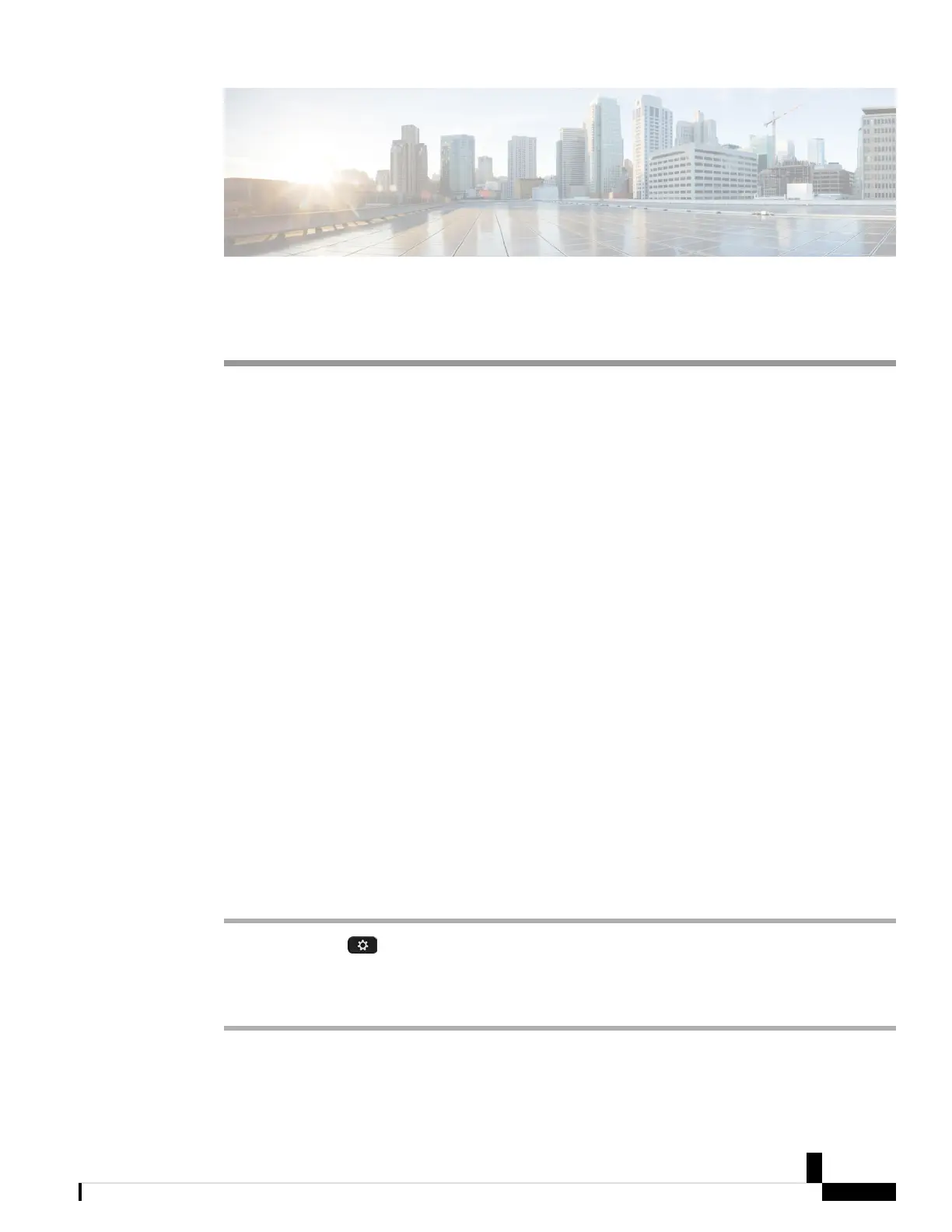CHAPTER 16
Make a Conference Call on Your Phone
• Three-Way Conference Calling, on page 61
• Check Which Desk Phone You Have on Webex Calling (formerly Spark Call), on page 61
• Add Another Person to a Call (7811), on page 62
• Add Another Person to a Call (7821, 7841, 7861), on page 62
• Add Another Person to a Call (7832), on page 62
• Add Another Person to a Call (8800 Series), on page 62
Three-Way Conference Calling
Collaboration is an important part of any job. Rather than setting up a formal meeting by sending out invitations
and booking conference rooms, you can make a conference call from your desk or conference phone at any
time. You can create conference calls with a maximum of three people, including yourself.
When you create a conference call, you see two separate Cisco Webex spaces for each individual call. If you
want to collaborate in a space, create one for the three of you.
Check Which Desk Phone You Have on Webex Calling (formerly
Spark Call)
The way you use particular phone features sometimes depends on the desk phone model. You can easily check
which phone model you have to make sure you're following the right steps.
Procedure
Step 1 Press Applications .
Step 2 Select Phone information.
Step 3 Check the model information at the top of the window.
Cisco IP Phone 7800 and 8800 Series, Cisco IP Conference Phone 7832, and Cisco ATA 190-SC User Guide for Webex Calling (formerly Spark
Call)
61
