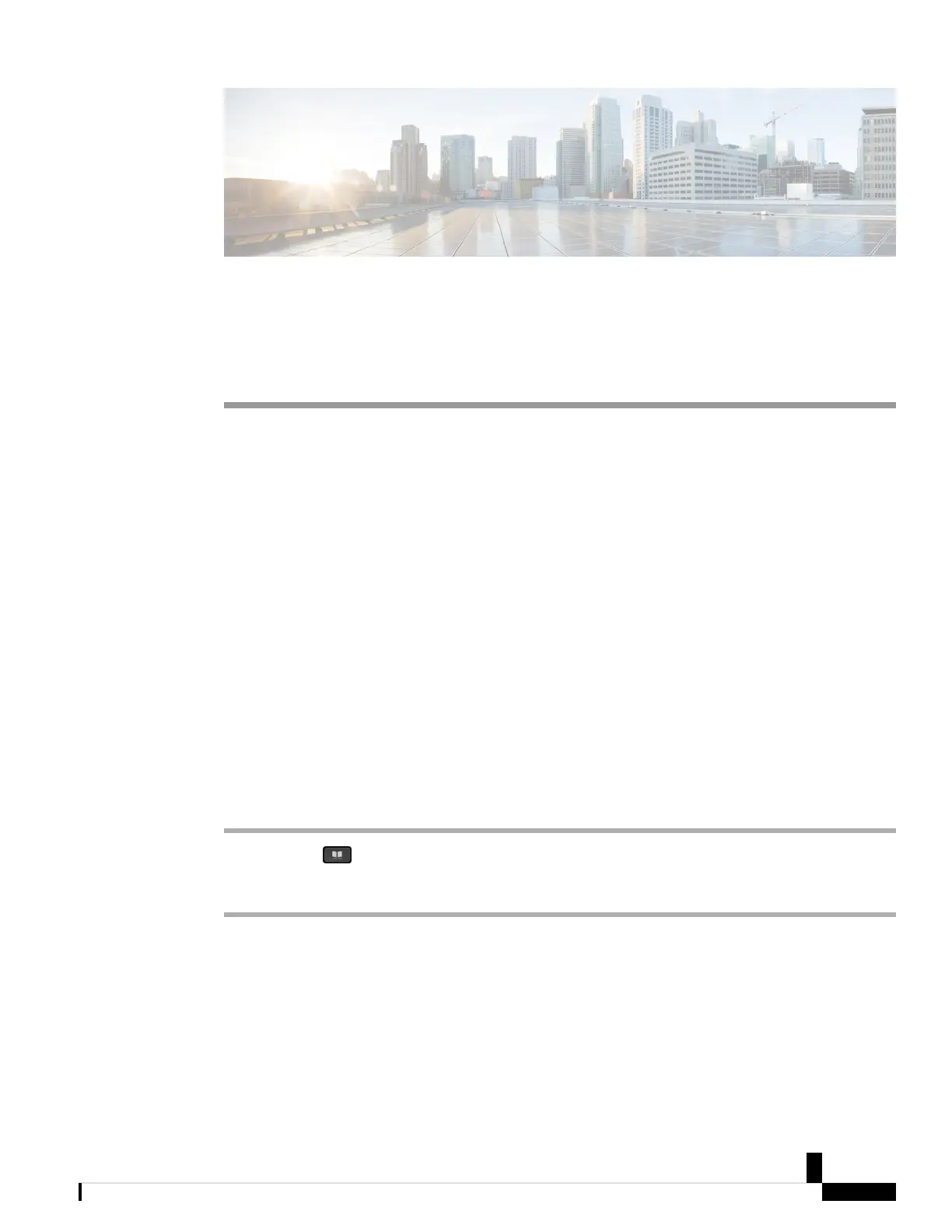CHAPTER 22
Manage Mobile Contacts on Your Desk Phone
(8800 Series)
• View Your Mobile Contacts on Your Desk Phone, on page 79
• Save Contacts from Your Mobile Device on Your Desk Phone, on page 79
• Delete Contacts in Your Mobile Device Contact List, on page 80
• View Your Mobile Call History on Your Desk Phone, on page 80
View Your Mobile Contacts on Your Desk Phone
Use your desk phone to view the contacts list on your mobile phone. This is a convenient way to view a contact
without accessing your mobile phone.
Before you begin
Before you can use your mobile device with your desk phone, use Bluetooth to pair the two phones. Select
the option to share the mobile contacts.
For more information about pairing, see Pair a Mobile Device with Your Desk Phone (8800 Series), on page
97.
Procedure
Step 1 Press Contacts .
Step 2 Select your mobile phone from the list.
Save Contacts from Your Mobile Device on Your Desk Phone
You can save the contact list from your mobile device to your desk phone. This mobile contact list remains
on your desk phone, even if you disconnect or unpair your mobile device.
Cisco IP Phone 7800 and 8800 Series, Cisco IP Conference Phone 7832, and Cisco ATA 190-SC User Guide for Webex Calling (formerly Spark
Call)
79
