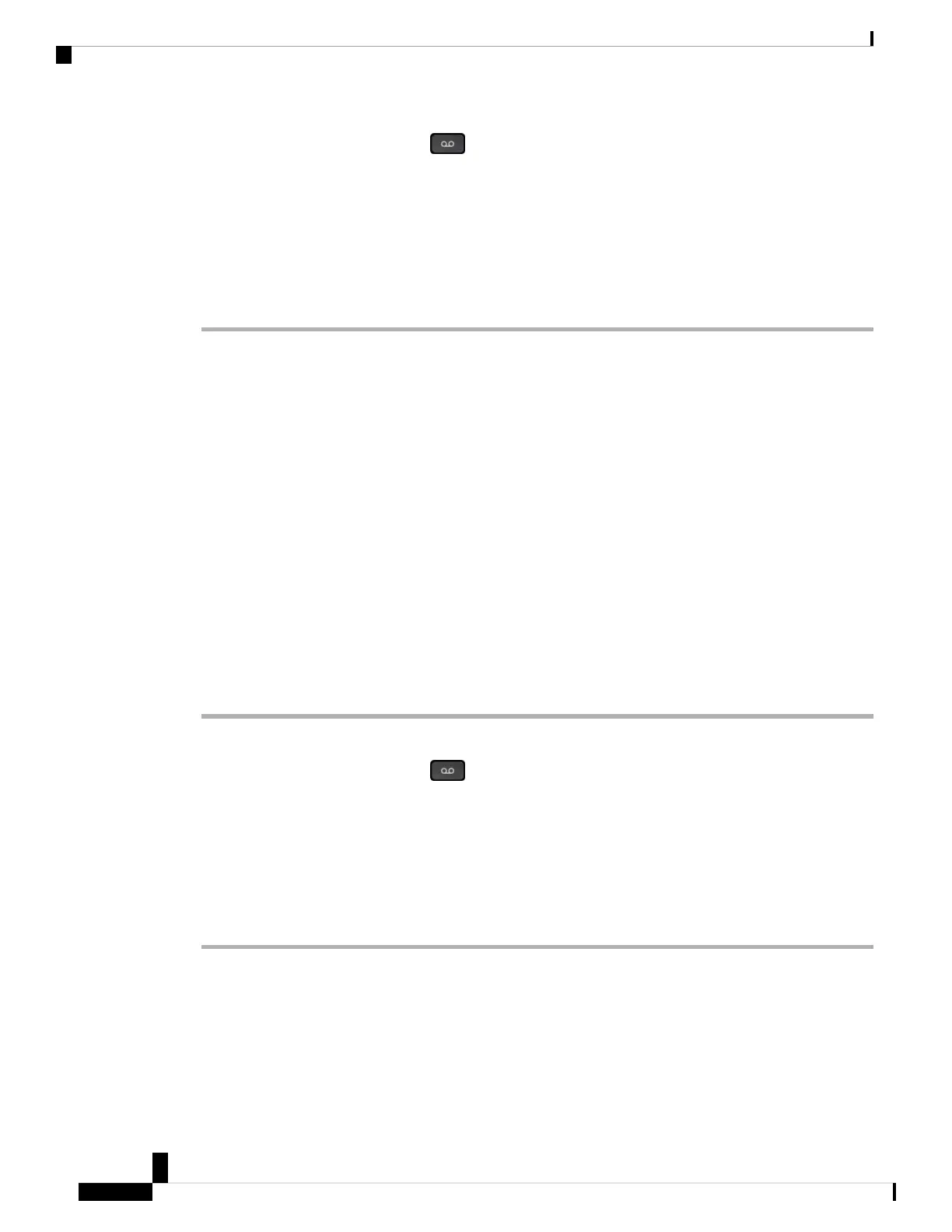• Desk phones—Press Messages .
• Conference phone—Press Messages.
Step 2 Enter your PIN.
Step 3 Press 4 to access Setup options.
Step 4 Press 2 to change your PIN.
Step 5 Enter a new PIN, then press #.
Step 6 Reenter your new PIN and press # to confirm.
Use a One-Time PIN to Reset Your Voicemail PIN
Voicemail can send a one-time PIN (OTP) to your Cisco Webex app. This temporary PIN allows you to sign
in on your phone and generate a new PIN.
If this feature is turned on for your organization, you receive OTP credentials in these cases:
• You are activating your voicemail.
• Your voicemail account gets locked.
• Your voicemail PIN expires.
Before you begin
You need the credentials that are sent to your Cisco Webex app in the Voice space.
Procedure
Step 1 Do one of these actions:
• Desk phones—Press Messages .
• Conference phone—Press Messages.
Step 2 Enter the OTP that you received in your Cisco Webex app.
Step 3 Enter the new PIN you want to set and press #.
Step 4 Enter the new PIN again and press # to confirm.
Your new PIN is now active.
Cisco IP Phone 7800 and 8800 Series, Cisco IP Conference Phone 7832, and Cisco ATA 190-SC User Guide for Webex Calling (formerly Spark
Call)
130
Set Up Your Voicemail
Use a One-Time PIN to Reset Your Voicemail PIN
