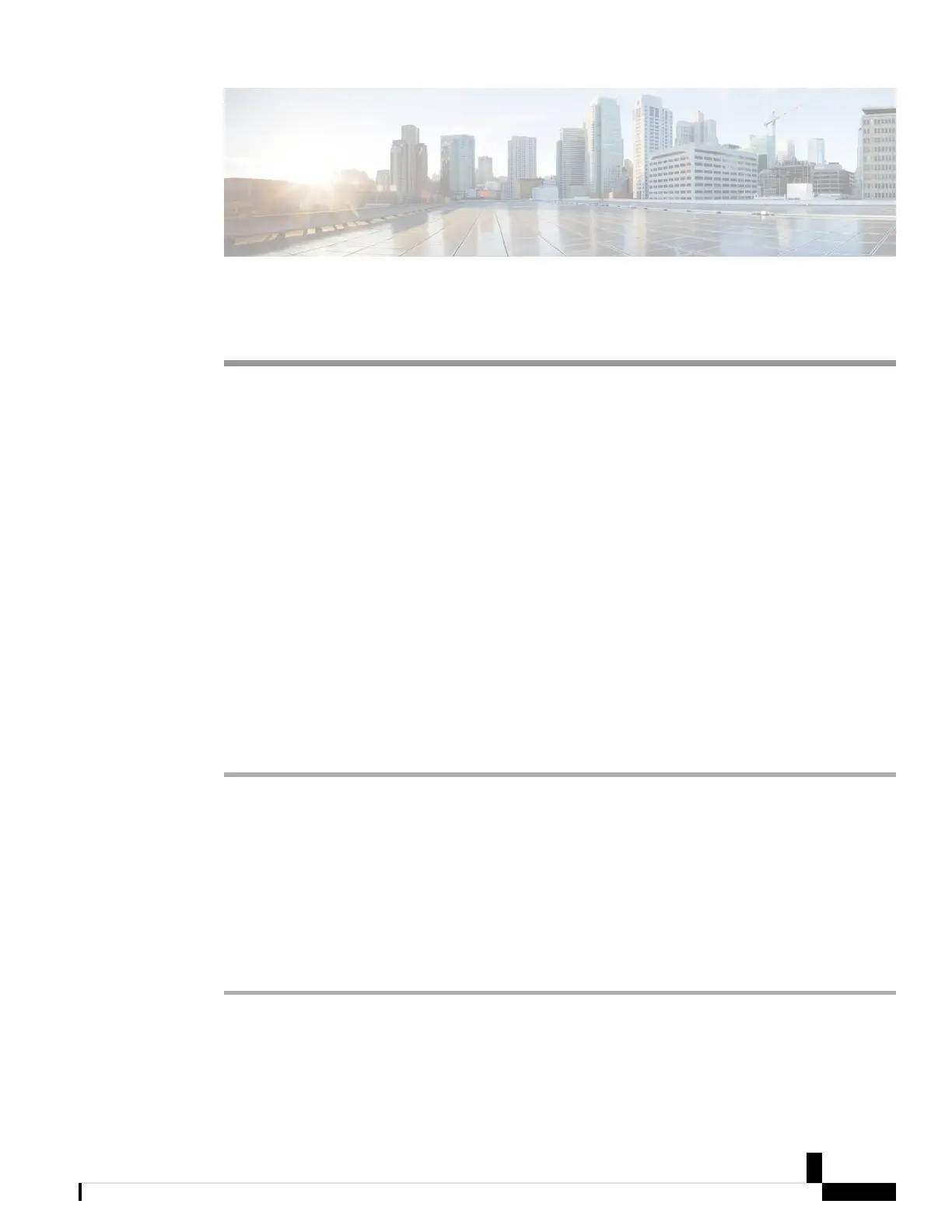CHAPTER 13
Get Started with Cisco Webex Settings
Use Cisco Webex Settings to complete the initial setup of your phone and register it to Cisco Webex Calling
(formerly Spark Call). You can also use Cisco Webex Settings to configure certain phone features.
• Complete Your Initial Setup in Cisco Webex Settings, on page 47
• Cisco Webex Settings Basics, on page 48
Complete Your Initial Setup in Cisco Webex Settings
To get started, walk through a few short steps in Cisco Webex Settings. Accept the terms of service and verify
your emergency service address.
Before you begin
By default, your company's address is listed as your emergency service address. Change this value to the
address that you work from most often, such as the location of your home office or other remote site.
It's important that your emergency service address match the physical location of your device.
Procedure
Step 1 Click the get started link in your welcome email to open https://settings.webex.com in your browser.
Step 2 If prompted, set up a new password for your account.
Step 3 Accept the terms of service.
Step 4 Follow the on-screen instructions to set up your services.
a) Check the Don't show this page again check box so that the next time you sign in to
https://settings.webex.com, you're brought right to your call settings.
b) Select Personalize Settings.
Step 5 Follow the on-screen instructions to verify and, if needed, change your emergency service address.
Cisco IP Phone 7800 and 8800 Series, Cisco IP Conference Phone 7832, and Cisco ATA 190-SC User Guide for Webex Calling (formerly Spark
Call)
47
