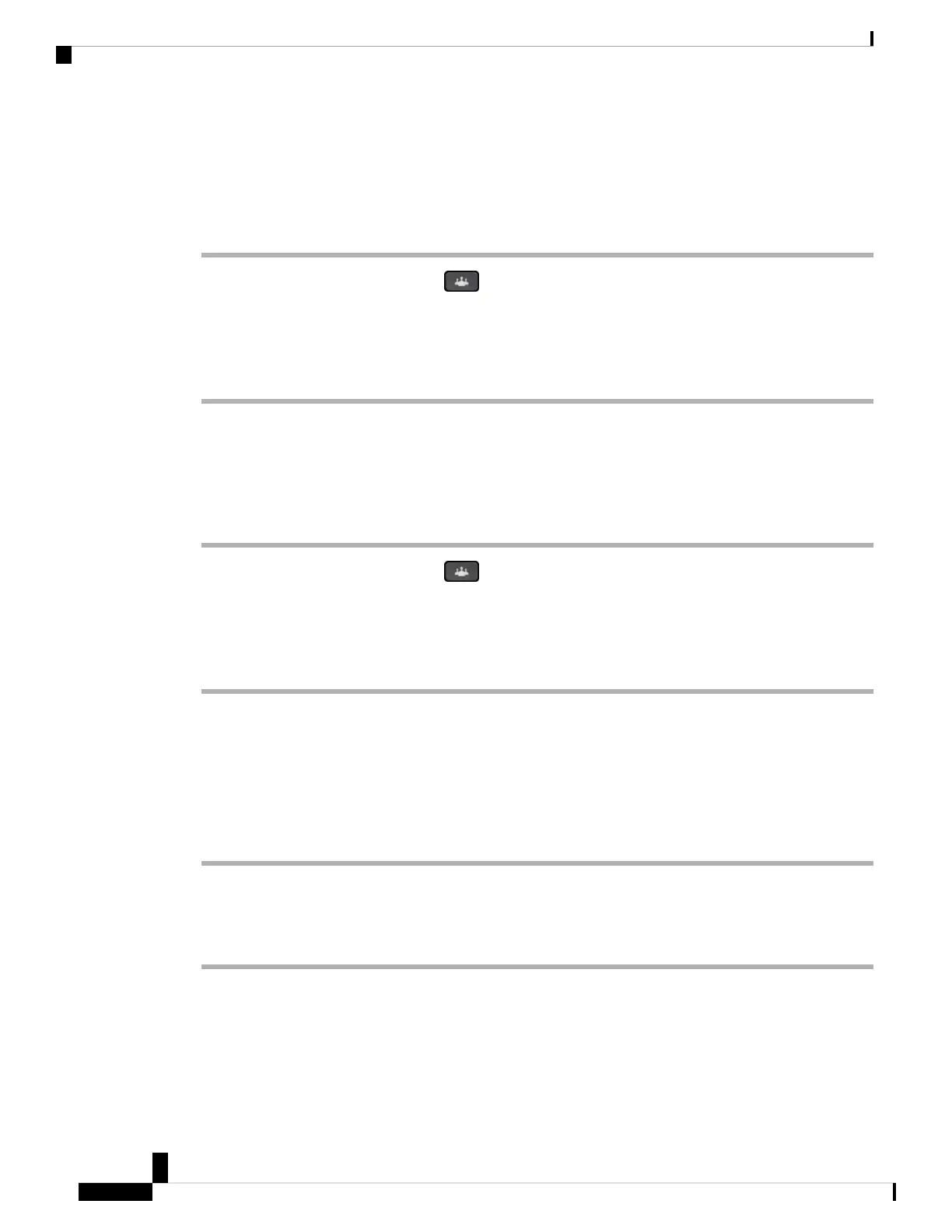Add Another Person to a Call (7811)
Procedure
Step 1 From an active call, press Conference .
Step 2 Add the other person to the call by doing one of the following:
• Press Calls, select a held call, and press Yes.
• Enter a phone number and press Conference
Add Another Person to a Call (7821, 7841, 7861)
Procedure
Step 1 From an active call, press Conference .
Step 2 Add the other person to the call by doing one of the following:
• Select a held call and press Yes.
• Enter a phone number and press Conference.
Add Another Person to a Call (7832)
When you are on a call, you can add someone else to your conversation.
Procedure
Step 1 From an active call, press Conf.
Step 2 Enter a number.
Step 3 Press Conf.
Add Another Person to a Call (8800 Series)
When you add more than one person to a call, wait a few seconds between adding participants.
Cisco IP Phone 7800 and 8800 Series, Cisco IP Conference Phone 7832, and Cisco ATA 190-SC User Guide for Webex Calling (formerly Spark
Call)
62
Make a Conference Call on Your Phone
Add Another Person to a Call (7811)
