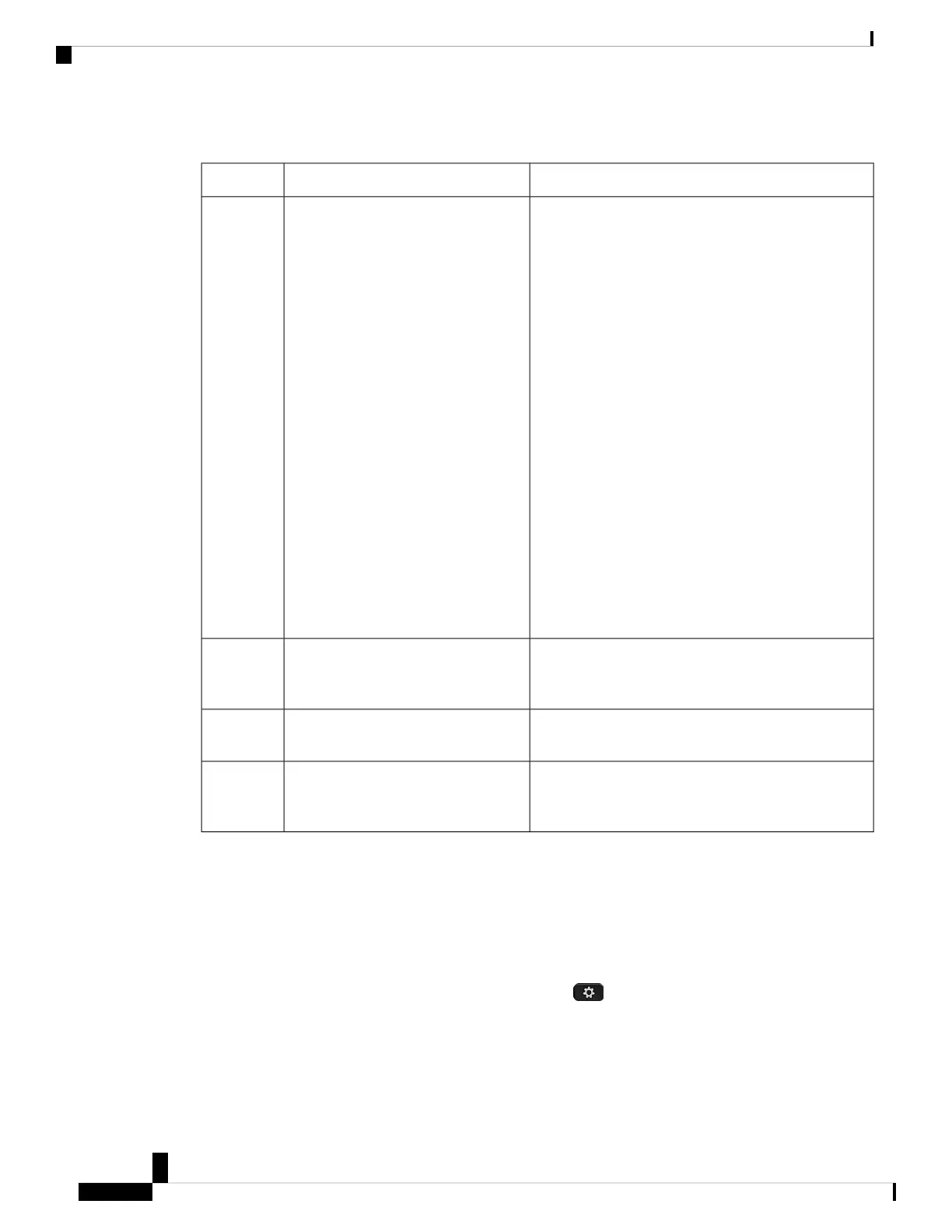Table 14: Mobility-Impaired Accessibility Features
DescriptionAccessibility FeatureItem
Allow you to access the following features:
• Phone lines and intercom lines (line buttons)
• Speed-dial numbers (speed-dial buttons, including
the speed-dial line status feature)
• Web-based services, such as a personal address
book
• Phone features, such as privacy
Indicate your phone's status:
• Green, steady—Active call or two-way intercom
call
• Green, flashing—Held call
• Amber, steady—Privacy in use, one-way intercom
call, DND active, or signed in to hunt group
• Amber, flashing—Incoming call or reverting call
• Red, steady—Remote line in use (shared line or
line status)
Lighted buttons on the Cisco IP Phone
7821, 7841, and 7861
The Cisco IP Phone 7811 does not
have programmable line buttons.
1
Allow you to easily access your phone applications,
voice messages, corporate and personal directories, and
calling features.
Large buttons to access Applications,
Messages, Contacts, Hold, Transfer,
and Conference
2
Indicates whether the speakerphone is on or off. When
the speakerphone is on, the button is lit.
Built-in speakerphone3
Allow you to easily locate your phone's keys. For
example, Key 5 has a nib, which you can use to locate
other key positions.
Tactile-discernible buttons and
functions, including a nib on Key 5
4
Mobility-Impaired Accessibility Features on Webex Calling
(formerly Spark Call)
Your phone comes with standard accessibility features that require little or no setup.
To check which phone model you have, press Applications and select Phone information. The Model
number field shows your phone model.
Cisco IP Phone 7800 and 8800 Series, Cisco IP Conference Phone 7832, and Cisco ATA 190-SC User Guide for Webex Calling (formerly Spark
Call)
184
Additional Information
Mobility-Impaired Accessibility Features on Webex Calling (formerly Spark Call)
