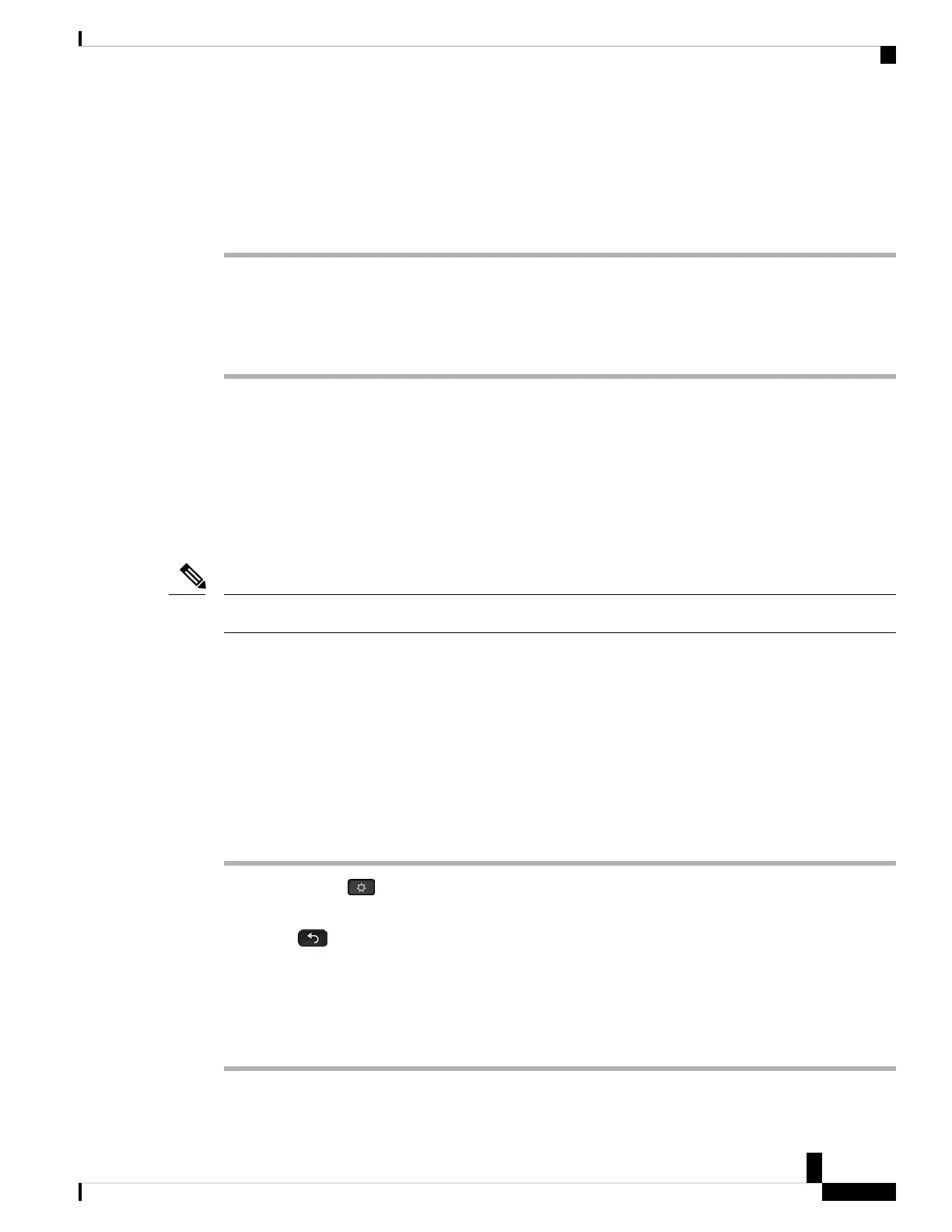Clean the Phone Screen
Procedure
If your phone screen gets dirty, wipe it with a soft, dry cloth.
Do not use any liquids or powders on the phone because they can contaminate the phone components
and cause failures.
Caution
Connect Your Phone to a Wi-Fi Network on Webex Calling
(formerly Spark Call)
With the Cisco IP Phone 8861 and 8865 phones, you can connect to the network using Wi-Fi.
The Cisco IP Phone 8865NR does not support Wi-Fi.
The phone PC port is disabled when Wi-Fi is enabled on your phone.
Note
Before you begin
• Make sure you don't have a network cable connected to the network port of your phone before you turn
on Wi-Fi.
• In some configurations, your phone can get power over the network cable using Power over Ethernet
(PoE). However, because you can't use a network cable with Wi-Fi, you must use a power adapter for
your phone.
Procedure
Step 1 Press Applications .
Step 2 Select Admin settings > Network setup > Wi-Fi client setup > Wireless > On and press Apply.
Step 3 Press Back and return to Wi-Fi client setup.
Step 4 Select Network name.
Step 5 Choose a network.
Step 6 Enter credentials for any fields that you see, such as your username, password, and passphrase.
Step 7 Click Connect.
Cisco IP Phone 7800 and 8800 Series, Cisco IP Conference Phone 7832, and Cisco ATA 190-SC User Guide for Webex Calling (formerly Spark
Call)
175
Additional Information
Clean the Phone Screen
