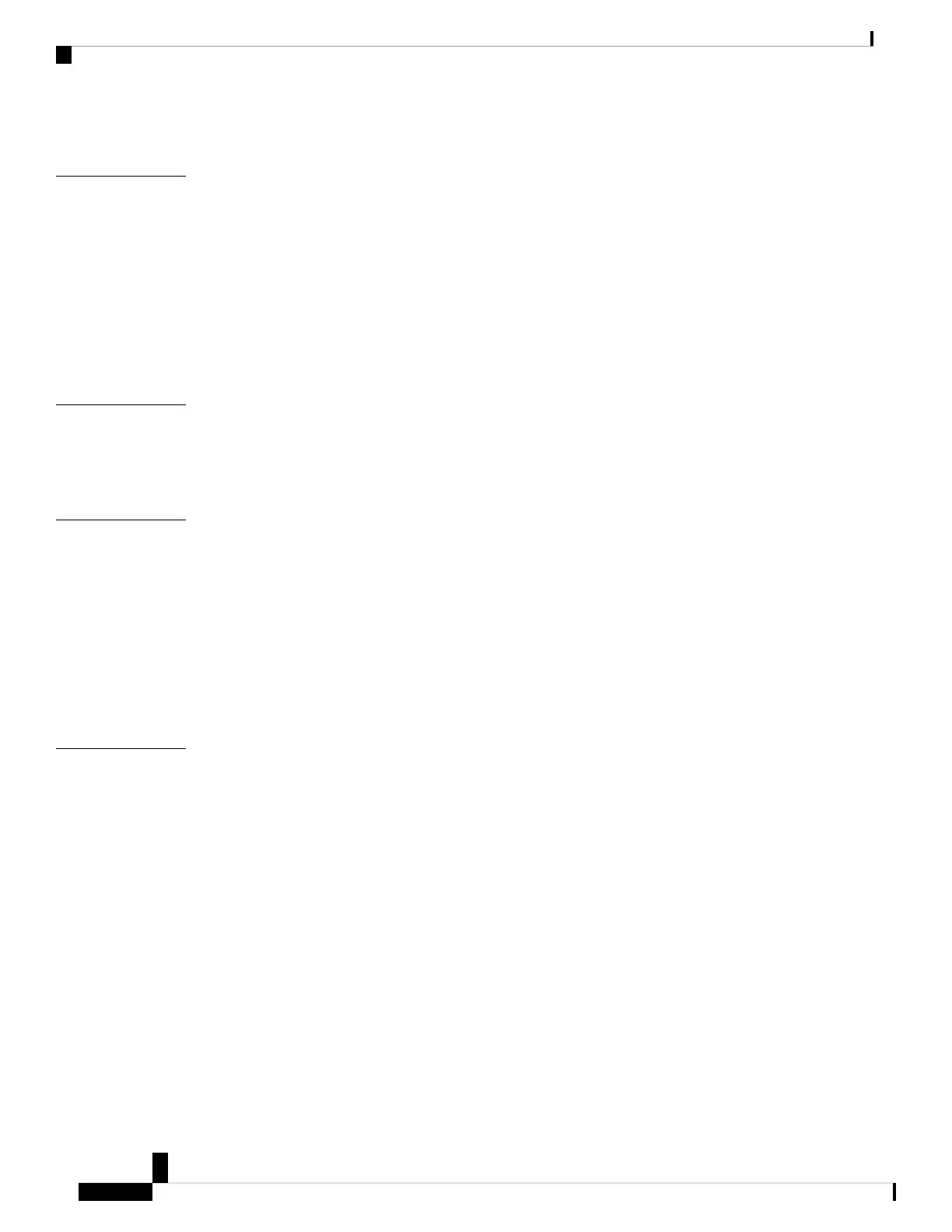Voicemail PIN Rules 60
Make a Conference Call on Your Phone 61
CHAPTER 16
Three-Way Conference Calling 61
Check Which Desk Phone You Have on Webex Calling (formerly Spark Call) 61
Add Another Person to a Call (7811) 62
Add Another Person to a Call (7821, 7841, 7861) 62
Add Another Person to a Call (7832) 62
Add Another Person to a Call (8800 Series) 62
Make Basic Calls with Your Analog Phone 65
CHAPTER 17
Make a Call from Your Analog Phone 65
Redial a Number from Your Analog Phone 65
Make Basic Calls from Your Conference Phone 67
CHAPTER 18
Make a Call 67
Make a Speed-Dial Call with Your Conference Phone 67
Redial a Number 68
Dial an International Number 68
Content Sharing 68
Secure Calls 69
Make Basic Calls from Your Phone 71
CHAPTER 19
Make a Call 71
Make a Call with the Speakerphone 71
Make a Call with a Standard Headset 72
Make a Call with a Phone or Video Address (8800 Series) 72
Make a Call with a Speed-Dial Button on Your Desk Phone 72
Redial a Number 73
Dial an International Number 73
Content Sharing 74
Secure Calls 74
Cisco IP Phone 7800 and 8800 Series, Cisco IP Conference Phone 7832, and Cisco ATA 190-SC User Guide for Webex Calling (formerly Spark
Call)
vi
Contents
