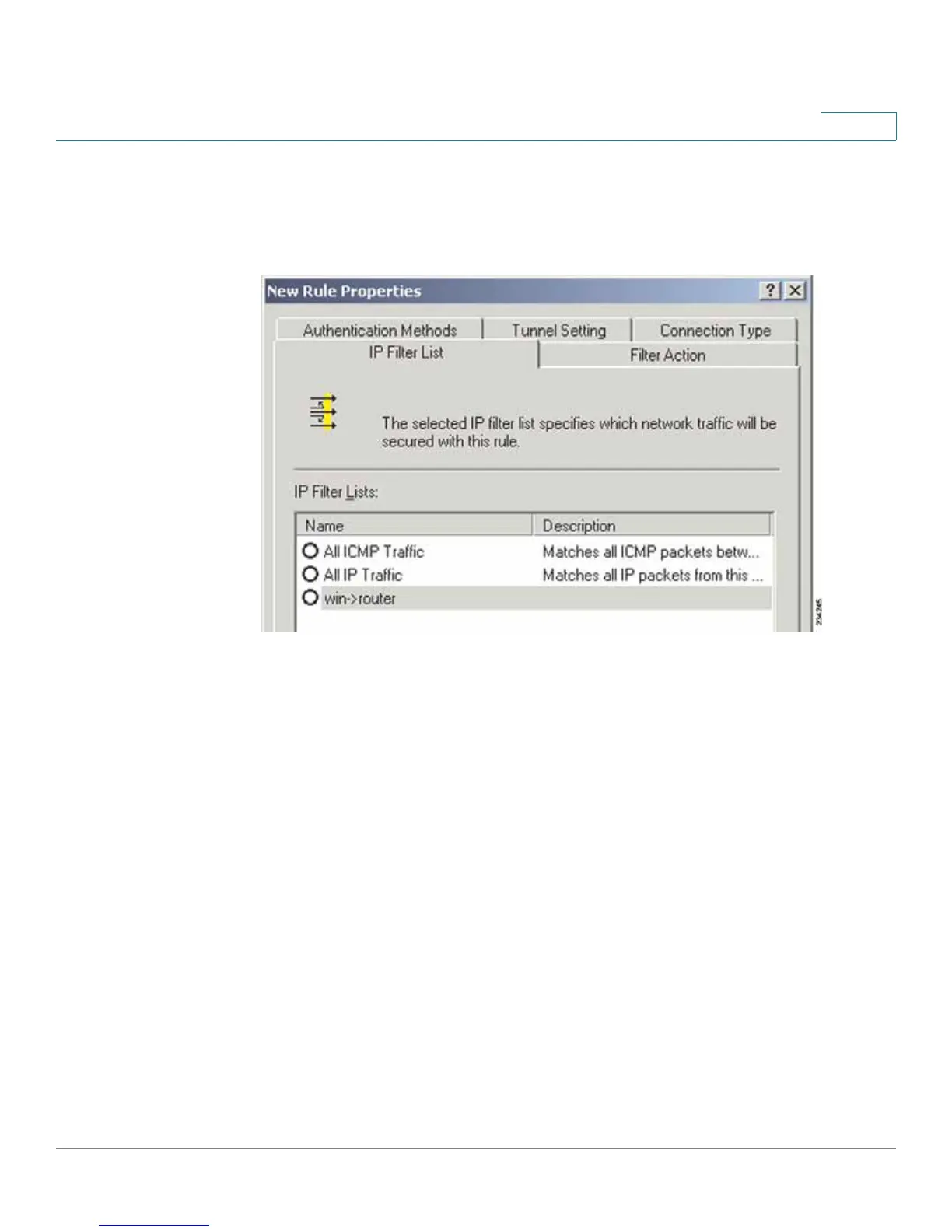Configuring IPSec with a Windows 2000 or XP Computer
How to Establish a Secure IPSec Tunnel
Cisco RVS4000 Security Router with VPN Administrator Guide 150
C
The New Rule Properties window appears with the IP Filter List tab selected.
The window will contain listings for Router->win and win->Router.
New Rule Properties
l. Click OK (Windows XP) or Close (Windows 2000) in the IP Filter List window.
STEP 3 Configure individual tunnel rules.
