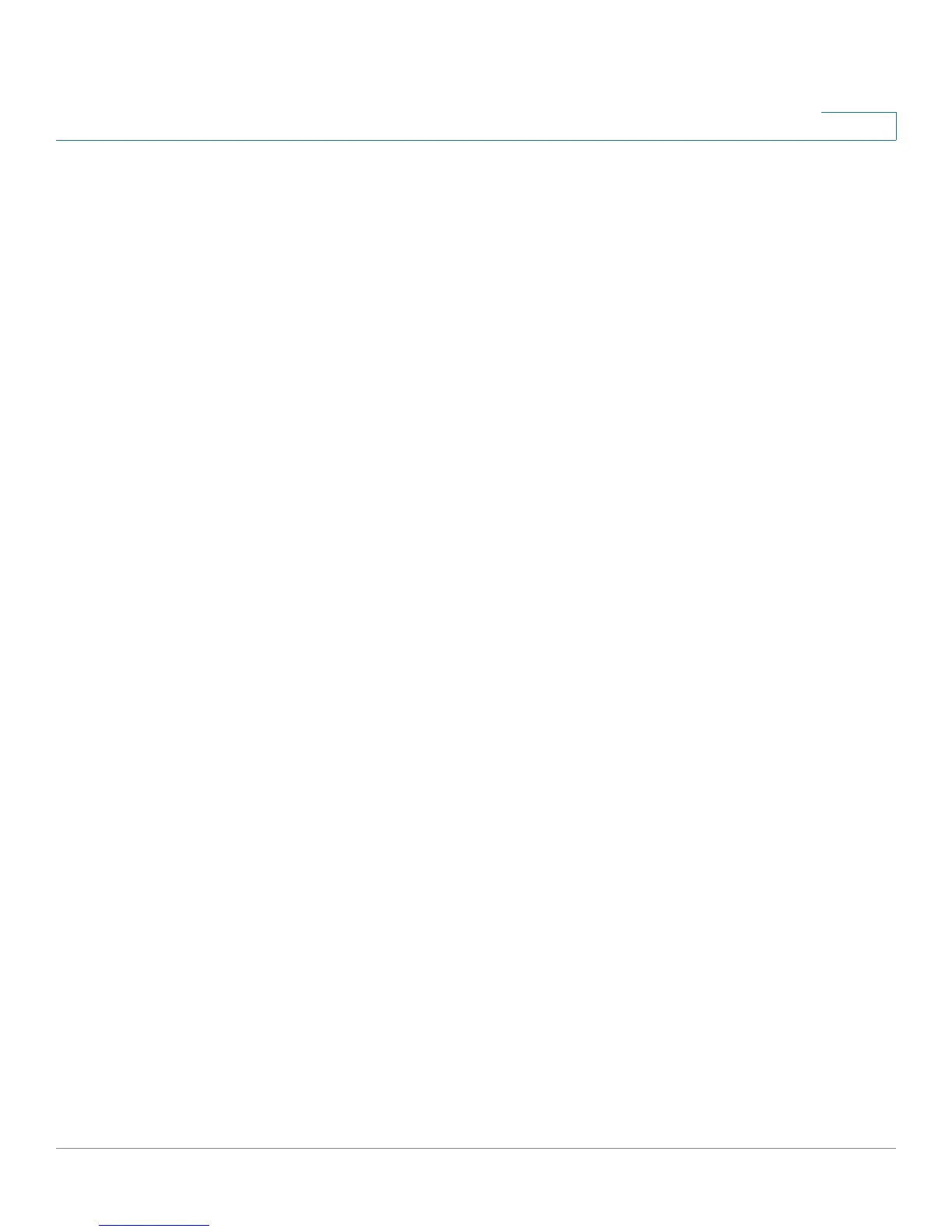Setting Up and Configuring the Router
Setup
Cisco RVS4000 Security Router with VPN Administrator Guide 35
5
Gateway Your ISP will provide you with the Default Gateway Address.
L2TP Server Enter the IP address of the L2TP server.
User Name and Password Enter the User Name and Password provided by your
ISP.
Connect on Demand: Max Idle Time You can configure the router to cut the
Internet connection after it has been inactive for a specified period of time (Max
Idle Time), and then automatically re-establish the connection as soon as you
attempt to access the Internet again. To activate Connect on Demand, select the
Connect on Demand option and enter in the Max Idle Time field the number of
minutes of inactivity that must elapse before your Internet connection is
terminated automatically.
Keep Alive: Redial period If you select this option, the router periodically checks
your Internet connection. If you are disconnected, then the router automatically re-
establishes your connection. To use this option, click the radio button next to Keep
Alive. In the Redial Period field, you specify how often you want the router to
check the Internet connection. The default Redial Period is 30 seconds.
Click Save to save your changes, or click Cancel to undo your changes.
