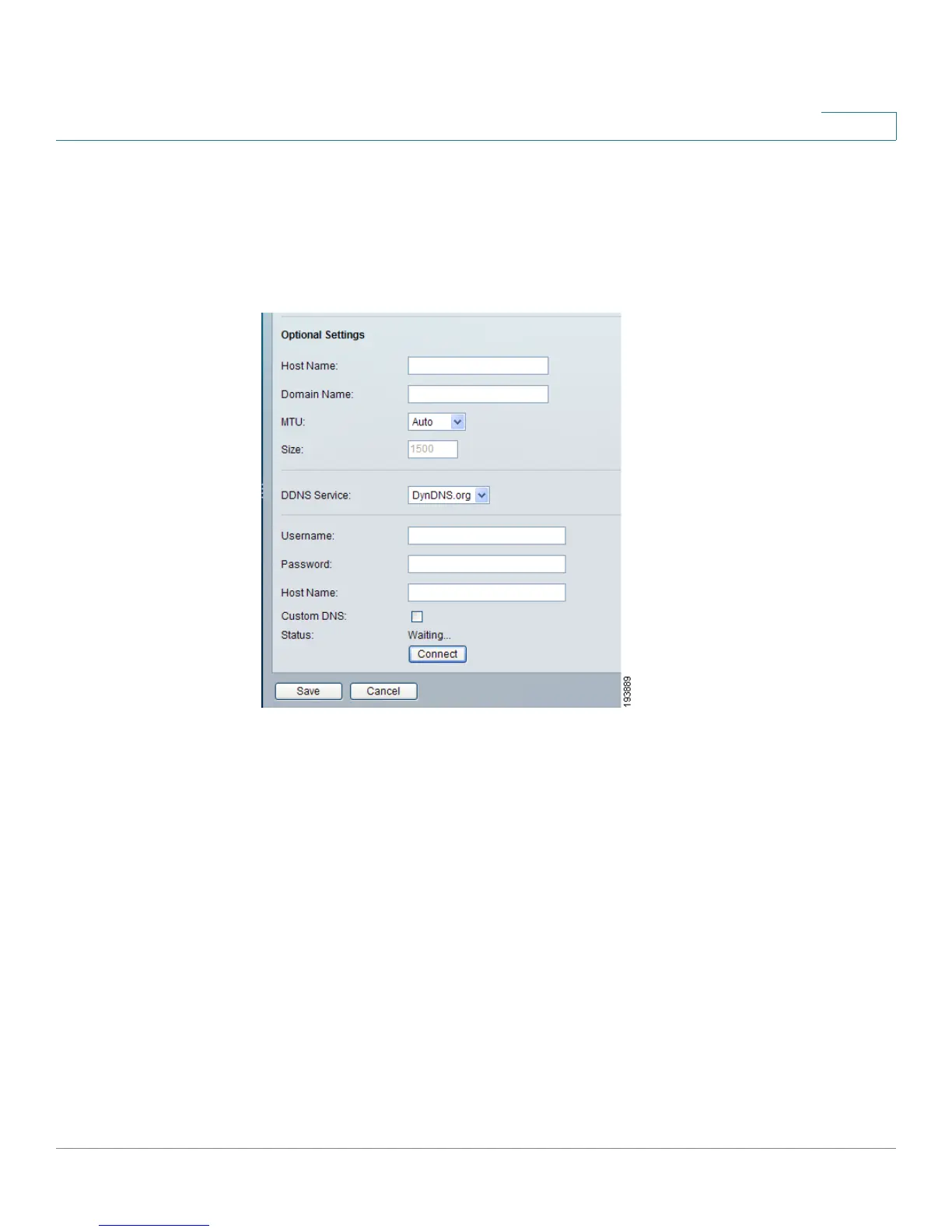Setting Up and Configuring the Router
Setup
Cisco RVS4000 Security Router with VPN Administrator Guide 36
5
Optional Settings (Required by some ISPs)
Your ISP may require some of these settings. Verify with your ISP before making
any changes.
Optional Settings
Host Name Some ISPs, usually cable ISPs, require a host name as identification.
You may have to check with your ISP to see if your broadband Internet service has
been configured with a host name. In most cases, you can leave this field blank.
Domain Name Some ISPs, usually cable ISPs, require a domain name as
identification. You may have to check with your ISP to see if your broadband
Internet service has been configured with a domain name. In most cases, you can
leave this field blank.
MTU MTU is the Maximum Transmission Unit. It specifies the largest packet size
permitted for Internet transmission. Select Manual if you want to manually enter
the largest packet size that can be transmitted. To allow the router to select the
best MTU for your Internet connection, keep the default setting, Auto.
Size When Manual is selected in the MTU field, this option is enabled. It is
recommended that you set this value within the range of 1200 to 1500, but the
value can be defined between 128 and 1500.
