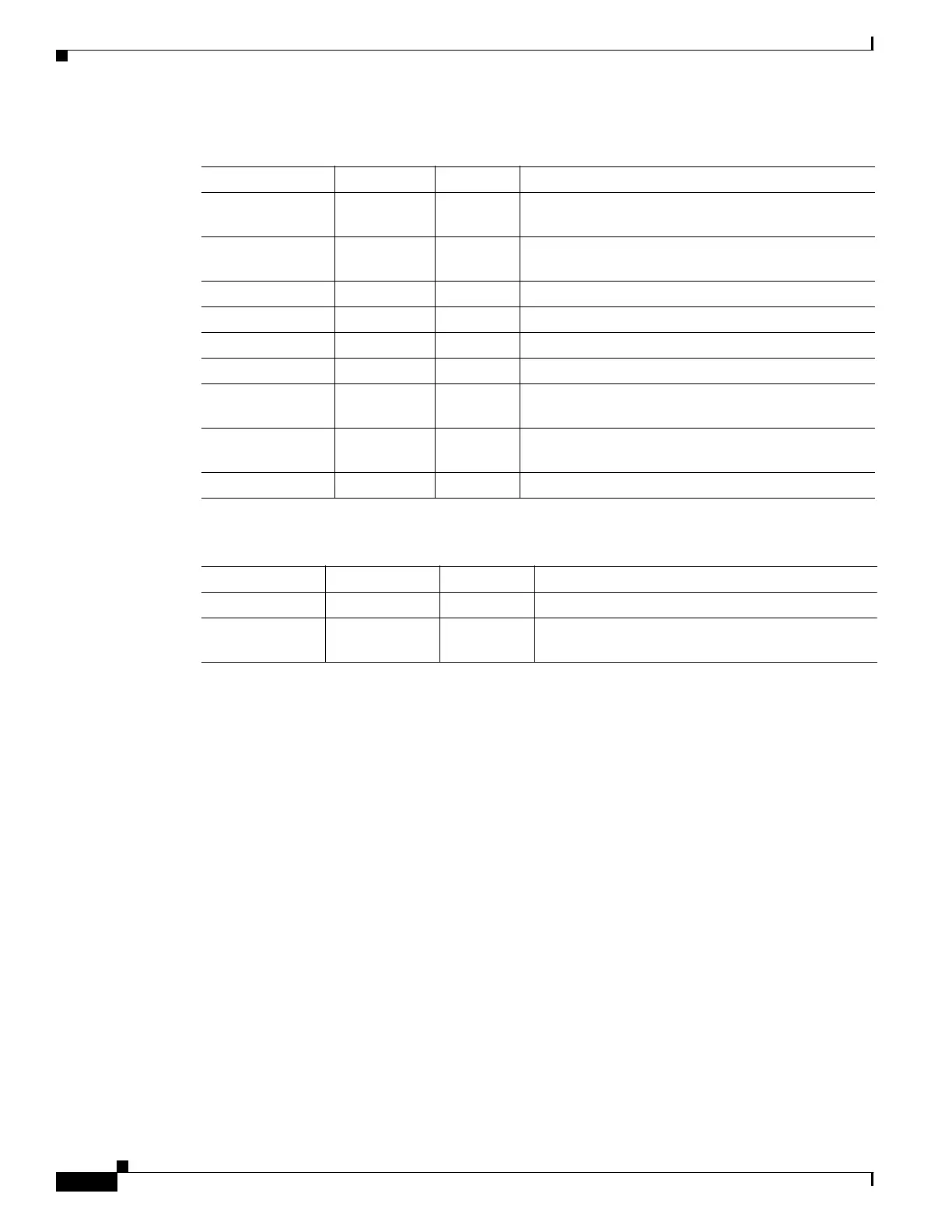8-6
Cisco SCE8000 GBE Installation and Configuration Guide
OL-19897-02
Chapter 8 Troubleshooting
Troubleshooting Overview
Problem Solving Using a Subsystems Approach
• Identifying Startup Problems, page 8-7
• Troubleshooting the Power Subsystem, page 8-7
• Troubleshooting the Firmware Package Installation, page 8-8
• Troubleshooting the Management Subsystem, page 8-9
• Troubleshooting the Link Interface Subsystem, page 8-11
Table 8-3 Power Supply LEDs
LED Label Color State Function
INPUT OK Green On The input voltage is present and within the required
range.
Off The input voltage is not present or not within the
required range.
OUTPUT FAIL Green On The output voltage is not within the required range.
Off The output voltage is in the required range.
FAN OK Green On Power supply internal fan is operational.
Off Power supply internal fan is not operational.
Power (front
panel)
Green Steady Installed power supplies are functioning normally.
Amber Steady One of the power supply units is disconnected or
malfunctioning.
Off No power.
Table 8-4 Fan Assembly LED
LED Label Color State Function
FAN STATUS Green On All fans are operational.
Off One or more of the individual fans are not
operational.