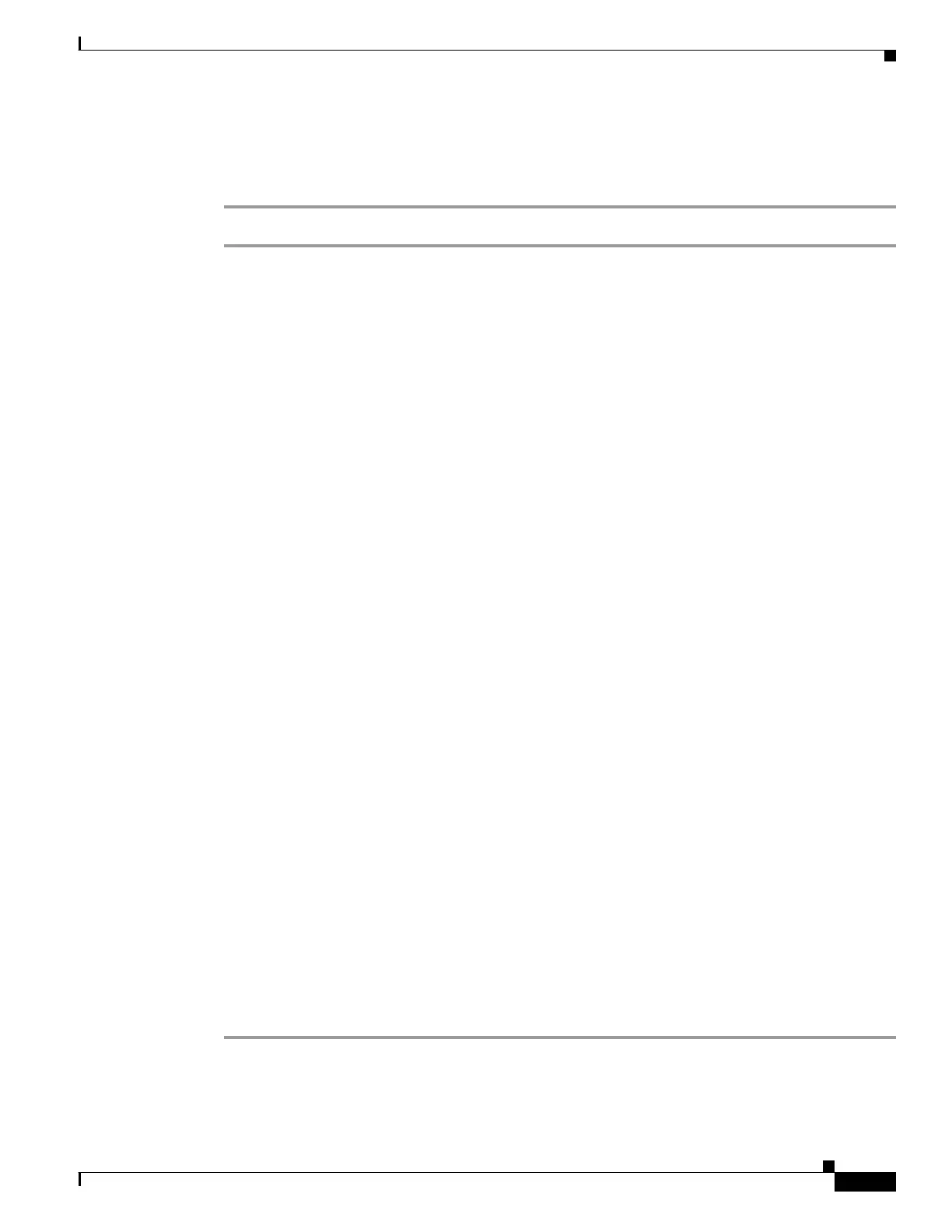6-13
Cisco SCE8000 GBE Installation and Configuration Guide
OL-19897-02
Chapter 6 Cabling the GBE Line Ports and Completing the Installation
How to Install a Service Control Application
How to View the User Log Counters
You should view the user log for errors that occurred during the installation process.
Step 1 At the SCE> prompt, type show logger device User-File-Log counters and press Enter.
SCE>show logger device user-file-log counters
Logger device User-File-Log counters:
Total info messages: 1
Total warning messages: 0
Total error messages: 0
Total fatal messages: 0
If there are “Total error messages” or “Total fatal messages”, use the show logger device User-File-Log
command to display details about the errors.
How to Install a Service Control Application
The Service Control solution requires that the Service Control application be installed on the SCE
platform. This is a pqi file that is installed and configured using the Cisco Service Control Application
for Broadband (SCA BB) console.
For an explanation of how to install the pqi file, see “Installing the Application and Protocol Pack on the
SCE Platform” in the Cisco Service Control Product Installation Guide.
For information on initial configuration of the application, see “Initial SCA BB Configuration” in the
Cisco Service Control Product Installation Guide.
For complete instructions on how to install and configure the SCA BB application, see the Cisco Service
Control Application for Broadband User Guide.
Cascaded Systems
• How to Install a Cascaded System, page 6-13
• CLI Commands for Cascaded Systems, page 6-15
How to Install a Cascaded System
This section outlines the installation procedures for a redundant solution with two cascaded Cisco
SCE8000 GBE platforms. Refer to the Cisco SCE8000 CLI Command Reference for details of the CLI
commands.
When working with two Cisco SCE8000 GBE platforms with split-flow and redundancy, it is extremely
important to follow this installation procedure.
Step 1 Install both Cisco SCE8000 GBE platforms, power them up, and perform the initial system
configuration. (See Chapter 4, “Installing the Cisco SCE8000 GBE Chassis”and Chapter 5, “Connecting
the Management Interfaces”and Starting the Cisco SCE8000 GBE Platform, page 7-1.)
