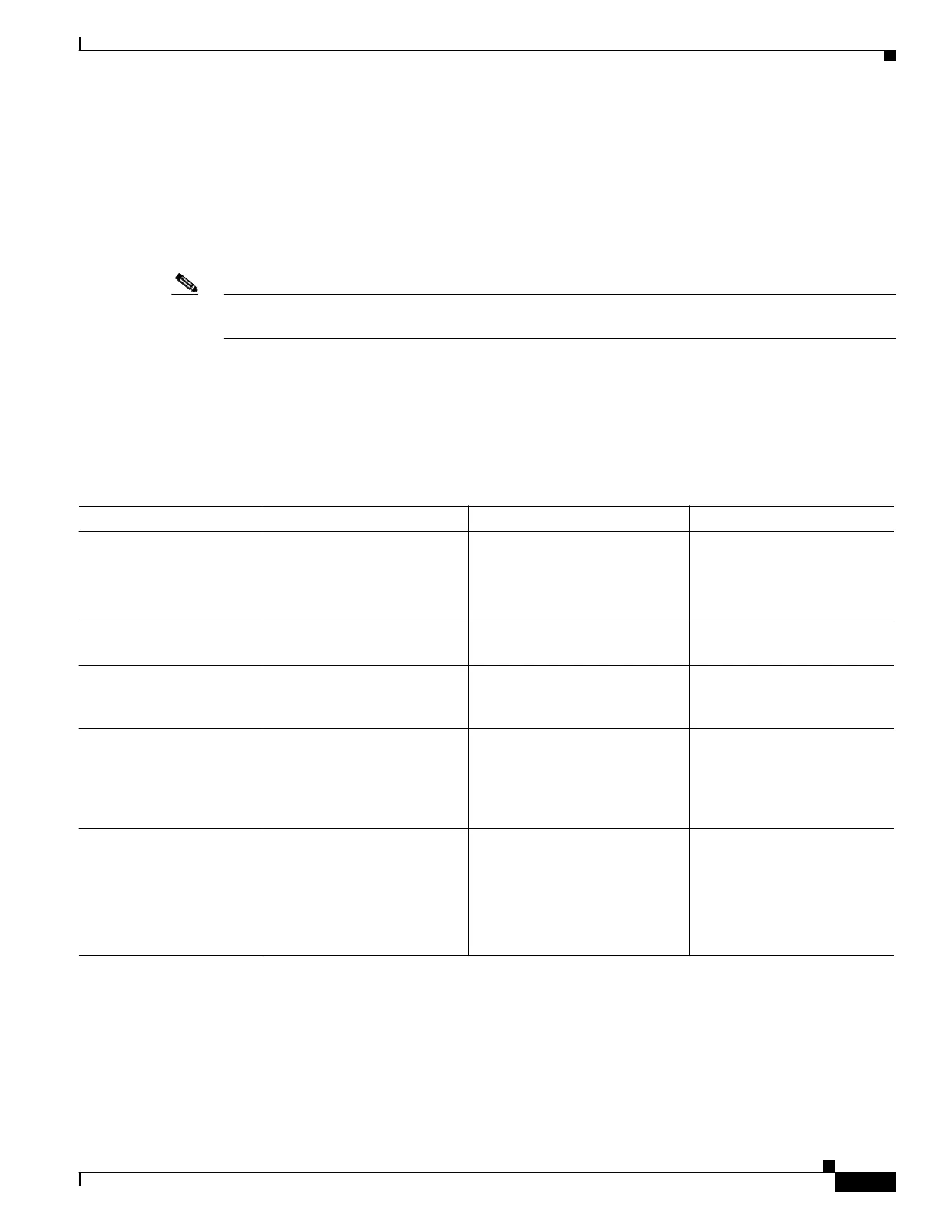8-11
Cisco SCE8000 GBE Installation and Configuration Guide
OL-19897-02
Chapter 8 Troubleshooting
Troubleshooting Overview
Troubleshooting the Link Interface Subsystem
Check Table 8-8 to help isolate a problem in the link interface subsystem.
In general, the case where no traffic is coming out of the Cisco SCE8000 GBE is often caused by link
problems or the GBE traffic interface configuration. Note that in some cases, the problem which seems
as a transmit problem could be in the Rx (no traffic is being received by the Cisco SCE8000 GBE or
there is actually no traffic on the line, which could be a normal situation).
Note In CLI commands for GigabitEthernet interfaces, /#/# stands for the number of the SPA module
(SCE8000-SIP subslot) (0-3) followed by the port number (0-7).
Problems in the link interface subsystem could be any of the following:
• Link is down. (LINK LED not lit and system status is WARNING)
• Peer does not receive traffic from Cisco SCE8000 GBE (LINK LED is lit and Tx LED is flashing)
• 10GBE link is up but not receiving from peer (LINK LED is lit, but Rx LED is not flashing)
Table 8-8 Troubleshooting the Link Interface Subsystem
Symptom Diagnostic Action Possible Cause Possible Solution
• Link is down. (LINK
LED not lit)
• Output counters not
incrementing.
CLI command:
• show interface
GigabitEthernet 3/#/#
counters
Connector is not connected to
the platform or to the network.
Reconnect the fiber to the
GBE port and to network.
Fiber is broken or damaged. Reconnect / replace the fiber
to the GBE port.
Connectivity using external
optic bypass is incorrect or
problematic.
Reconnect / replace the fiber
between the GBE port and the
optic bypass module.
Temporarily disconnect optic
bypass module and check
operation. See Cabling the
GBE Line Interface Ports,
page 6-6
Problem with external optic
bypass module.
Replace the optic bypass
module.
• GBE link is up (LINK
LED is continuous
green)
• No traffic received
(GBE interface Rx
LED is not flashing)
No traffic is being transmitted to
the Cisco SCE8000 GBE from
its peers.
Check traffic connection at
peer.