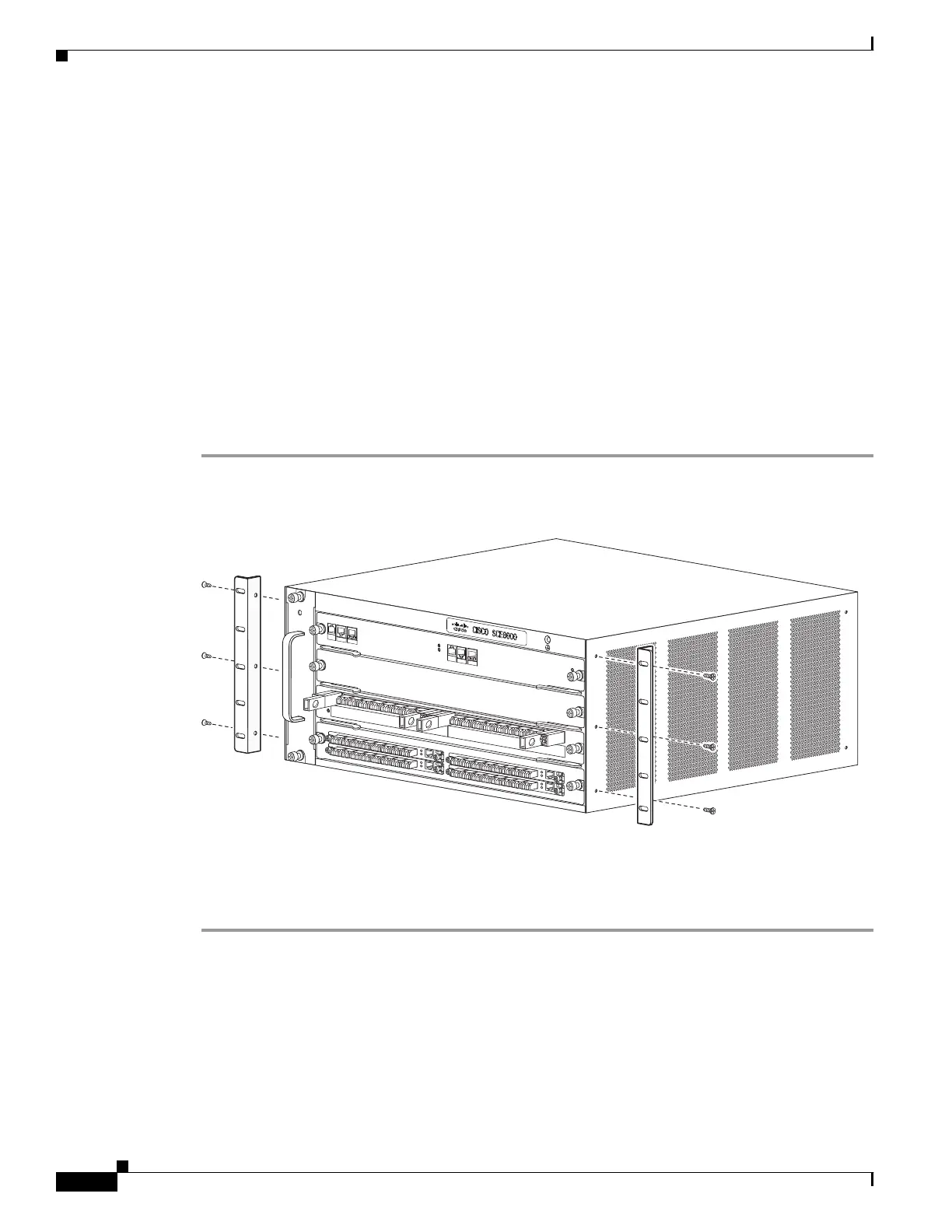4-16
Cisco SCE8000 GBE Installation and Configuration Guide
OL-19897-02
Chapter 4 Installing the Cisco SCE8000 GBE Chassis
Installing the Cisco SCE8000 GBE Chassis in the Rack
Required Tools
These tools and equipment are required to install the chassis in the rack:
• Number 1 and number 2 Phillips screwdrivers
• 3/16-inch flat-blade screwdriver
• Tape measure and level
• Masking tape or some other method of marking the desired installation height in the rack
Installing the Chassis Brackets
The chassis is shipped with the mounting brackets installed on the front of the chassis. These brackets
can be installed on the rear of the chassis.
To install the brackets on the rear of the chassis, perform these steps:
Step 1 Remove the screws that secure the brackets to the chassis (Figure 4-13).
Figure 4-13 Brackets on Cisco SCE8000 GBE Chassis
Step 2
Position one of the brackets against the chassis side, and align the screw holes.
Step 3 Secure the bracket to the chassis with the screws removed in Step 1.
Step 4 Repeat Steps 2 and 3 for the other bracket.
FAN S T
ATU
S
SCM
1
SCM
2
SIP
3
4
SCE8000-
FA
N
SC
E80
0
0
SPA
I
N
T
E
RFA
C
E
PR
OC
ESS
OR
0
2
S
TA
T
U
S
S
YS
T
E
M P
O
W
ER
OP
TI
CAL
BYP
AS
S
STATU
S
AUX
POR
T2
MAS
TER
SCE8000 EX
TEN
DED
SE
R
VI
CE CO
N
TROL
M
O
D
UL
E
O
P
T
ICAL
BY
PASS
O
P
TICAL
BY
PASS
CO
NS
OLE
PORT
1
S
CE
8
0
0
0
-S
CM-E
S
CE
800
0
-S
I
P
S
TA
T
US
S
P
A
-
1
X
1
0
G
E
-L-V2
1
3
10
/1
00
/
10
00
LI
NK/
A
CT
I
V
E
1
0/1
0
0
/
1
000
L
I
NK/
ACT
I
V
E
0
2
CTR
L
A1
Rx
Tx
B1
C1 D1 A2 B2 C2 D2
L2
L1
A
B
C
D
A
C
B
D
O
PB-SCE
8
K-2L-M
M
CTR
L
A1
Rx
Tx
B1
C1
D1
A2 B2 C2
D2
L2
L1
A
B
C
D
A
C
B
D
O
PB-SCE
8
K-2L-M
M
1
3
OP
8
8
K
-H
D-E
X
T
-P
N
L
CTR
L
A1
R
x
Tx
B1
C1 D1
A2
B2
C2
D2
L2
L1
A
B
C
D
A
C
B
D
OPB
-SCE
8K-
2L
-M
M
CTR
L
A1
R
x
Tx
B1
C1 D1
A2
B2
C2
D2
L2
L1
A
B
C
D
A
C
B
D
OPB
-SCE
8
K-
2L
-M
M
SPA-8X1GE-V2
3
4
STATUS
2
1
0
A
/L
5
6
7
A
/L
A
/L
A
/
L
A
/L
A
/L
A
/L
A
/L
S
T
A
T
U
S
S
P
A
-1X
10
GE
-L
-V2
SPA-8X1GE-V2
3
4
STA
T
U
S
2
1
0
A
/L
5
6
7
A
/L
A
/L
A
/
L
A
/
L
A
/L
A
/L
A
/
L
275803