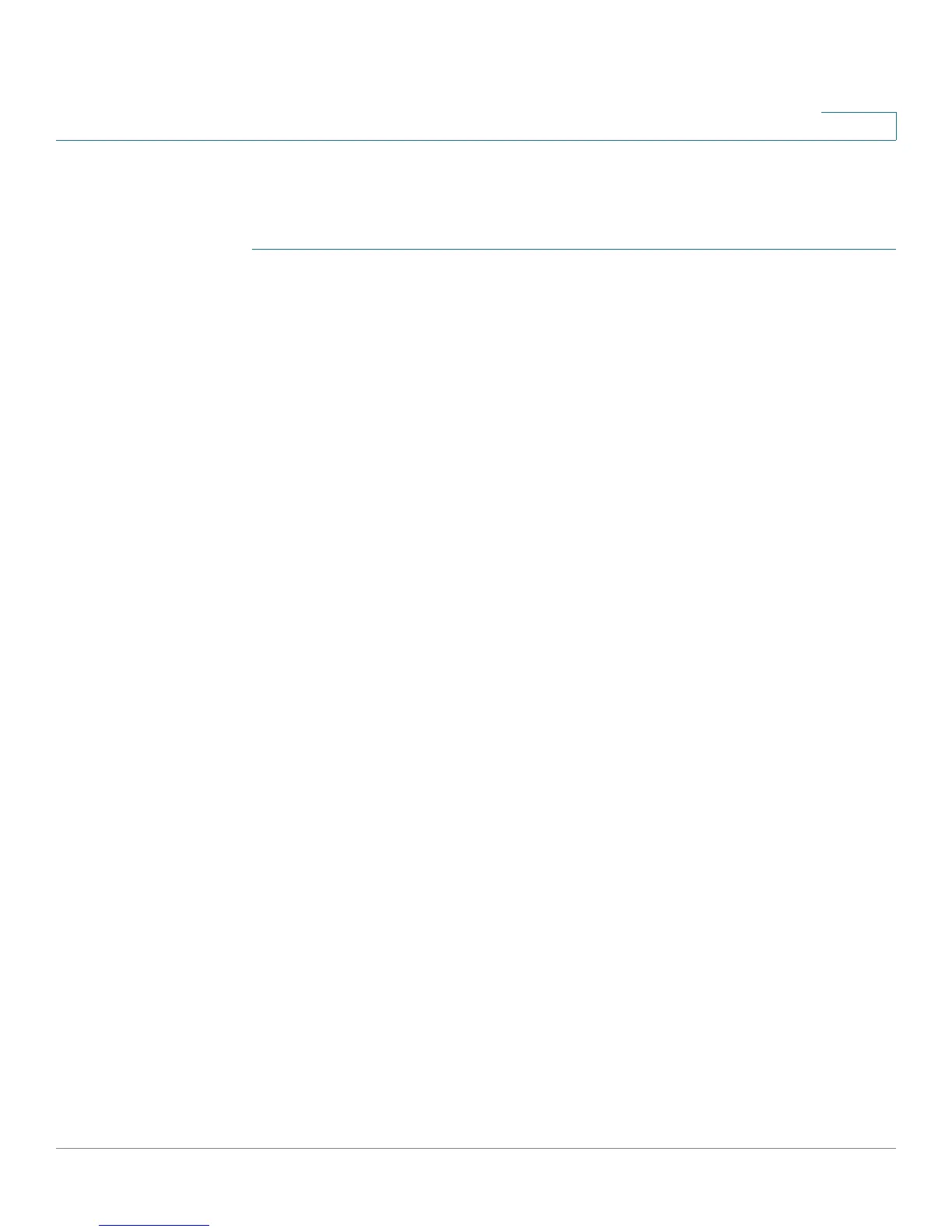Administration: Discovery
Configuring CDP
Cisco Small Business 200 Series Smart Switch Administration Guide 108
9
CDP Local Information
To view information that is advertised by the CDP protocol about the local device:
STEP 1 Click Administration > Discovery - CDP > CDP Local Information.
STEP 2 Select a local port, and the following fields are displayed:
• Interface—Number of the local port.
• CDP State—Displays whether CDP is enabled or not.
• Device ID TLV
- Device ID Type—Type of the device ID advertised in the device ID TLV.
- Device ID—Device ID advertised in the device ID TLV.
• System Name TLV
- System Name—System name of the device.
• Address TLV
- Address1-3—IP addresses (advertised in the device address TLV).
• Port TLV
- Port ID—Identifier of port advertised in the port TLV.
• Capabilities TLV
- Capabilities—Capabilities advertised in the port TLV)
• Version TLV
- Version—Information about the software release on which the device is running.
• Platform TLV
- Platform—Identifier of platform advertised in the platform TLV.
• Native VLAN TLV
- Native VLAN—The native VLAN identifier advertised in the native VLAN TLV.
• Full/Half Duplex TLV
- Duplex—Whether port is half or full duplex advertised in the full/half duplex TLV.
• Appliance TLV
