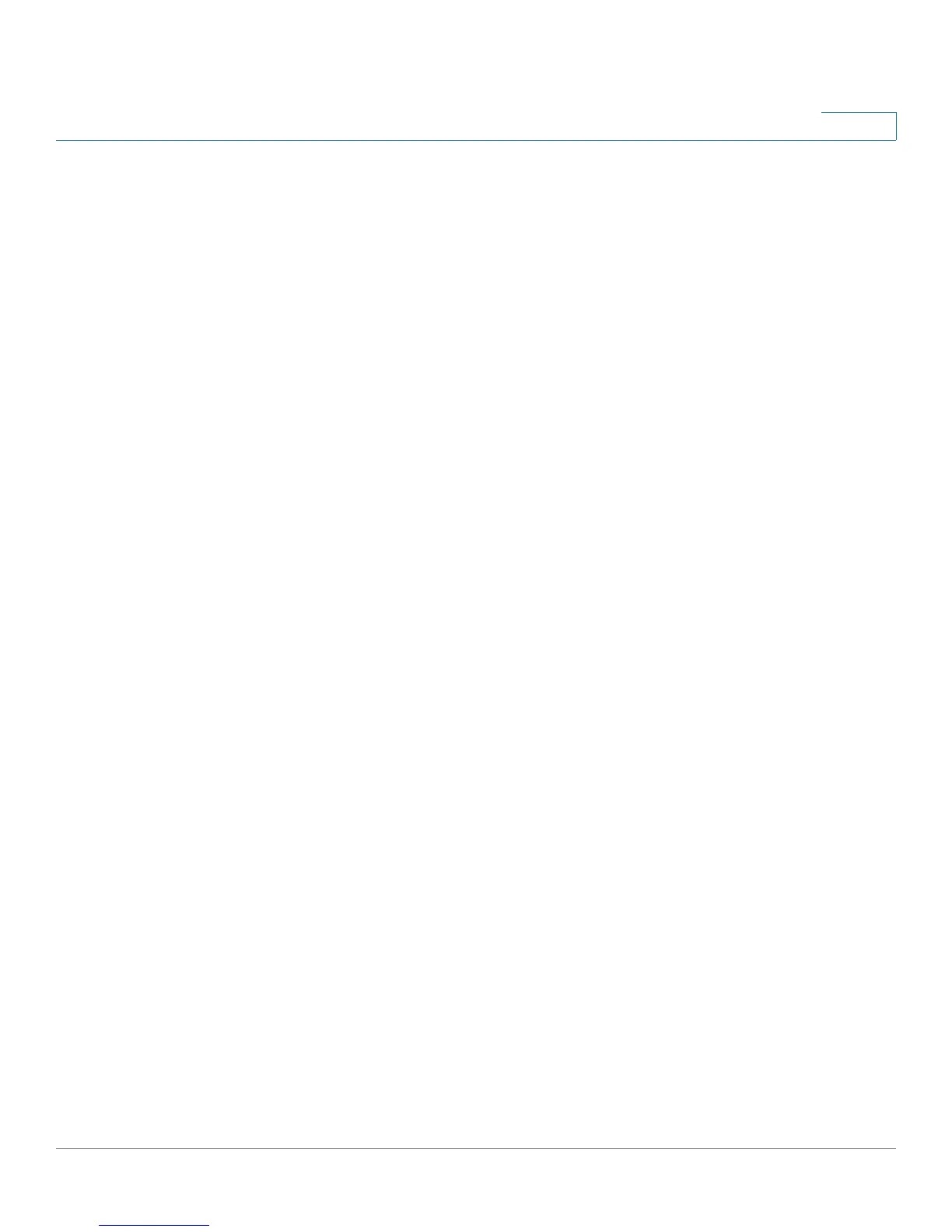Port Management: Unidirectional Link Detection
Configuring UDLD
Cisco Small Business 200 Series Smart Switch Administration Guide 142
11
- Undetermined—The state of the link between the port and its connected port cannot be
determined either because no UDLD message was received or the UDLD message did not
contain the local device ID in it.
- Disabled—UDLD has been disabled on this port.
- Shutdown—The port has been shut down because its link with the connected device is
undetermined in aggressive mode.
• Neighbor Expiration Time (Sec.)—Displays the time that must pass before the device attempts to
determine the port UDLD status. This is three times the Message Time.
• Neighbor Message Time (Sec.)—Displays the time between UDLD messages.
