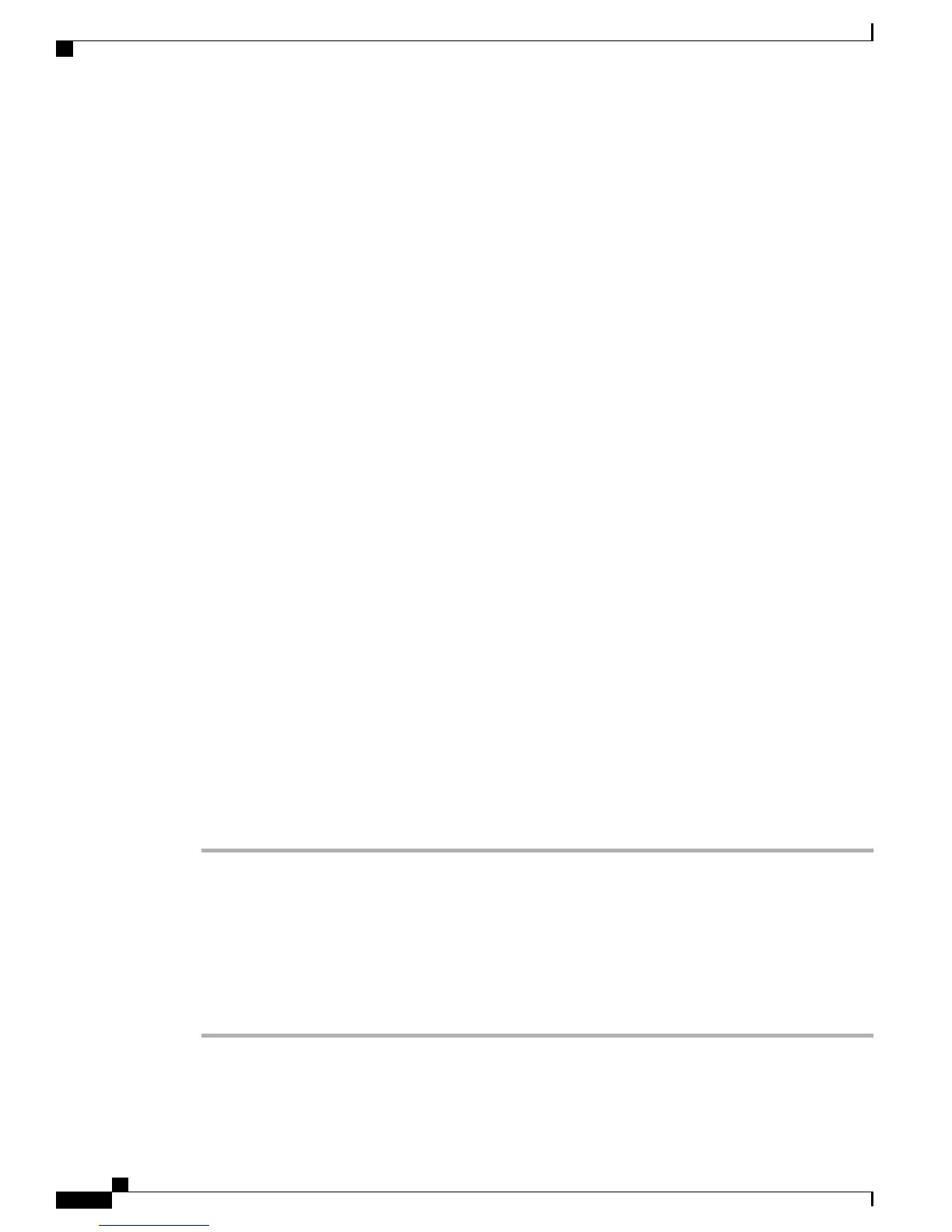•
You can configure a URI address as a speed dial entry to place a call.
•
You can configure the Call Forward All destination using the Speed Dial or Call History entries.
•
You can initiate a conference call and add multiple parties using URI Dialing if the URI address is stored
in the Speed Dial list or Call History.
•
You cannot use URI addresses during Meet Me conferences or for Group Call Pickup.
•
You can initiate a transfer call using URI dialing if the URI address is stored in the Speed Dial list or
Call History.
•
You can monitor the state (in-use or idle) of a call using URI Dialing associated with Speed Dial or Call
History.
•
You can initiate URI Dialing when a busy or unavailable party becomes available.
•
You can hide the display of the URI address information.
•
When the phones are connected to the Cisco Unified Communications Manager Express and Survivable
Remote Site Telephony (CME/SRST), the URI Dialing functions are disabled. The ABC softkey does
not appear on the phone screen.
Video Calls and Security
The audio for a call can be secure or nonsecure. Similarly, the video stream for a call can be secure or nonsecure.
Depending on the system configuration, the Secure icon displays when only audio stream is secure or when
both audio and video streams are secure. For more information, contact your system administrator.
WebDialer
Cisco WebDialer allows you to make calls on your Cisco Unified IP Phone to directory contacts by selecting
items in a web browser. Your system administrator sets up this feature for you.
Use WebDialer with Cisco Directory
Procedure
Step 1
Sign in to your User Options web pages.
Step 2
Select User Options > Directory and search for a coworker.
Step 3
Select the number that you want to dial.
Step 4
If this is your first time using WebDialer, review the preferences on the Make Call window.
Step 5
Select Dial.
The call is now placed on your phone.
Step 6
To end a call, select Hang up or hang up your handset.
Cisco Unified IP Phone 8961, 9951, and 9971 User Guide for Cisco Unified Communications Manager 9.0 (SIP)
112
Calling Features
Video Calls and Security
