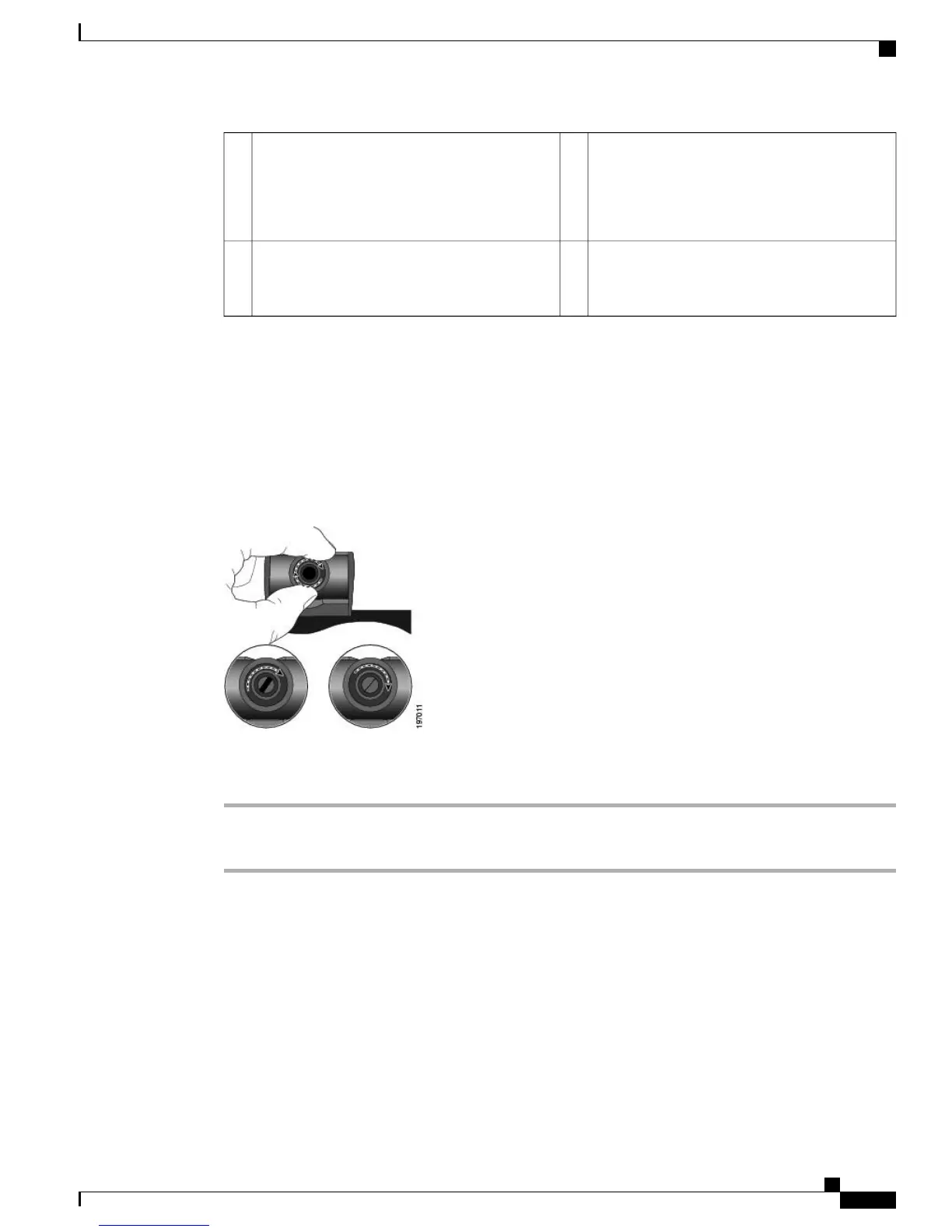Camera lens: Swivels up and down to adjust the
camera angle. The lens shutter can close to block
video transmission.
2LED: Indicates the state of the camera as follows:
• Video transmitting—Green
• Video muted—Red
1
Mounting pins: Secures the camera to your Cisco
Unified IP Phone. The pins fit into the designated
slots on top of the phone.
4USB connector3
Camera Lens Shutter
The camera lens shutter allows you to physically block video transmission from your camera.
Close Camera Lens Shutter
The following figure shows the location of the camera lens shutter.
Procedure
Step 1
To close the shutter, rotate the lens clockwise.
Step 2
To open the shutter, rotate the lens counterclockwise.
Cisco Unified Video Camera Installation
The Cisco Unified Video Camera can be mounted on your Cisco Unified IP Phone 9951 or 9971, or it can be
mounted on your computer monitor. If you need help installing or positioning your camera, contact your
system administrator.
Use one of these procedures to mount the camera:
Cisco Unified IP Phone 8961, 9951, and 9971 User Guide for Cisco Unified Communications Manager 9.0 (SIP)
139
Accessories
Camera Lens Shutter
