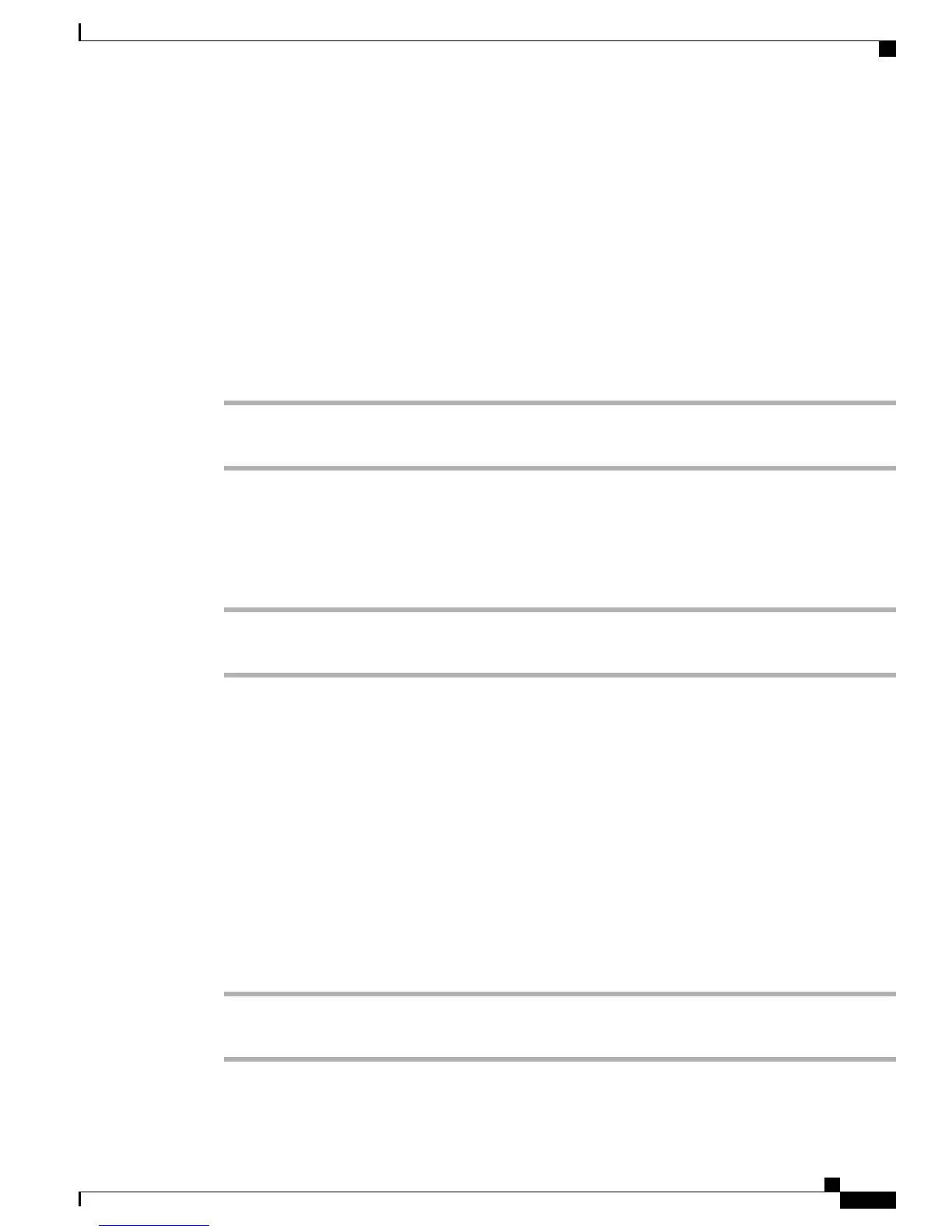To display the softkeys, do one of the following actions:
•
Press Mute.
•
Change the state of the video such as by plugging in the camera.
•
Touch the phone screen (Cisco Unified IP Phone 9971 only).
•
Press any softkey (Cisco Unified IP Phone 9951 only).
Enable Full Screen Video
Procedure
Step 1
Press Full Screen.
Step 2
Press Minimize to return to the original view.
Mute Video
Procedure
Step 1
Press Mute Video.
Step 2
Press Unmute Video to unmute the video.
Swap Views
Procedure
Press Swap to toggle between the full-screen view and the picture-in-picture (PIP) view.
The Swap is only available if you are in full-screen view.
Adjust Picture-in-Picture Position
Procedure
Step 1
Press PIP to move the PIP window to a different quadrant of the screen.
Step 2
To disable PIP, press PIP five times.
Cisco Unified IP Phone 8961, 9951, and 9971 User Guide for Cisco Unified Communications Manager 9.0 (SIP)
145
Accessories
Enable Full Screen Video
