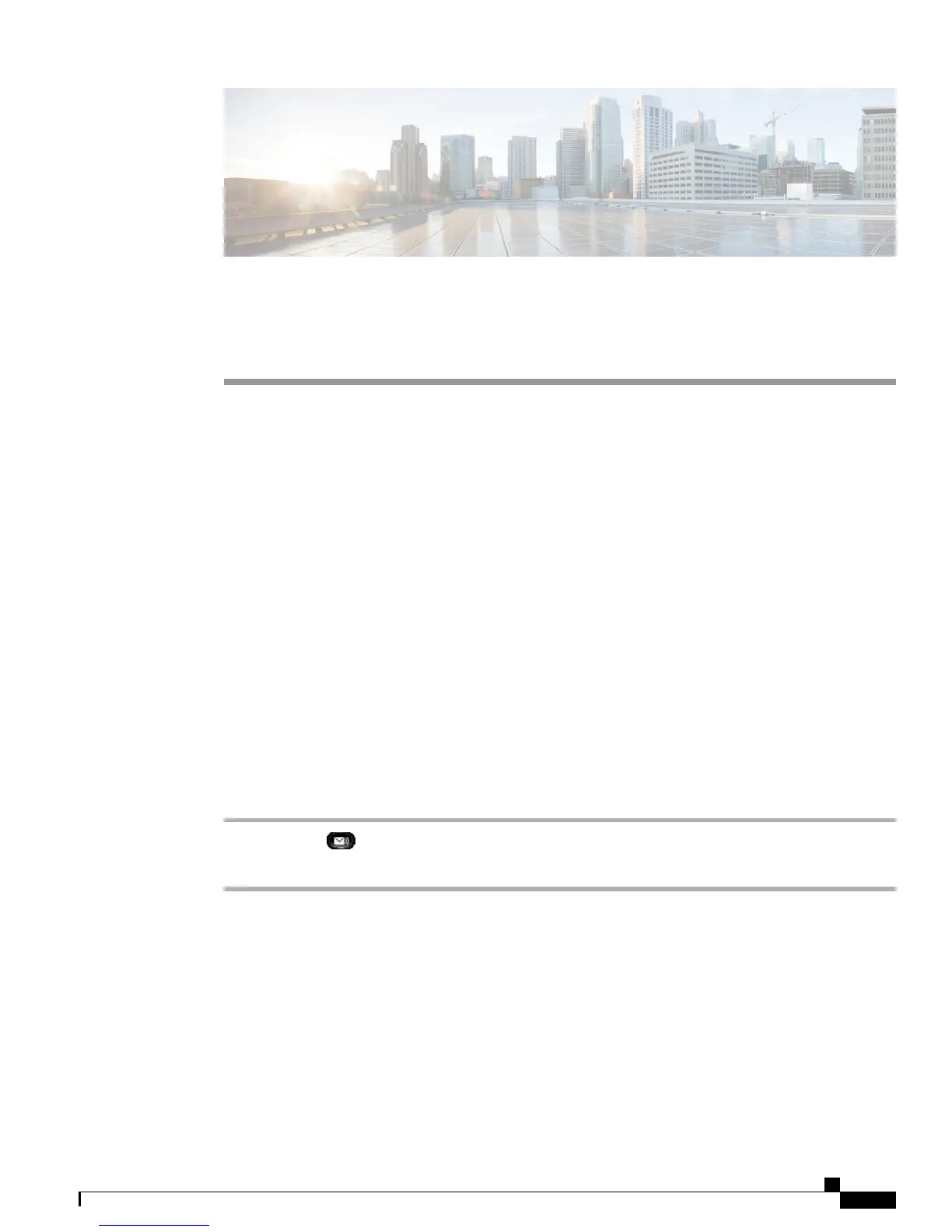CHAPTER 4
Messages
•
Messages Overview, page 67
•
Personalize Voicemail, page 67
•
Check for Voice Messages, page 67
•
Listen to Voice Messages, page 68
Messages Overview
Voice messages are stored on your voicemail system. Your company determines the voicemail system your
phone uses.
For information about the commands that your voicemail service supports, see the voicemail service user
documentation.
Personalize Voicemail
Procedure
Step 1
Press Messages .
Step 2
Follow the voice prompts.
Check for Voice Messages
Procedure
Check for voice messages in any of these ways:
•
Look for a solid red light on your handset.
Cisco Unified IP Phone 8961, 9951, and 9971 User Guide for Cisco Unified Communications Manager 9.0 (SIP)
67
