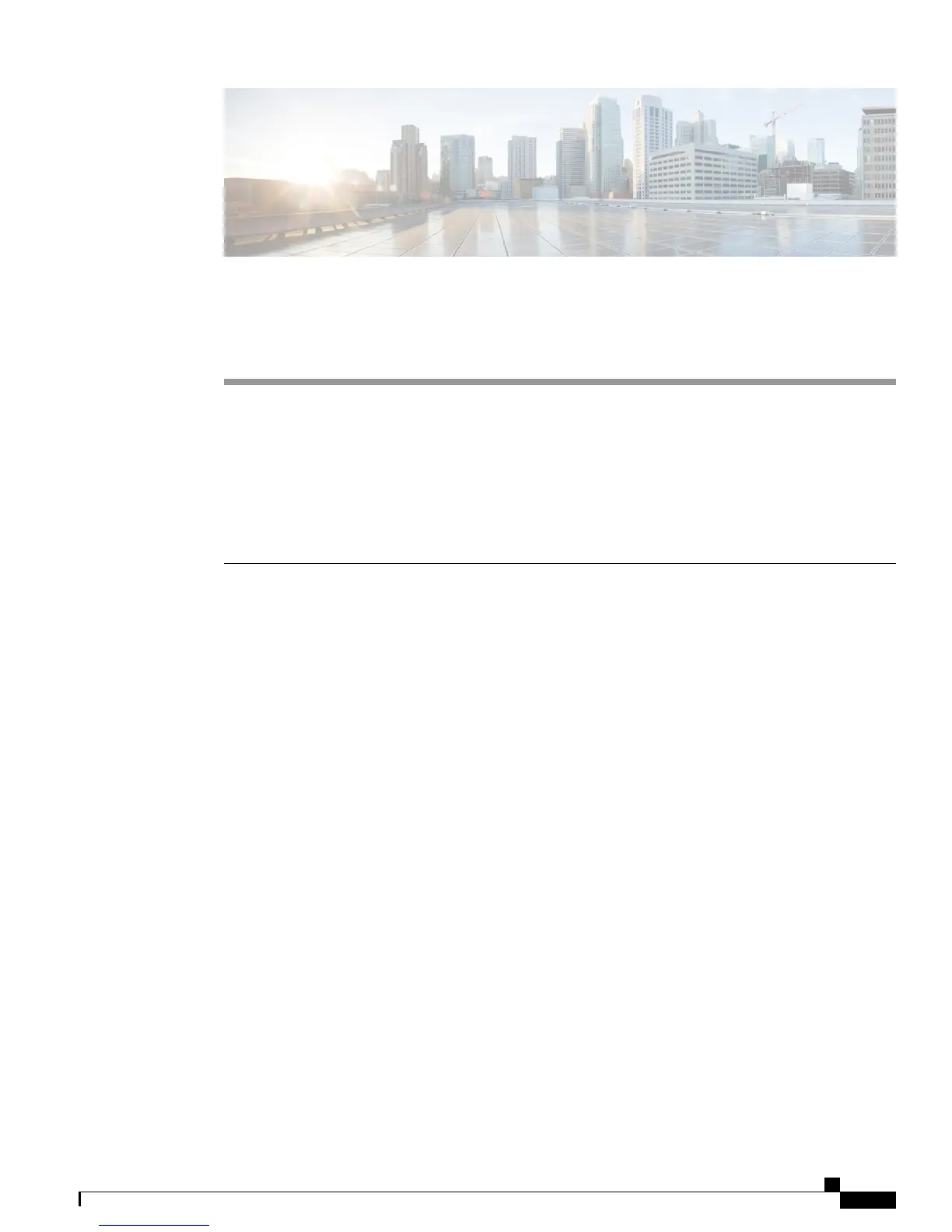CHAPTER 8
FAQs and Troubleshooting
•
Frequently Asked Questions, page 149
•
Troubleshooting Tips, page 153
Frequently Asked Questions
Why can't I see all the active calls on my phone?
Q.
When there are more calls than available session buttons on the phone, you can scroll using the Navigation
pad to see them. Calls are sorted from oldest to newest, with the oldest call at the top of the list.
A.
How do I redirect an incoming call when I am on a call?
Q.
To redirect an incoming (ringing) call while on another call, use the Navigation pad to highlight the incoming
call, and then press Divert. Otherwise press Divert to redirect the current, active call.
A.
If I’m on a call, how can I silence the ringing of an incoming call?
Q.
You can silence the incoming (ringing) call. Press Volume down once, and then let the incoming call go
to the target number (voicemail or predetermined number set up the system administrator).
A.
How can I resume a call that is on hold?
Q.
To resume a call on hold, you can use any of the following methods:
A.
•
Press the pulsing green session button.
•
Press the call session on the phone display (for the Cisco Unified IP Phone 9971
only).
•
Press Resume.
•
Highlight the call by using the Navigation pad and press Select button.
•
Press Hold.
Cisco Unified IP Phone 8961, 9951, and 9971 User Guide for Cisco Unified Communications Manager 9.0 (SIP)
149
