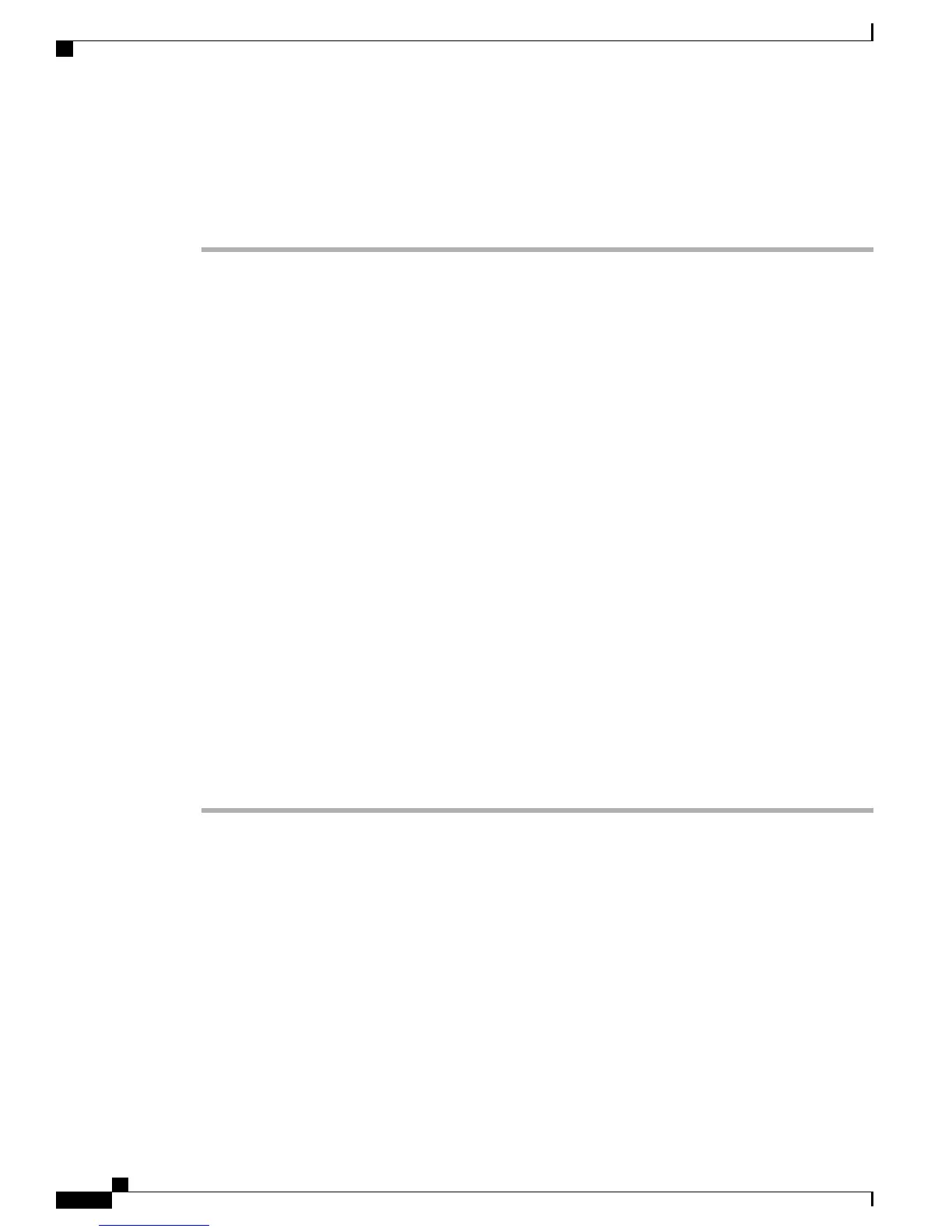Create Access List
Procedure
Step 1
On your User Options web page, select User Options > Mobility Settings > Access Lists.
Step 2
Select Add New.
Step 3
(Optional) Enter a name to identify the access list and a description.
Step 4
Select whether the access list will allow or block specified calls.
Step 5
Select Save.
Step 6
Select Add Member to add phone numbers or filters to the list.
Step 7
Select an option from the Filter Mask drop-down list box.
You can filter a directory number, calls with restricted caller ID (Not Available), or calls with anonymous
caller ID (Private).
Step 8
If you select a directory number from the Filter Mask drop-down list, enter a phone number or filter in the
DN Mask field.
You can use the following wild cards to define a filter:
X (upper or lower case)
Matches a single digit. For example, 408555123X matches any number between 4085551230 and
4085551239.
!
Matches any number of digits. For example, 408! matches any number starts with 408.
#
Used as a single digit for exact match.
Step 9
To add this member to the access list, select Save.
Step 10
To save the access list, select Save.
Plugins
Plugins allow you to download and access applications that your system administrator sets up for you.
For more information, contact your system administrator.
Access Plugins
You can view plugins only if your system administrator has set them up for you.
Cisco Unified IP Phone 8961, 9951, and 9971 User Guide for Cisco Unified Communications Manager 9.0 (SIP)
130
User Options Web Pages
Create Access List