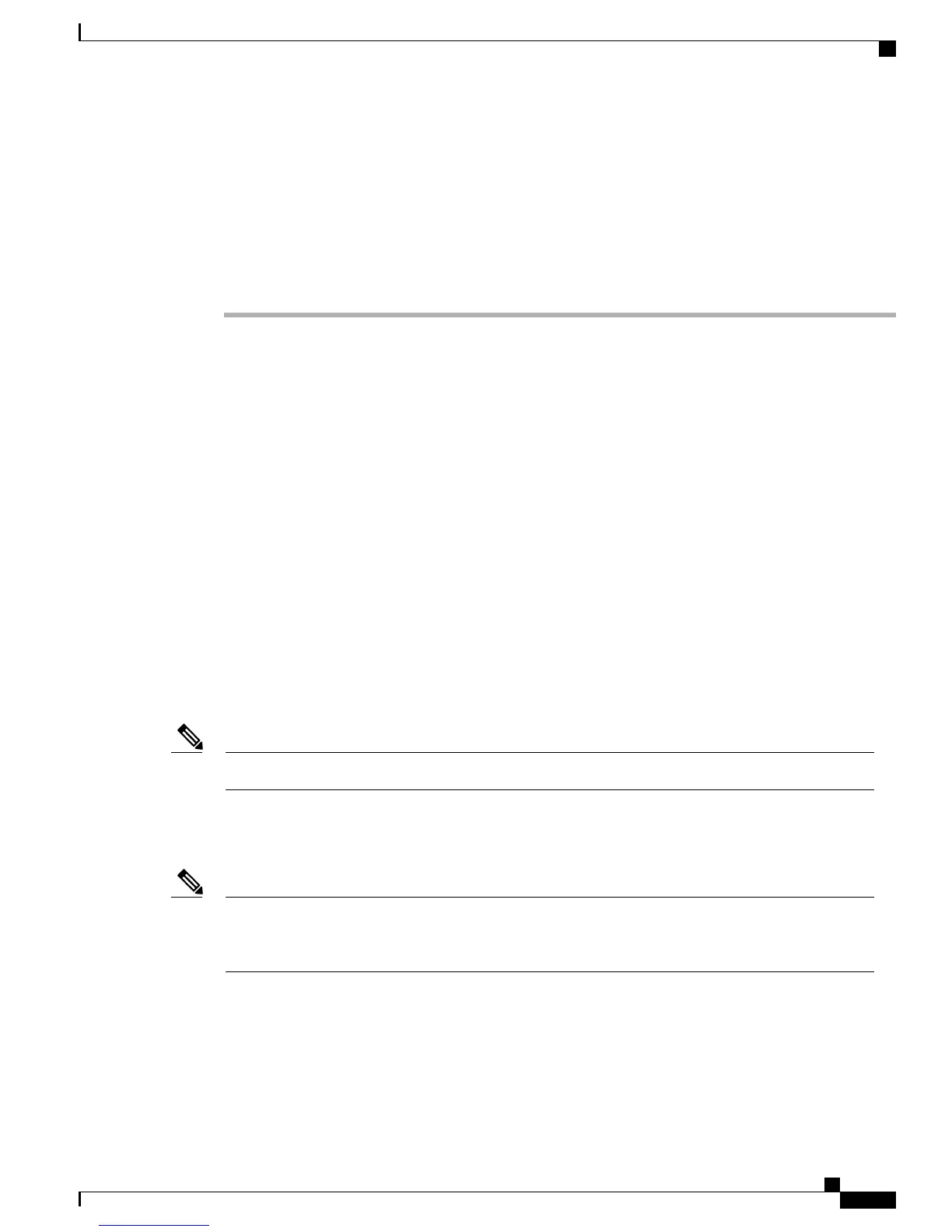•
Press a speed-dial button.
•
Press Speed Dial, enter a speed-dial number or highlight the number you want to call, and press Speed
Dial again.
•
Press Active Calls and select a held call. The transfer completes immediately.
Step 3
Press Transfer or Trnsfer.
You do not need to wait for the recipient to answer to complete the transfer.
Swap Between Calls Before Completing Transfer
After you connect to the transfer recipient—but before you transfer a call to this party—you can press Swap
to toggle between the two calls. This allows you to consult privately with the party on each call before you
complete the transfer.
Uniform Resource Identifier Dialing
You can place calls using Uniform Resource Identifier (URI) Dialing, using the alphanumeric URI address
as a directory number; for example, bob@cisco.com. You must enter the URI address to select the contact.
The phone screen displays the call information for the URI call. The phone stores the URI call information
in the Call History and the Details page. When you receive a call with a URI address, the URI address is stored
in your Call History. Press Redial to call the most recently dialed URI address.
Depending upon how the administrator configures your phone, you may see either the URI or the Directory
Number (DN) displayed for the incoming call alerts, call sessions and call history. If the phone is set to display
the DN but only the URI is available, then the URI displays. If the phone is set to display the URI and only
the DN is available, then the DN displays.
URI calls cannot be placed using the soft keypad.Note
To place an on-hook call using a URI address, you need to press the ABC softkey to switch the keypad mode.
To place an off-hook call using a URI address, the URI address must be stored in your Call History or Speed
Dial list.
When you enter a URI address to place a call, do not pause for more then 10 seconds between key presses.
After 10 seconds of inactivity, the phone assumes that it has the complete address and attempts to place
the call.
Note
When you dial or receive a call through URI dialing, the call window and incoming call alert display the
complete URI address.
When you enter a URI address, the maximum length is 254 characters. You can enter the complete domain
name to override the default domain.
URI dialing works with the other features of your phone:
Cisco Unified IP Phone 8961, 9951, and 9971 User Guide for Cisco Unified Communications Manager 9.0 (SIP)
111
Calling Features
Swap Between Calls Before Completing Transfer
