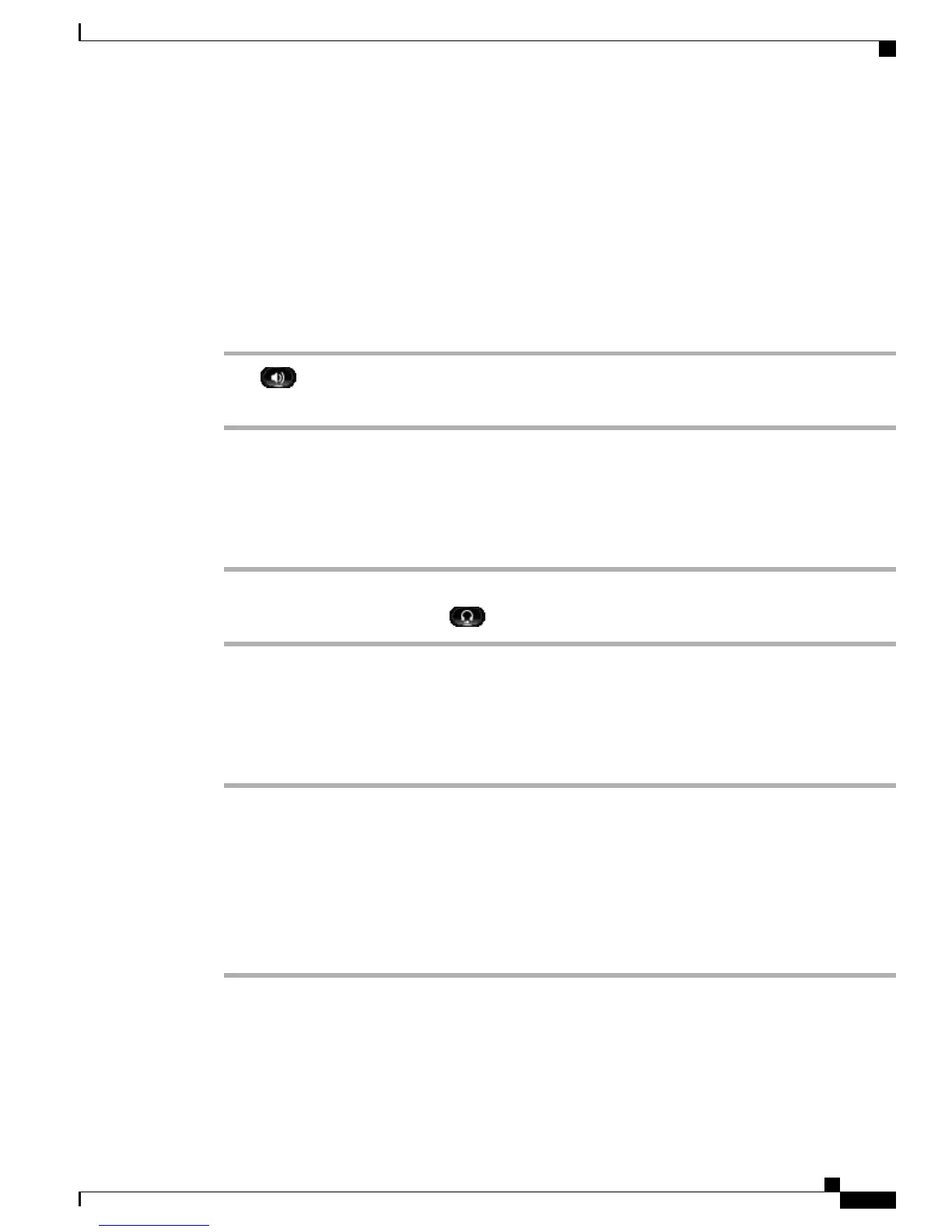•
If parties on a call hear a beep tone, the call may be monitored or recorded. For more information, contact
your system administrator.
• Your phone may be set up for international call logging, which is indicated by a “+” symbol on the call
history, redial, or call directory entries. For more information, contact your system administrator.
Place Call Using Speakerphone
Procedure
Step 1
Press .
Step 2
Enter a number.
Place Call Using Headset
Procedure
Step 1
If the headset button is lit, press New Call and enter a number.
Step 2
If the headset button is not lit, press and enter a number.
Release Call and Start Another Call
Procedure
Step 1
When you are on an active call or during dialing, press the Release button on the phone. The following actions
occur:
•
The active call ends
•
The phone provides dial tone
•
The New Call window displays
Step 2
Enter the number and press Dial.
Cisco Unified IP Phone 8961, 9951, and 9971 User Guide for Cisco Unified Communications Manager 9.0 (SIP)
75
Calling Features
Place Call Using Speakerphone
