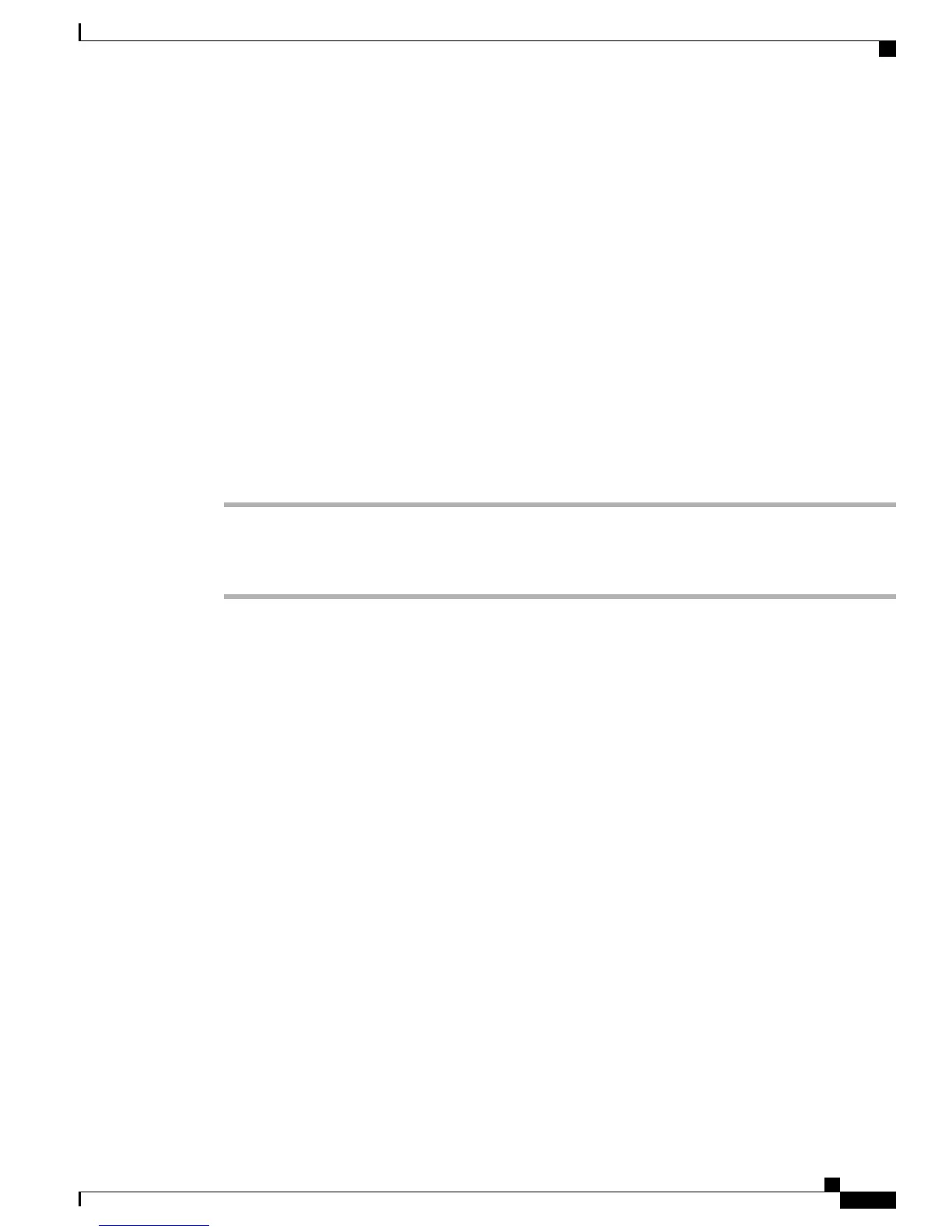Barge Confirmation
By default, the Barge Alert option is set to Off and you can barge into an eligible shared lined without receiving
a prompt. When the Barge Alert is set to On, an alert prompt is displayed. Select Yes to barge into the call or
No to cancel the barge.
The prompt for barge is toggled on or off from the Applications > Preferences > Barge Confirmation menu
on the phone.
For more information, contact your administrator.
Related Topics
Prompt for Barge, on page 105
Toggle Prompt for Barge
Procedure
Step 1
On your phone, go to Applications > Preferences.
Step 2
At the Barge Alert menu item, click On to enable the alert or Off to enable Barge.
By default, the barge alert prompt is toggled Off.
Font Size
You can increase or decrease the maximum number of characters the IP phone displays for the Call History
and Call Session window by changing the font size for the displayed characters. To increase the maximum
number of displayed characters, select a smaller font size. To decrease the maximum number of displayed
characters, select a larger font size.
The font size affects the labels in the call screen (caller name and feature key label) and the caller name in
Call History.
Cisco Unified IP Phone 8961, 9951, and 9971 User Guide for Cisco Unified Communications Manager 9.0 (SIP)
49
Applications
Barge Confirmation
