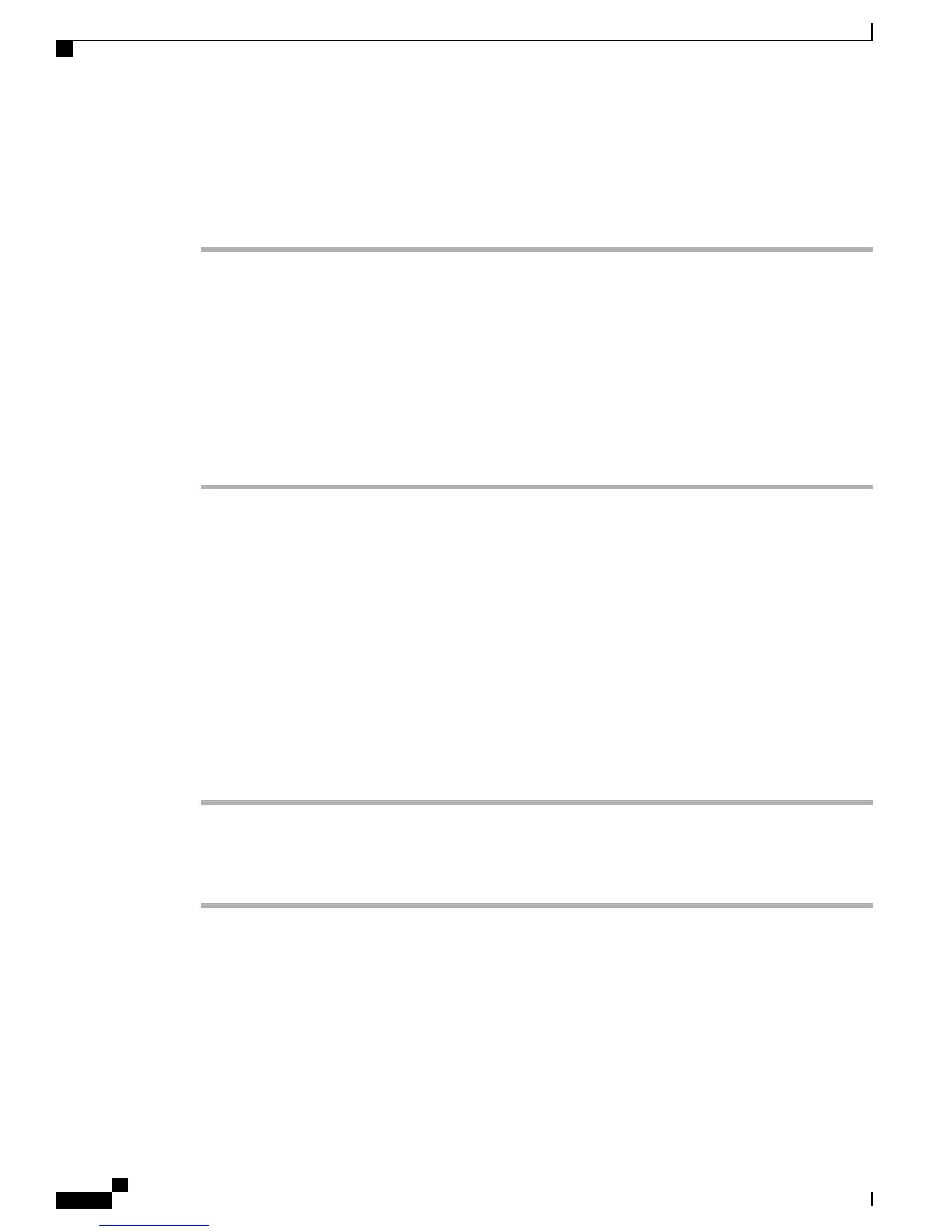Dial Number On-Hook
Procedure
Step 1
Enter or speed-dial a phone number.
The On-Hook Dialing screen displays.
Step 2
Press Call. If you are specifying an Abbreviated Dial, enter the abbreviated number and then press Speed
Dial.
Step 3
Lift the handset, or press Speakerphone or Headset.
Step 4
If you hear a tone and see the message Enter Authorization Code, enter the Forced Authorization
Code (FAC) given to you by your system administrator.
Step 5
If you hear a tone and see the message Enter Client Matter Code, enter the Client Matter Code
(CMC) given to you by your system administrator.
If authorized by the system, the call proceeds.
Plus Dialing
Plus Dialing allows you to press and hold the star (*) key for at least 1 second to insert a plus (+) sign as the
first digit in a phone number for international dialing. The plus sign applies only for on-hook or off-hook
calling.
When you see phone numbers with the + sign in them, you can select and dial the entry without having to add
digits for international calls.
Dial International Number
Procedure
Step 1
Press and hold star (*) for at least 1 second.
The plus (+) sign displays as the first digit in the phone number.
The corresponding tone stops to indicate that the * has changed to a + sign.
Step 2
Dial the international number.
Privacy
Privacy allows you to prevent others who share your line from seeing information about your calls.
Privacy applies to all shared lines on your phone. If you have multiple shared lines and Privacy is enabled,
others cannot view any of your shared lines.
Cisco Unified IP Phone 8961, 9951, and 9971 User Guide for Cisco Unified Communications Manager 9.0 (SIP)
104
Calling Features
Dial Number On-Hook
