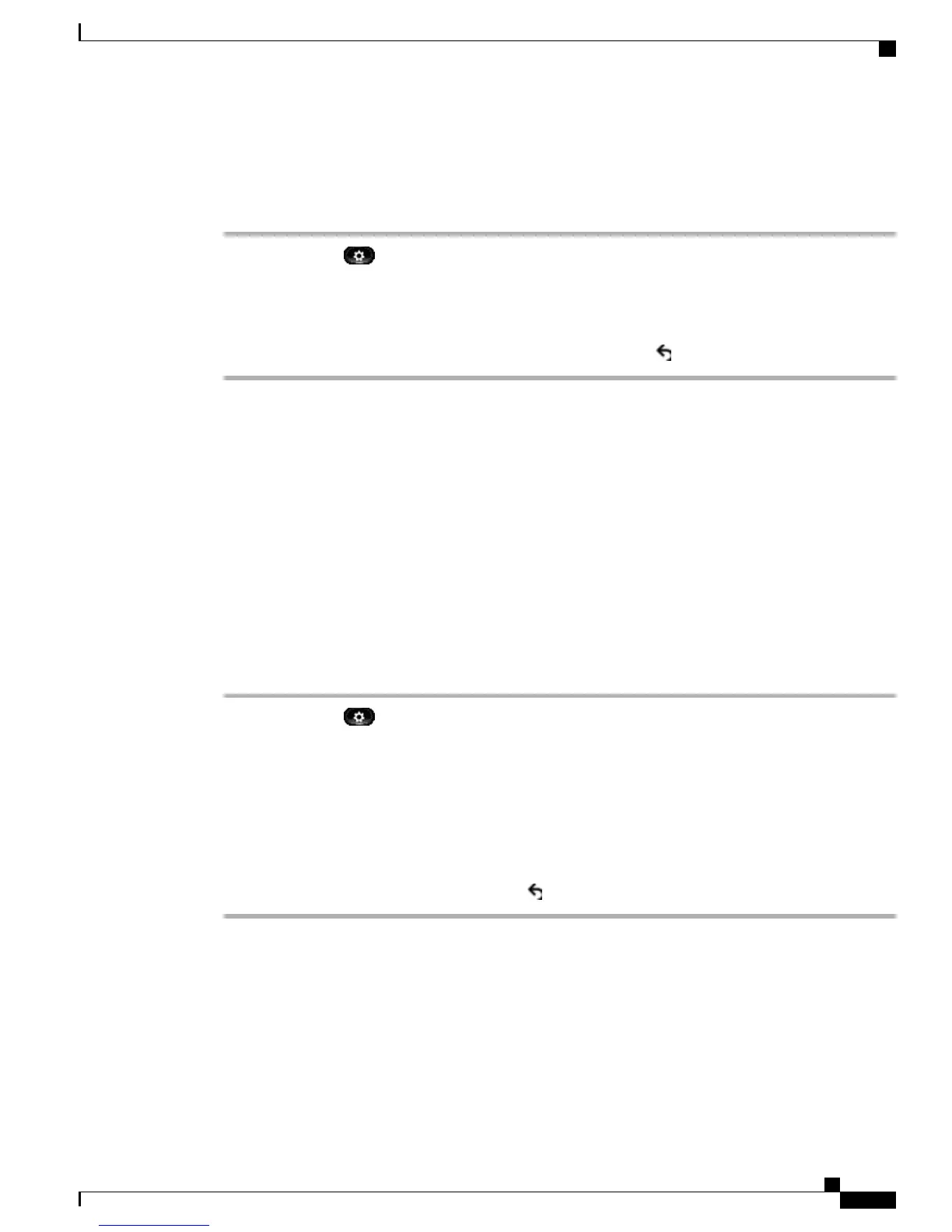Disable Auto Transmit
Procedure
Step 1
Press Applications .
Step 2
Use the Navigation pad and Select button to scroll and select Accessories.
Step 3
Highlight Cisco Unified Video Camera.
Step 4
Press Setup.
Step 5
Press Turn Off to disable the Auto Transmit feature, or press Return to return to the Setup screen.
Camera Brightness
The brightness setting affects the video that you transmit to others; it does not affect video that you receive
from other parties.
Because the field of view can affect brightness, adjust the View Area before adjusting the brightness.
Related Topics
View Area, on page 143
Adjust Brightness
Procedure
Step 1
Press Applications .
Step 2
Use the Navigation pad and Select button to scroll and select Accessories.
Step 3
Highlight Cisco Unified Video Camera.
Step 4
Select Brightness.
•
To increase brightness, press the right or up arrow on the Navigation pad.
•
To decrease brightness, press the left or down arrow on the Navigation pad.
Step 5
Press Save to set the brightness, or press Return to return to the Set-up screen.
View Area
The view area acts as a wide angle and zoom function for your camera:
•
Increasing the view area allows the camera to capture a wider image field.
•
Decreasing the view area acts as a zoom and narrows the image field.
Cisco Unified IP Phone 8961, 9951, and 9971 User Guide for Cisco Unified Communications Manager 9.0 (SIP)
143
Accessories
Camera Preferences
