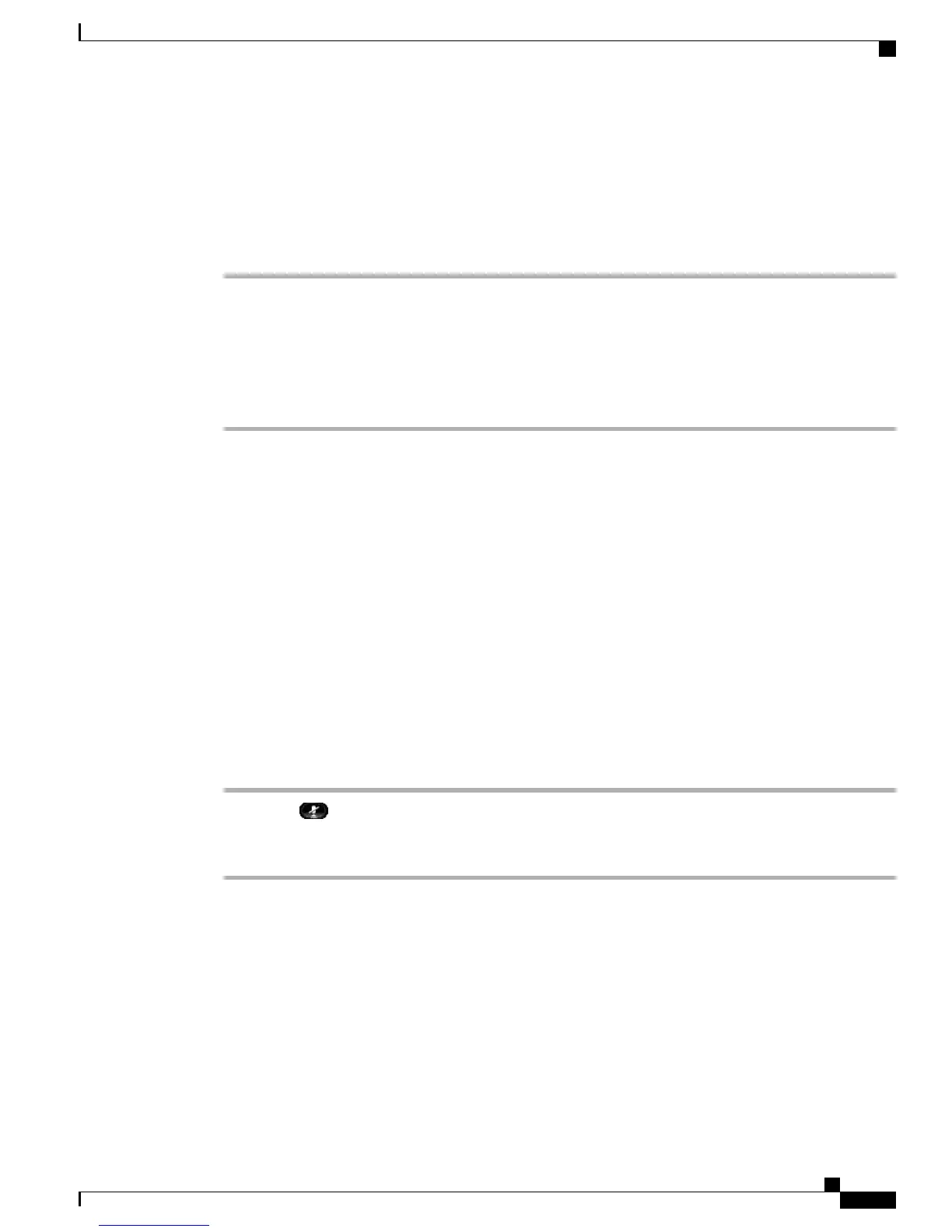Hand Off Call from Mobile Phone to Desk Phone
Procedure
Step 1
While on your mobile phone, enter the access code for the handoff feature.
Contact your system administrator for a list of access codes.
Step 2
Hang up the call on your mobile phone to disconnect the mobile phone, but not the call.
Step 3
Press the Answer softkey on your desk phone within 10 seconds and start talking on the desk phone.
Your system administrator sets the number of seconds to answer the call on your desk phone. The Cisco
Unified devices that share the same line display a Remote In Use message.
Mute
Mute allows you to block audio input for your handset, headset, and speakerphone, so that you can hear other
parties on the call but they cannot hear you.
When the Separate Audio and Video Mute feature is enabled, you mute the audio but continue to transmit a
video image when you press Mute during a video call. This allows the other parties to see you but not to hear
you. When this feature is disabled, you mute both the audio and the video image when you press Mute during
a video call.
The Separate Audio and Video Mute feature is disabled by default. See your administrator to have it enabled.
Mute Phone
Procedure
Step 1
Press Mute to turn Mute on.
Visual confirmation displays.
Step 2
Press Mute again to turn Mute off.
On-Hook Dialing
On-hook dialing allows you to enter a phone number before getting a dial tone and then lift the handset to
complete the call.
Cisco Unified IP Phone 8961, 9951, and 9971 User Guide for Cisco Unified Communications Manager 9.0 (SIP)
103
Calling Features
Hand Off Call from Mobile Phone to Desk Phone
