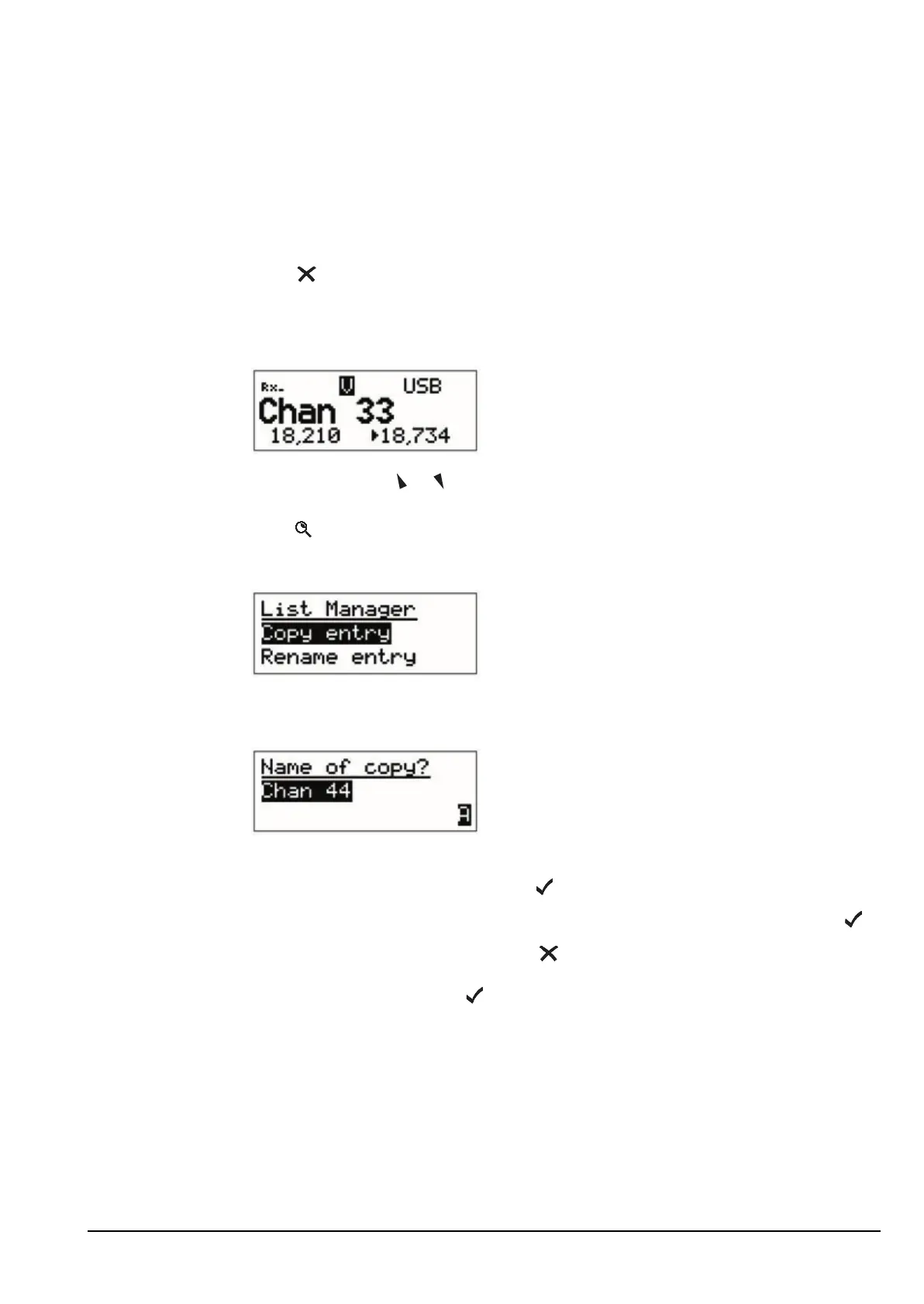NGT—Channel additions
NGT Transceiver System Technical Service Manual 141
Copying a channel
If you want to create a channel that is similar to an existing channel you can copy the
existing channel instead of creating a new one. When you copy a channel the transceiver
prompts you to enter a name for the copy. The name must be unique to the Channel List.
To copy a channel:
1 Press until Main Menu is displayed.
1 Select Channel.
1 Go to the entry you want to copy. For example:
1 Hold to open the List Manager.
1 Select Copy entry.
The transceiver suggests a name for the new channel based on the name of the
channel you were on.
1 Do one of the following:
• To use the name displayed, press .
• To enter a new name, start typing. When you have entered the name, press .
• To edit the name displayed, press . The cursor is placed at the end of the line
so you can backspace over characters and/or enter new text. When you have
entered the name, press .
A copy of the original channel, with the new name, is created and the List Manager
remains open.
NOTE Use or to scroll to the entry, or use the Find feature.
NOTE
To enter lower-case or numeric characters, press # until a lower-case
a or the hash symbol # is displayed at the bottom right of the screen.
The name must be unique to the Channel List.