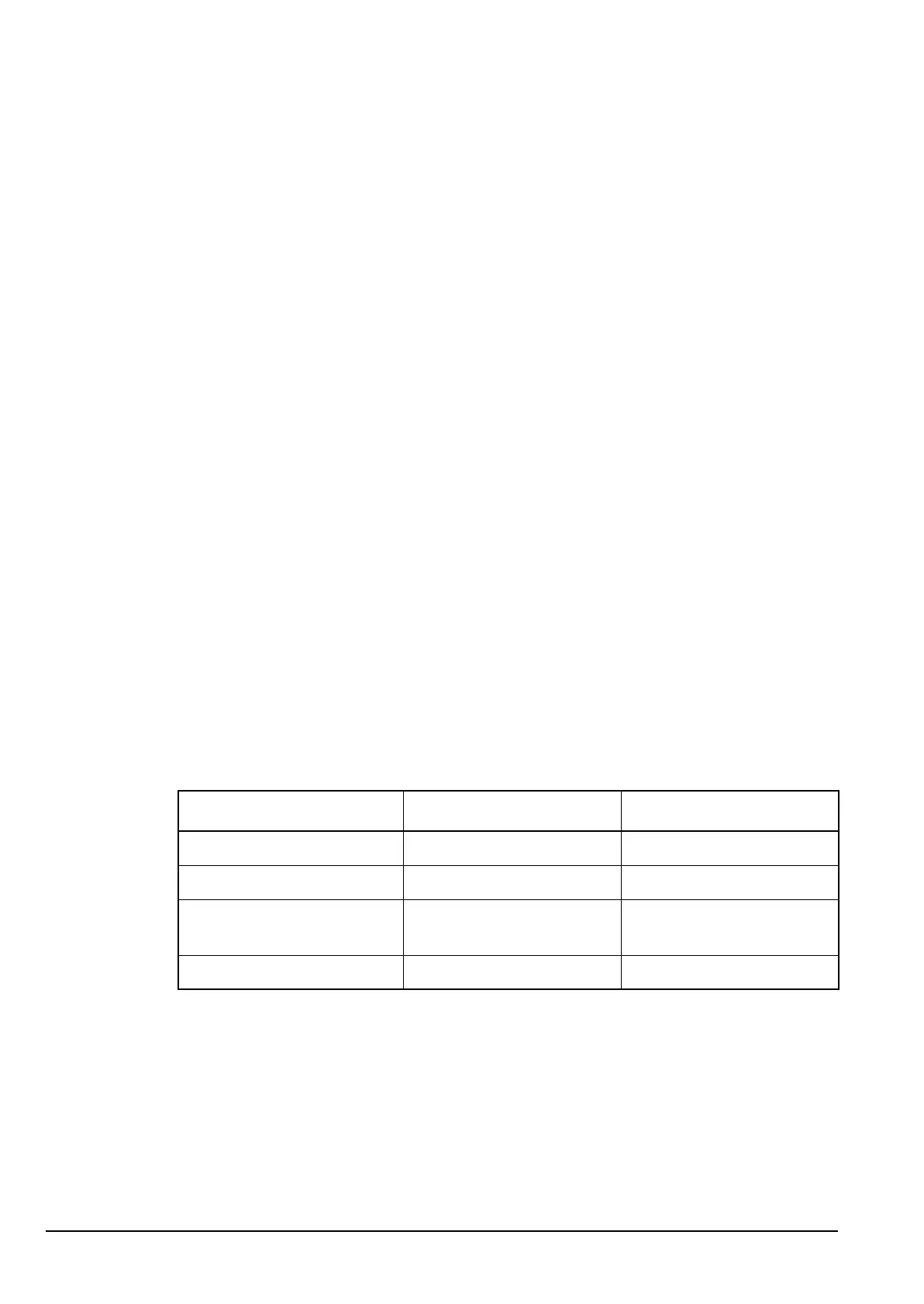High power—Fault finding and adjustments
240 NGT Transceiver System Technical Service Manual
Adjusting the bar graph meter
To adjust the bar graph meter:
1 Ensure the NGT is connected to the power amplifier and switched on.
1 Adjust preset potentiometer R257 to give a voltage of 1.40 V DC at TP214.
Adjusting the amplifier output power
To adjust the amplifier output power:
1 Connect setup as per page 180, Adjusting high output power.
1 Select any channel below 10 MHz.
1 Set the output power preset potentiometer R218 on the Control PCB fully
counterclockwise.
1 Hold down PTT, then turn the output power preset potentiometer until the required
output power is reached (see Table 17).
1 Release PTT.
Drawing 08-05979 (sheet 1) and 08-05979 (sheet 2)
NOTE
The transceiver does not have to be in Service mode to perform this
adjustment.
Drawing 08-05979 (sheet 1) and 08-05979 (sheet 2)
NOTE
The transceiver does not have to be in Service mode to perform this
adjustment.
Table 17: Power output PEP vs measuring instrument (500 W/1 kW)
Power Output PEP
500 W 1 kW
Peak reading meter 500 W 1 kW
RMS reading meter 250 W 500 W
Average reading meter (e.g.
Bird Model 43)
202.5 W 405 W
Oscilloscope 447 V p–p 632 V p–p
