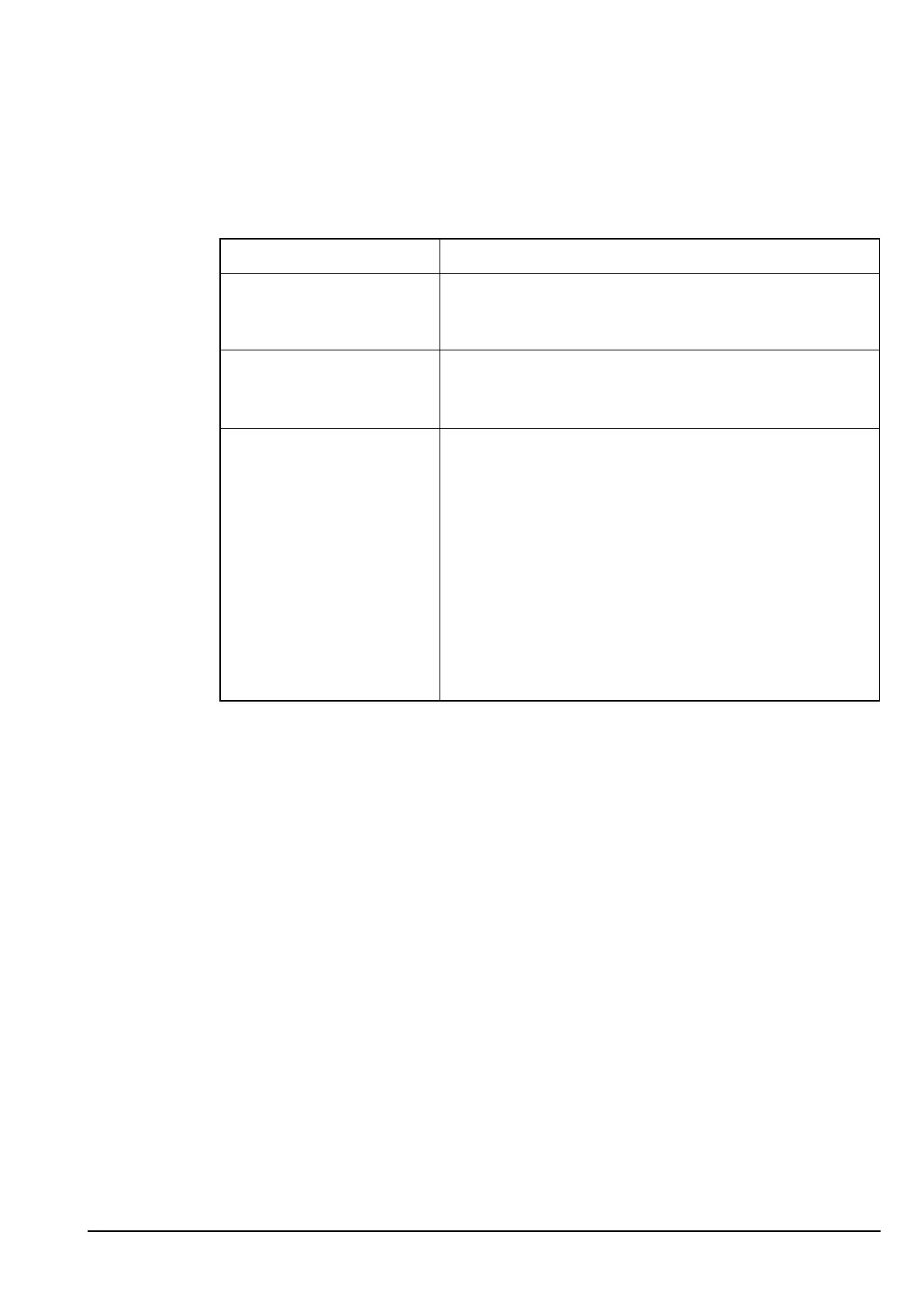3012—Fault finding
NGT Transceiver System Technical Service Manual 309
Basic fault finding
To find basic faults that may occur with the data modem, follow the procedures outlined
in the table below.
Table 4: Basic fault finding for the 3012
Condition Action required
All lights on the data
modem are off
The data modem is powered via the transceiver. Ensure
the cable to the transceiver is firmly secured at both ends
and the transceiver is switched on.
Strange characters appear
on the screen of the terminal
when text is entered
The data transfer rate (baud) setting for your terminal is
incorrect.
When listening to the
transceiver there is a lot of
background noise
Check that the data cable between the data modem and
the transceiver has the lock nuts tightened at the
transceiver end.
Check that the earth cable is secure at the data modem
and at the transceiver and that these are appropriately
grounded.
A humming noise on the transceiver may be caused by
other equipment nearby. Try to identify the source of
interference by switching off other equipment. If this is
the case, move the transceiver and/or the antenna away
from the source of interference.
