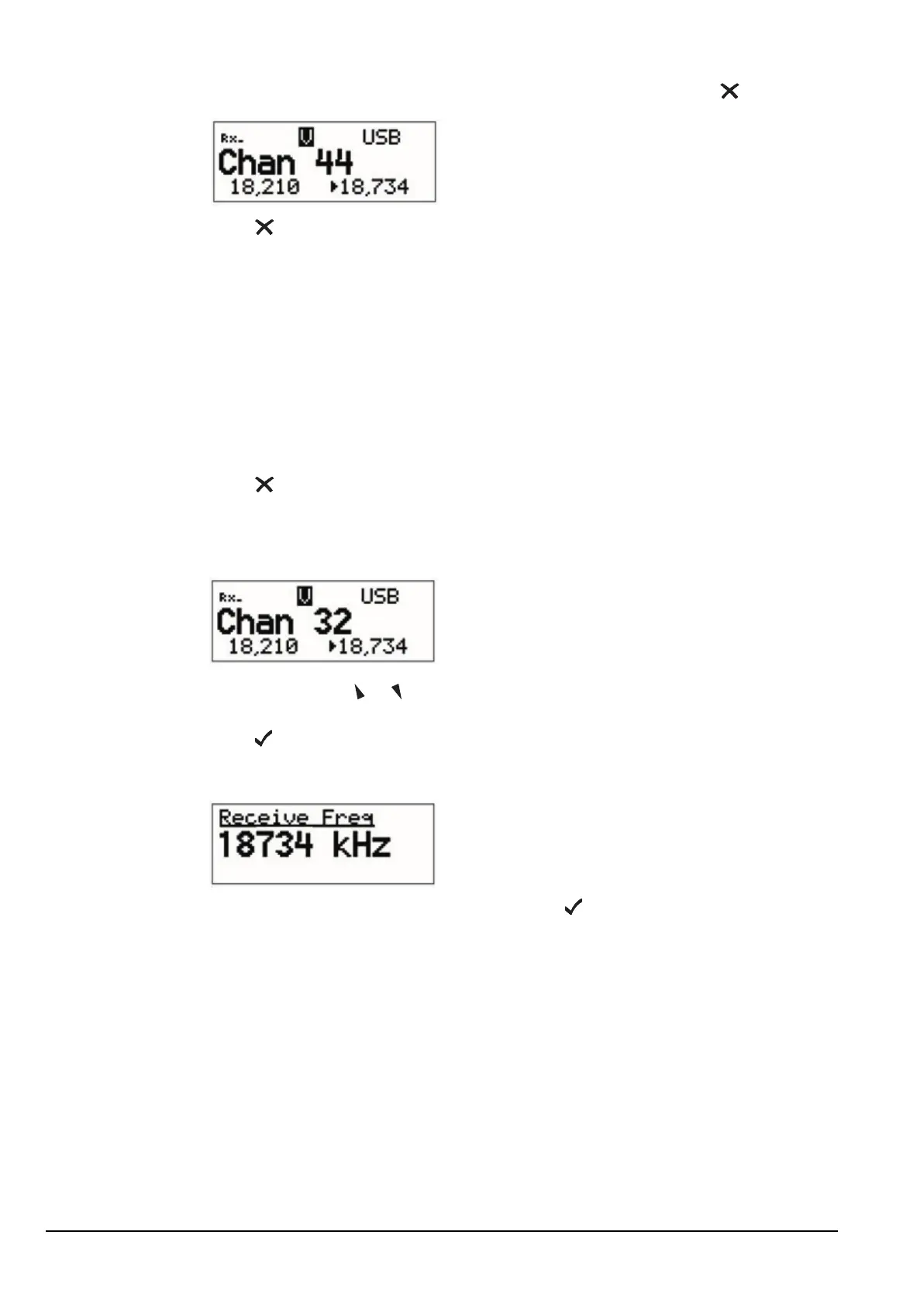NGT—Channel additions
142 NGT Transceiver System Technical Service Manual
If you want to view the channel, close the List Manager by pressing .
1 Press until Main Menu is displayed.
Editing a channel
To edit a channel:
1 Press until Main Menu is displayed.
1 Select Channel.
1 Go to the entry you want to edit. For example:
1 Press to display the settings for the entry.
The first setting (Receive Freq) is displayed.
1 Scroll to the setting you want to edit, then hold .
The following table explains how to edit each setting.
NOTE
If the TxD option has been installed in the transceiver you cannot enable
or disable the transmit frequency of a channel by editing the channel. See
page 137, Creating a channel with the TxD option instead.
NOTE Use or to scroll to the entry, or use the Find feature.