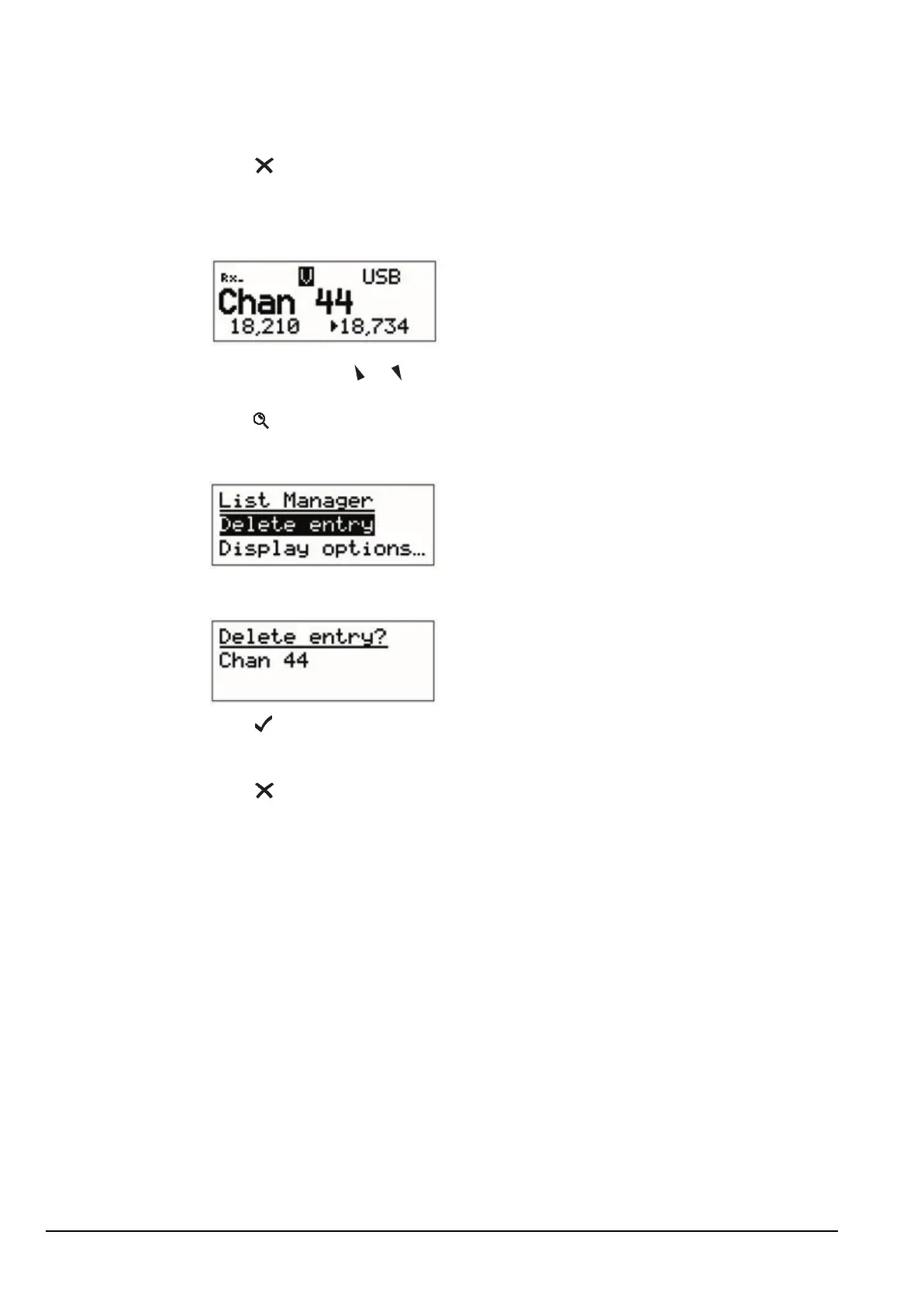NGT—Channel additions
144 NGT Transceiver System Technical Service Manual
Deleting a channel
To delete a channel:
1 Press until Main Menu is displayed.
1 Select Channel.
1 Go to the entry you want to delete. For example:
1 Hold to open the List Manager.
1 Select Delete entry.
The transceiver asks you to confirm that you want to delete the entry.
1 Press .
The channel is deleted and the List Manager remains open.
1 Press until Main Menu is displayed.
NOTE Use or to scroll to the entry, or use the Find feature.