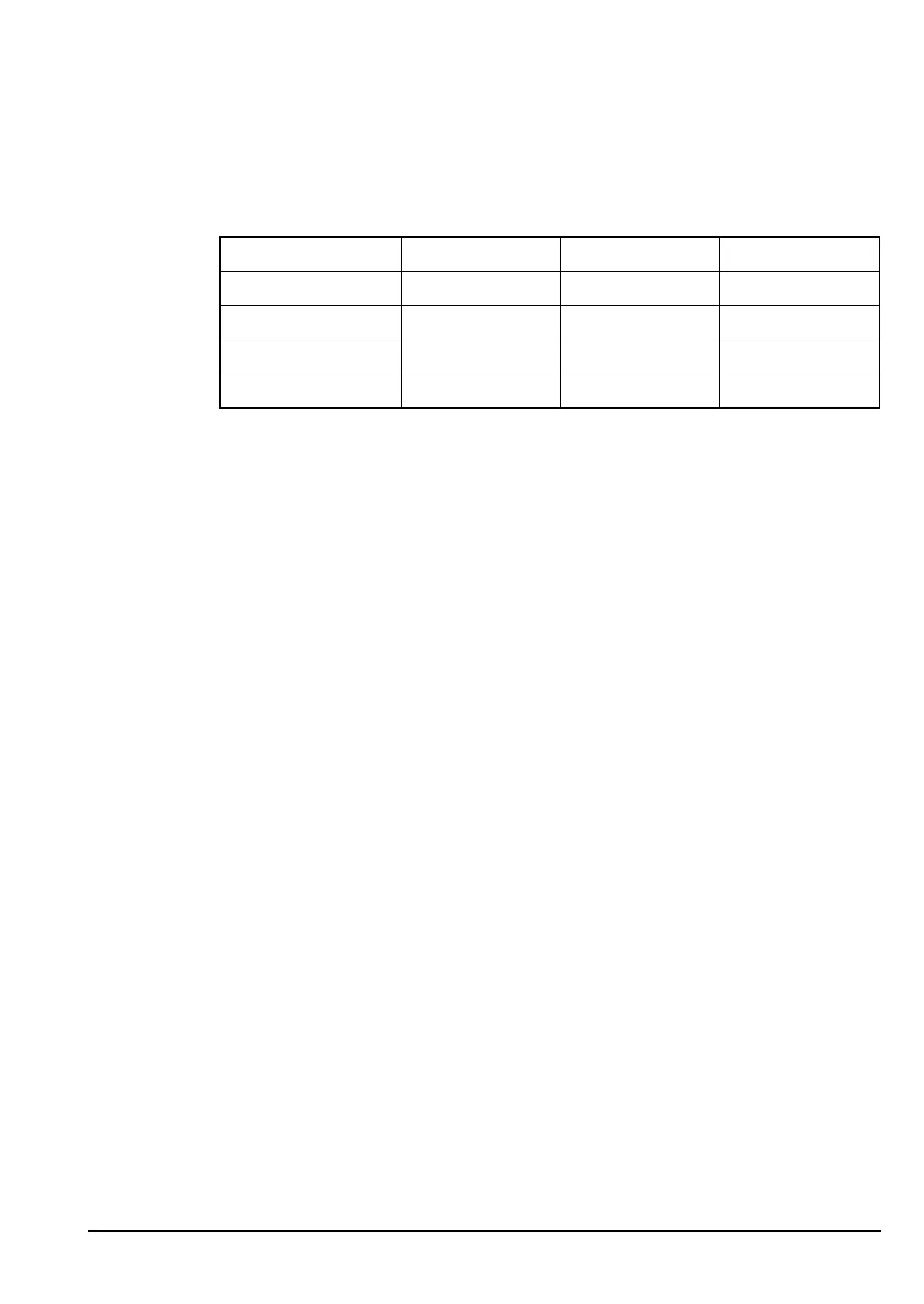NGT—Checks and adjustments
NGT Transceiver System Technical Service Manual 195
Checking power output and intermodulation
To check the power output and intermodulation:
1 Connect a signal generator to provide two-tone audio (700 Hz and 2300 Hz) via the
test unit to:
• the audio input on the 15-way GPIO connector on the junction box or 2012 RF
Unit (see Figure 40 on page 170), or
• the 2011 RF Unit via the NGT test handset (see Figure 41 on page 170)
1 Hold down PTT.
1 Do one of the following:
• If links X2 and X3 on the Filter and Control PCB in the RF unit (drawing
08-05416) are open, check that the power output is 100 W PEP at 1.6 MHz to
30 MHz.
• If links X2 and X3 on the Filter and Control PCB in the RF unit (drawing
08-05416) are closed, check that the power output is 125 W PEP at 1.6 MHz to
100 W PEP at 30 MHz.
1 Use a spectrum analyser to check that the IMD is better than –32 dB below PEP
(–26 dB below each tone) (see page 187, Checking intermodulation).
1 Release PTT.
NOTE
The indicated PEP level with two-tone modulation depends upon the type
of measuring instrument used, as shown in Table 49.
Table 49: Power output PEP vs measuring instrument (12/100/125 W)
Power output PEP 12 W 100 W 125 W
Peak reading meter 12 W 100 W 125 W
RMS reading meter 6 W 50 W 62.5 W
Average reading meter 5 W 40.5 W 50.6 W
Oscilloscope 69 V p–p 200 V p–p 224 V p–p
