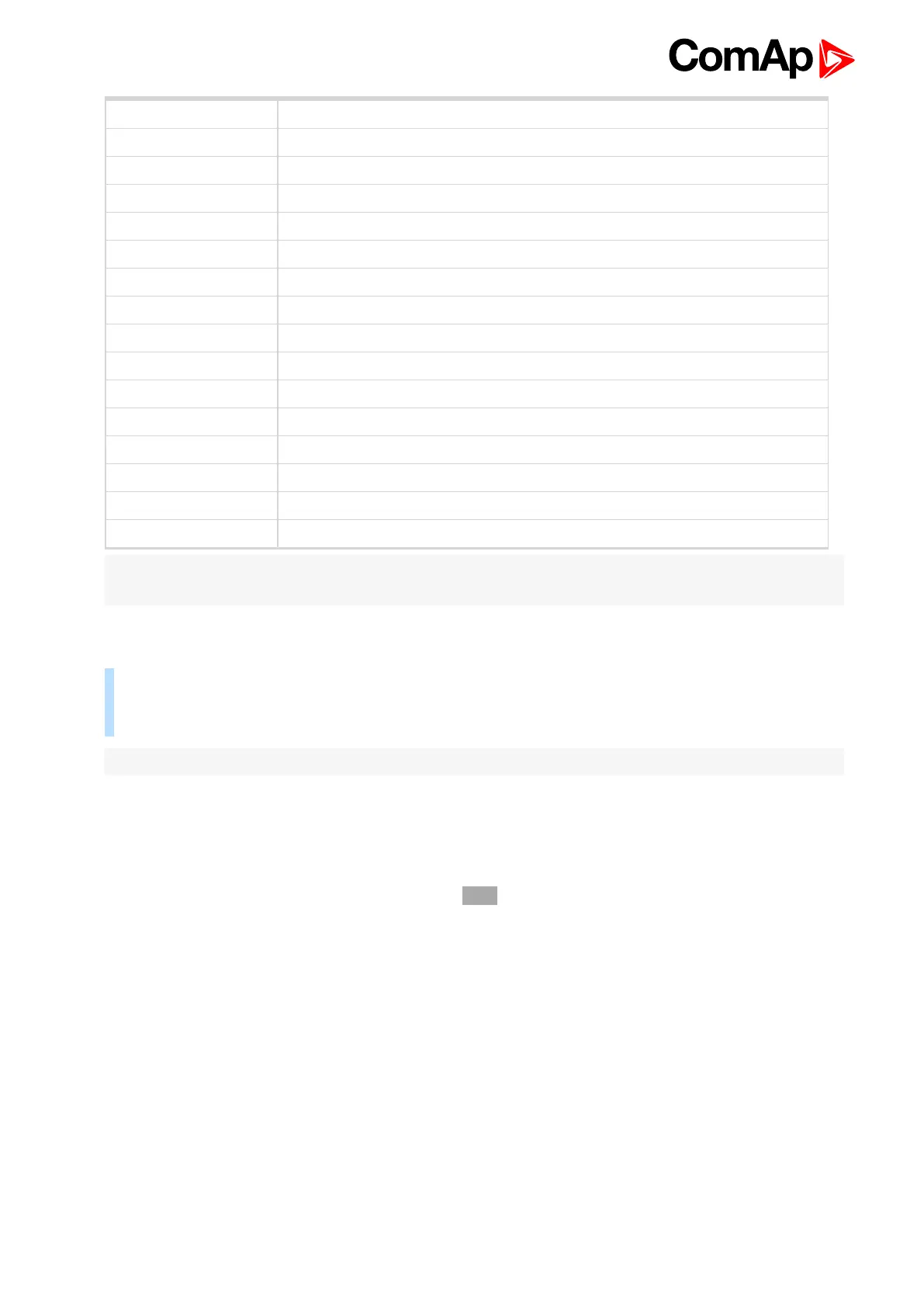InteliDrive DCU Industrial 3.4.0 Global Guide
16
Access set Access code was set
Access changed Access code was changed
Watchdog Controller internal watchdog protection
Param fail Setpoints checksum fail
RTC battery RTC battery fail
System Controller system related record
TimeModeChange Winter/Summer time change
Overload Engine overload
OthrCommEr Intercontroller communication error
Battery Flat Controller reset during cranking
OP RPMdep Out of Oil pressure RPM dependent limit indication
CP RPMdep Out of Cooling pressure RPM dependent limit indication
Close Load ON Close Load output is closed
Close Load OFF Close Load output is opened
SdOverride ON Sd Override function activated
SdOverride OFF Sd Override function deactivated
Note: Value name can’t exceed 11 characters to be recorded to History file with prefix (Wrn, Fls etc.). Longer
names characters are canceled.
Corresponding Sd BINx, Sd BOUTx or Sd AINx is indicated in Alarm list and history record when
communication with any extension units (IS-BIN, IS-AIN, IGS-PTM) is interrupted.
Example: When IS-BIN16/8 is configured for addresses: Binary inputs = BIN1, BIN2 and Binary outputs =
BOUT1, then three messages Sd BIN1, Sd BIN2, Sd BOUT1 are indicated after communication is
interrupted.
Note: Any “State” information can be configured to any binary output by DriveConfig software.
2.1.2 Display menu
There are 4 display menus available: MEASUREMENT, External measurement, ADJUSTMENT and
HISTORY.
Each menu consists of several screens. Pressing the Page button repeatedly will scroll the user through the
menu screens.