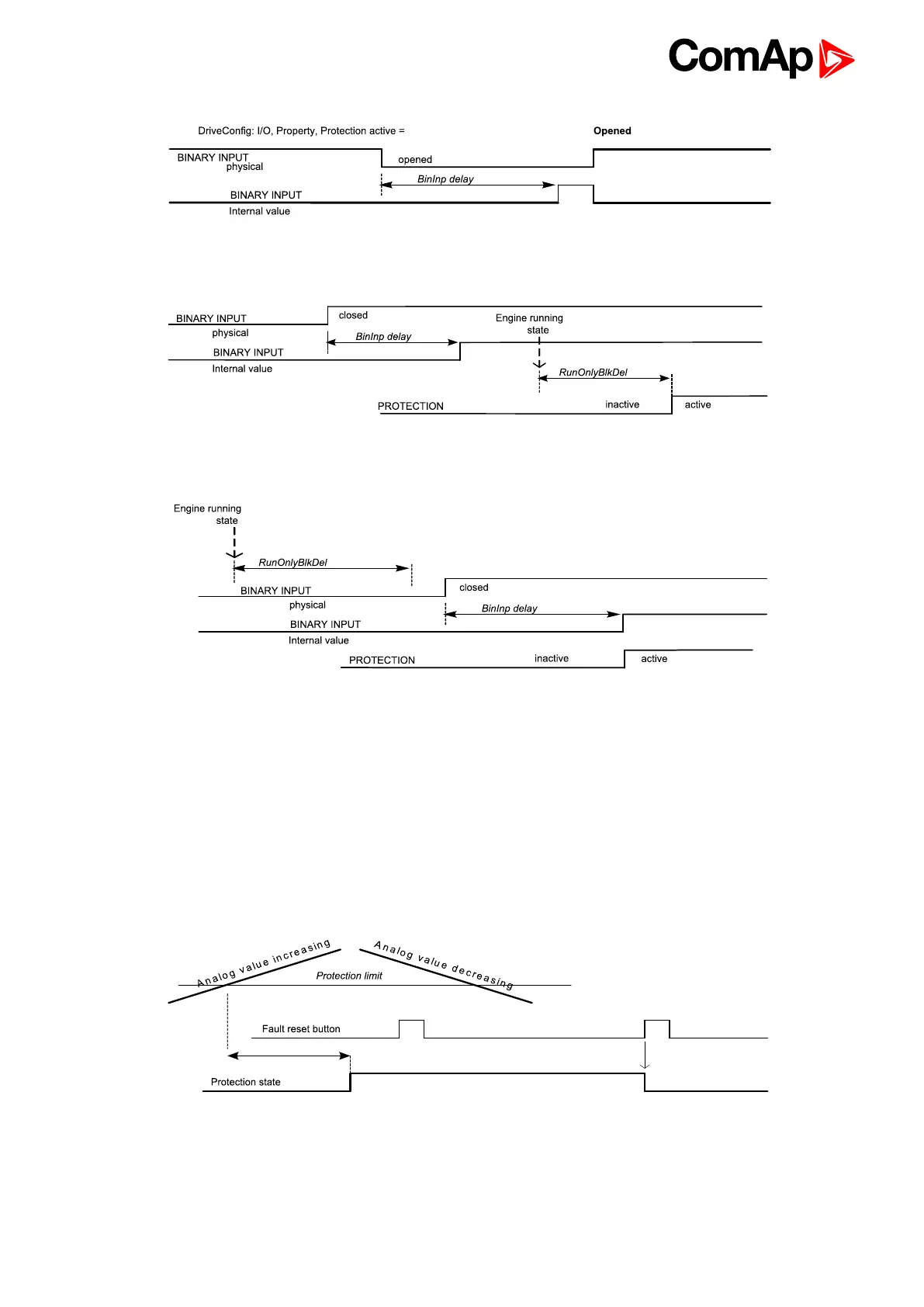InteliDrive DCU Industrial 3.4.0 Global Guide
71
5.1.4 Universal states
State is a value joined to each Analog input or value. State indicates if any protection configured on
corresponding analog input is active or not. When there is any state configured as protection the corresponding
Binary output appears in Analog protection list and can be used for selective external indication of the Alarm.
State is resetted (output is opened) when corresponding Alarm is not active and confirmed (Fault reset was
pressed).
There are seven universal (free) states available in ID-DCU Industrial-3.4.0 that are not joined to any value or
input.