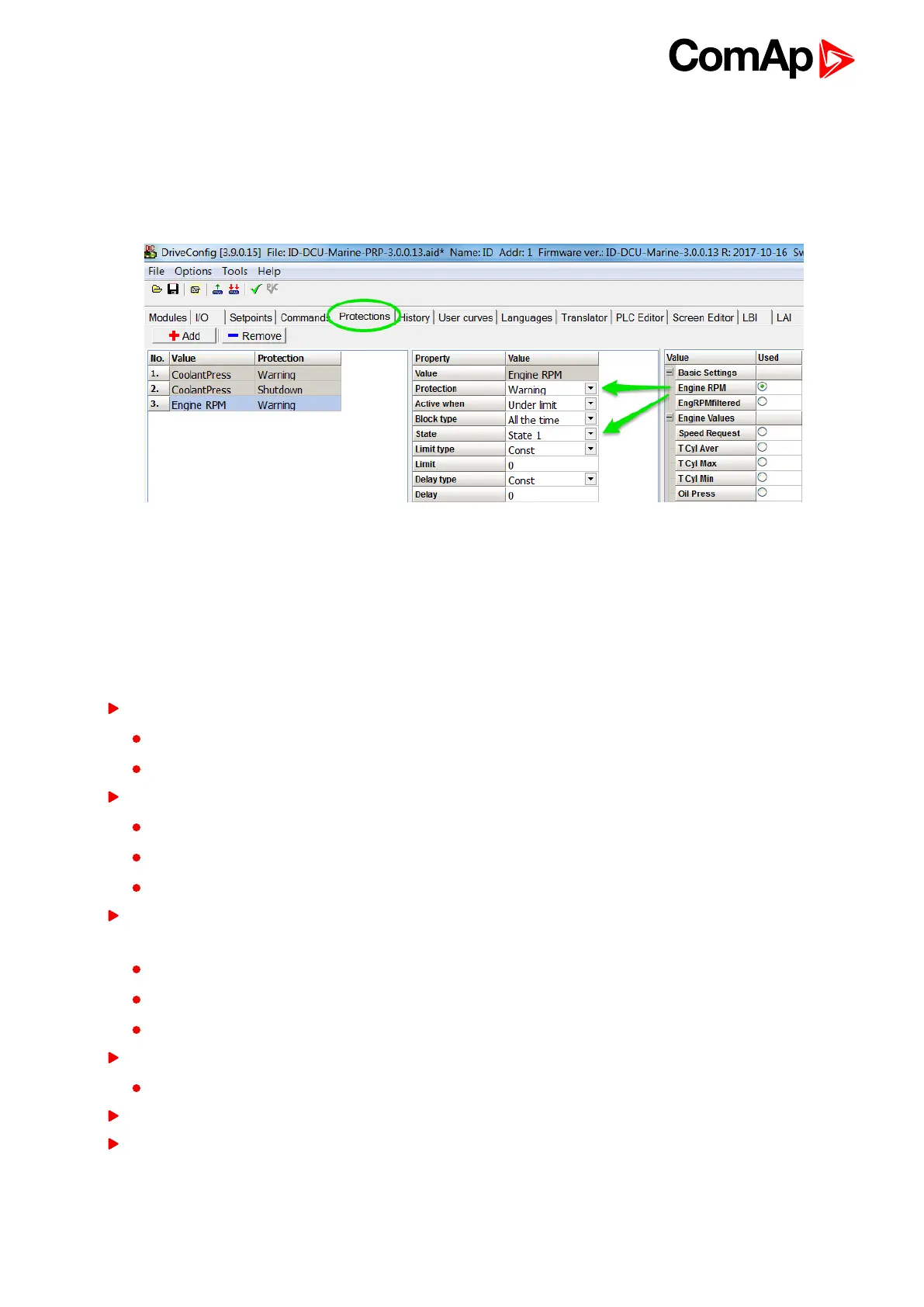InteliDrive DCU Industrial 3.4.0 Global Guide
72
They can be used mostly for some values that have not state (e.g. RPM or other that are not measured on
Analog input). This way can be configured protection to any ID-DCU Industrial internal value or more levels
external indication.
Example of Universal state1 configuration to Engine speed (Warning for Engine speed > 1600RPM, 1s):
This configuration is available in DriveConfig – Expert mode.
5.2 PLC - programmable functions
Following programmable functions are available in ID-DCU Industrial-3.4.0 software.
Use DriveConfig-3.3 or higher software to configure PLC functions.
5.2.1 General specification
Each function output can be configured to:
another function input
any physical terminal (e.g. to controller’s physical Binary Output) - DriveConfig I/O sheet
Each function limit (parameter) can be configured as:
constant limit (fix): just write requested value into the field (-32768 to +32767)
setpoint limit (customer adjustable): click on field and select one from PLC setpoint list
any value (e.g. from Analog input): click on field and select one from controller or PLC values list
All PLC function analog inputs are signed type and that is why the following analog values must not be
configured to any comparator and PID analog input:
Load Sharing: ThrottlePos.
Info: ECU DiagSource, Timer val, PasswordDecode.
Statistics: NumSuccStarts, NumUnscStarts, Service time.
All function limits and analog outputs must follow input analog value format:
e.g. input value is 0,0 to 10,0 bars, then setpoint limit is e.g. 3,2.
Any time and delay limit is in 0,1s step in the range 0,1 to 3276,7 sec.
PLC consistency check indicates incorrect PLC configuration.