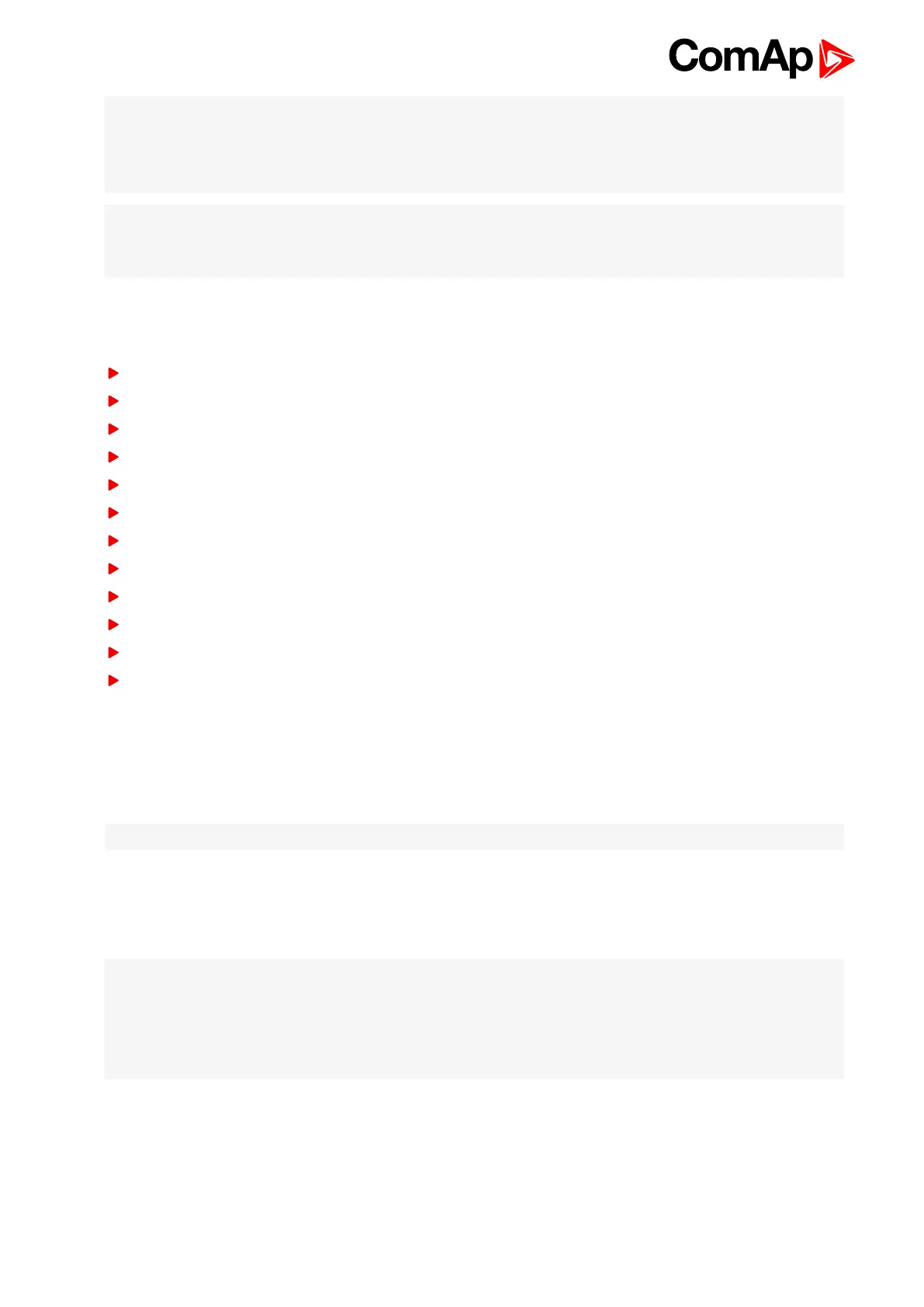InteliDrive DCU Industrial 3.4.0 Global Guide
21
Note: InteliBridge-NT (IB-NT) connection into Internet network can be done via Ethernet or Cellular connection.
The Ethernet connection can be realized by direct access using fixed and public IP address as well as by
private network access using dynamic non-public IP address (behind Firewall, NAT, DHCP server etc. –
situation illustrated in the picture above).
Note: AirGate ID needed as parameter for connection creation is assigned to InteliBridge-NT (IB-NT) module.
Second parameter for connection to a particular controller is controller’s address (there can be connected up to
8 ID-DCU Industrial controllers via CAN2 bus to one IB-NT module).
2.2.2 Configuration steps
Following configuration steps are available in DriveConfig software:
Configure addresses of Extension modules when more inputs and outputs are required
Configure J1939 interface when Electronic engine is connected
Configure Binary inputs as Protection or Function
Configure Binary outputs
Configure Analog inputs as Protection or Function
Define user sensors
Configure History record
Configure password protection
Configure additional PLC logic
Modify screens for InteliVision displays
Manage ECU Fault codes
Add/Translate the language
Translator
The Translator enables to translate all or some texts to up 5 languages that could be available in controller.
Controller language can be changed from panel buttons. It is possible to operate different languages on each ID-
DCU Industrial, Remote panel and InteliMonitor.
Note: Check all screens if some texts are not shortened.
2.2.3 Direct conection to the PC
InteliDrive can be connected directly with PC via RS232 interface. Use the standard cable RS232 cable to
connect PC with InteliDrive controller.
Note: Make sure the grounding system on controller and PC – COM port (negative of the PC DC supply) are
identical – before the first direct connection. There must not be any voltage between these two points otherwise
the internal PTC protection activates and interrupts RS232 communication. In such case disconnect RS232
line wait a minute for PTC recovery and try again. The simple solution is to assure, that the PC supply 240/20V
is ground free (GND terminal is not connected).
