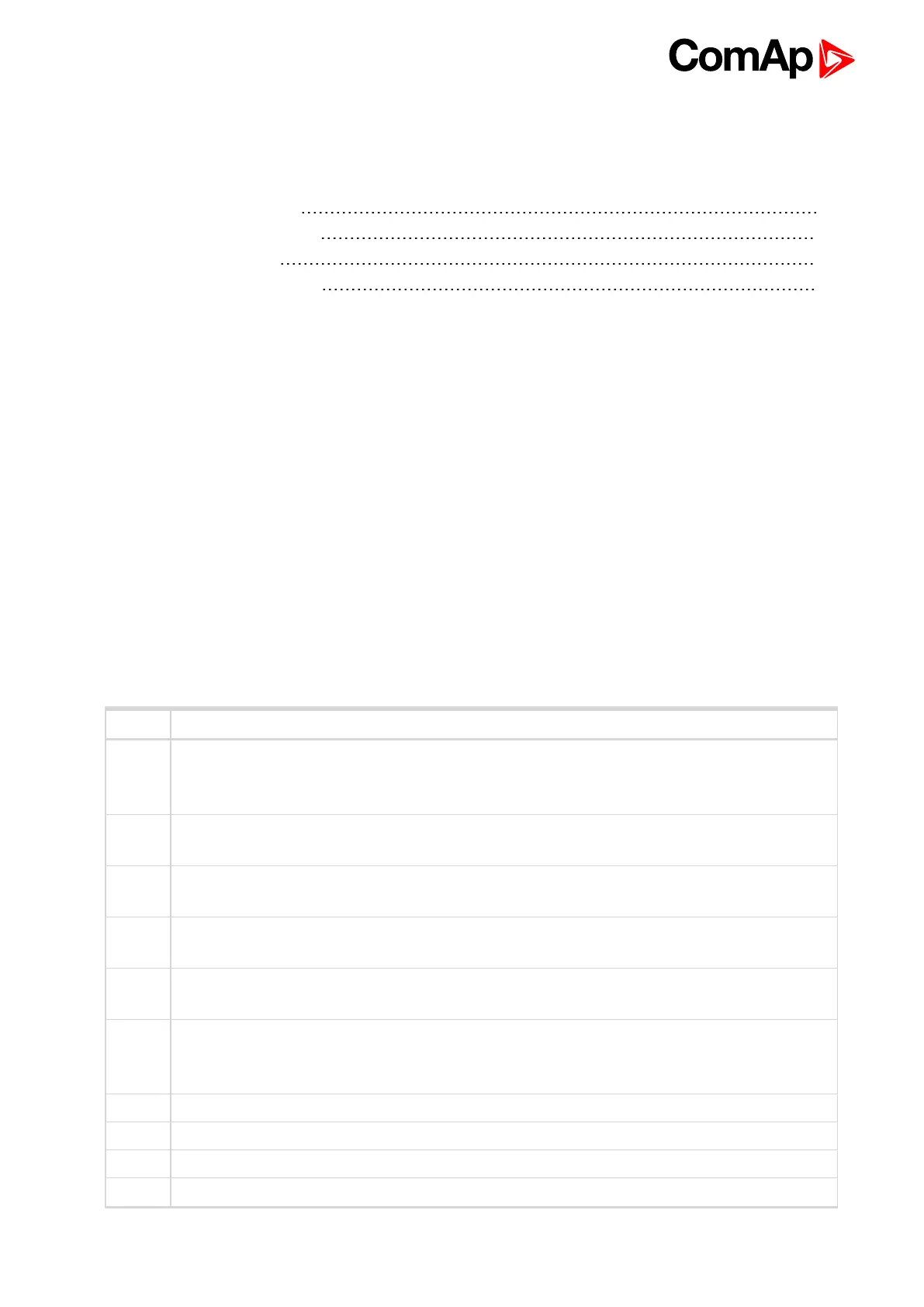InteliDrive DCU Industrial 3.4.0 Global Guide
63
5 Controller setup
5.1 Function description details 63
5.2 PLC - programmable functions 72
5.3 Shared IO and Virtual IO 83
5.4 Multiple ECU modules support 86
6 back to Table of contents
5.1 Function description details
Section describing more detailed settings of selected controller functions.
5.1.1 Engine running state
RPM > Engine params: Starting RPM or
Logical Analog Input Oil Press > Engine params: Starting Poil or
Logical Analog Input Coolant Press > Engine params: StartPCoolant (PRP only) or
active BI RunIndication1 or
active BI RunIndication2 or
active BI RunIndication3.
5.1.2 Engine states
State Description
0
Something is wrong in configuration, controller is in non-functional state. The problem might be
with setpoints/wrong configuration/memory issues of controller, etc. The mentioned 3 are the most
common issues.
1
Ready - Engine is ready to start, no red alarm or emergency stop is activated. Controller mode is
switched to PRP, AUX (anything except for OFF mode).
2
NotReady - Engine is not ready to start due to emergency stop/2nd level alarm/OFF mode being
active.
3
Prestart - Prestart countdown. It begins after you press the start button or start the engine
remotely.
4
Cranking - Cranking countdown. This process activates the starter output. It gets deactivated
(switched to the next engine state) once the RPM is higher, than starting RPM.
5
Pause - Cranking pause. RPM didn't reach the starting RPM threshold, cranking is paused for x
seconds (adjustable in setpoints), then controller would try to crank again for several times (also
adjustable in setpoints - cranking attempts).
6 Starting - RPM is higher, than starting RPM. Engine usually keeps on increasing the RPM.
7 Running
8 Loaded - Engine is connected to load.
9 Unloading - Unloading process after the stop request is received by the controller.
