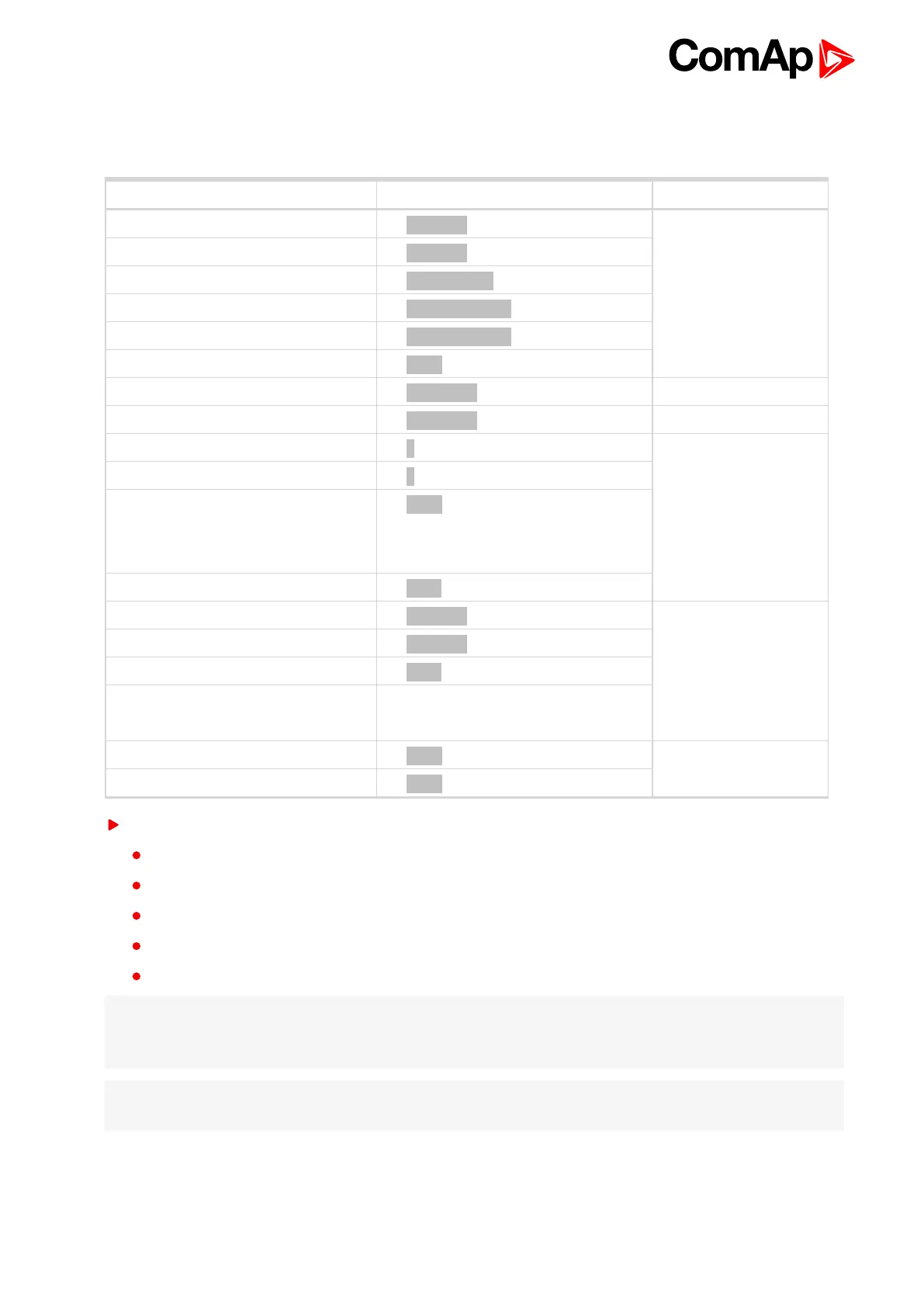InteliDrive DCU Industrial 3.4.0 Global Guide
17
2.1.3 Functions available from ID-DCU Industrial front panel
keys
Function Key combination From where
Contrast increase Enter + ↑
Main screen
Contrast decrease Enter + ↓
Info screen Enter + Page
LOC (Local) mode ON Enter + Mode→ (Right)
LOC (Local) mode OFF Enter + ←Mode (Left)
Fast edit Enter hold for 4 sec.
Fault code reset Fault reset Alarm list
ECU fault code reset Fault reset ECU Alarm list
Requested speed increase ↑
Fast edit screen
Requested speed decrease ↓
Request confirmation and exit
Enter
active when Engine params:
EnLocalSpeed = ENABLED
Exit without confirmation Page
Backlight increase Enter + ↑
Info screen
Backlight decrease Enter + ↓
Go to Language screen Page
Info screen exit
Automatic after 10 sec to Main
screen
Language selection ↑ or ↓
Language screen
Language screen exit Enter
The system supports following character sets:
West European - Code page 1252 in Windows
East European - Code page 1250 in Windows
Russian - Code page 1251 in Windows
Turkish - Code page 1254 in Windows
Simplified Chinese - Code page 936 in Windows.
Note: If the configuration table has a code page that is not supported in the display processor, “Unsupported
code page” message appears on the ID-DCU Industrial screen. Press Page to return back to Language
selection.
Note: The Fast Edit function is available only in case of accessible parameter, i.e. if entered password level on
ID-DCU Industrial corresponds to protected level of parameter associated to Fast Edit function.
