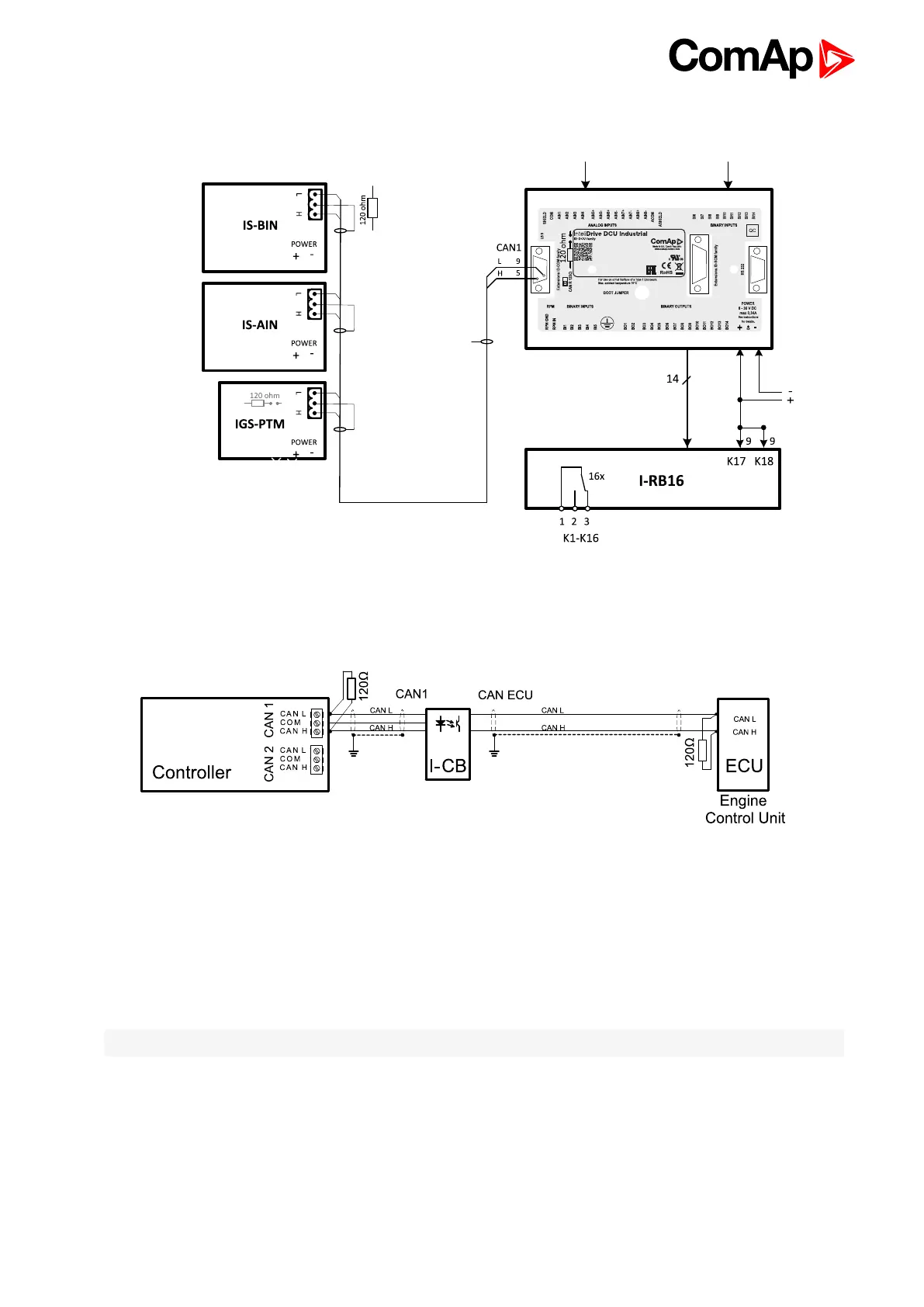InteliDrive DCU Industrial 3.4.0 Global Guide
44
4.2.3 Engine without ECU (mechanical engine)
4.2.4 I-CB wiring and configuration
1. Configure I-CB using I-CBEdit software. Configured I-CB behaves like fictive IS-AIN and IS-BIN units (or
better said as Generci extensions). I-CB configuration associates selected values (from ECU database)
received from Engine Control Unit to selected CAN addressees (fictive IS-AIN, IS-BIN inputs and outputs).
2. Configure corresponding CONTROLLER CAN addresses in PC configuration tool.
3. Configure separate inputs and outputs in corresponding Analog, Binary inputs, outputs in PC configuration
tool.
Note: In case of CAT engines, there is RS232 connection between I-CB and CCM.
