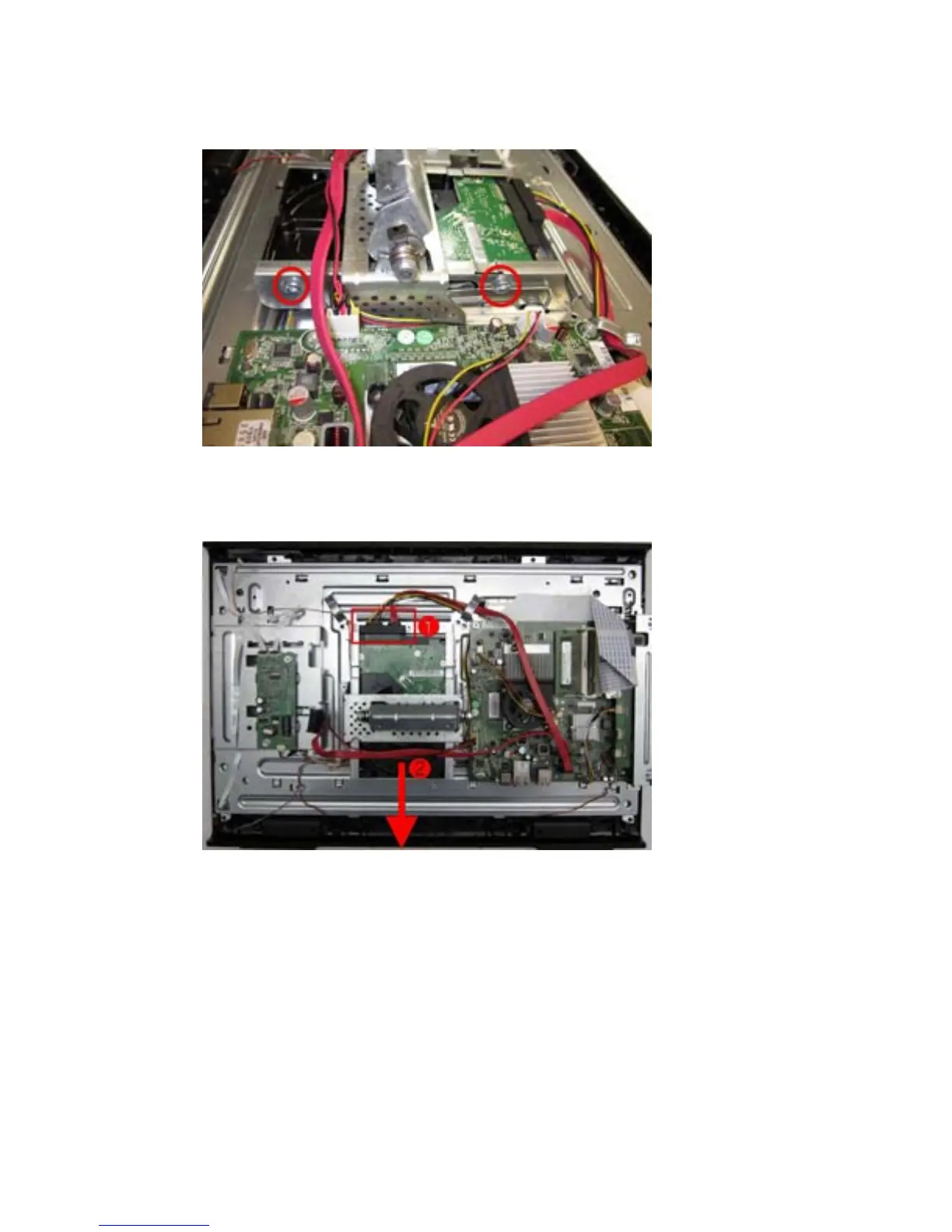8. Remove the two screws from the right side of the hard drive.
Figure 8-15 Removing the right hard drive screws
9. Disconnect the combination hard drive cable connector (1) from the back of the hard drive, slide
the hard drive toward the bottom of the computer (2), and then lift the hard drive out of the
computer.
To replace the hard drive, reverse the removal procedures.
Hard Drive
121
