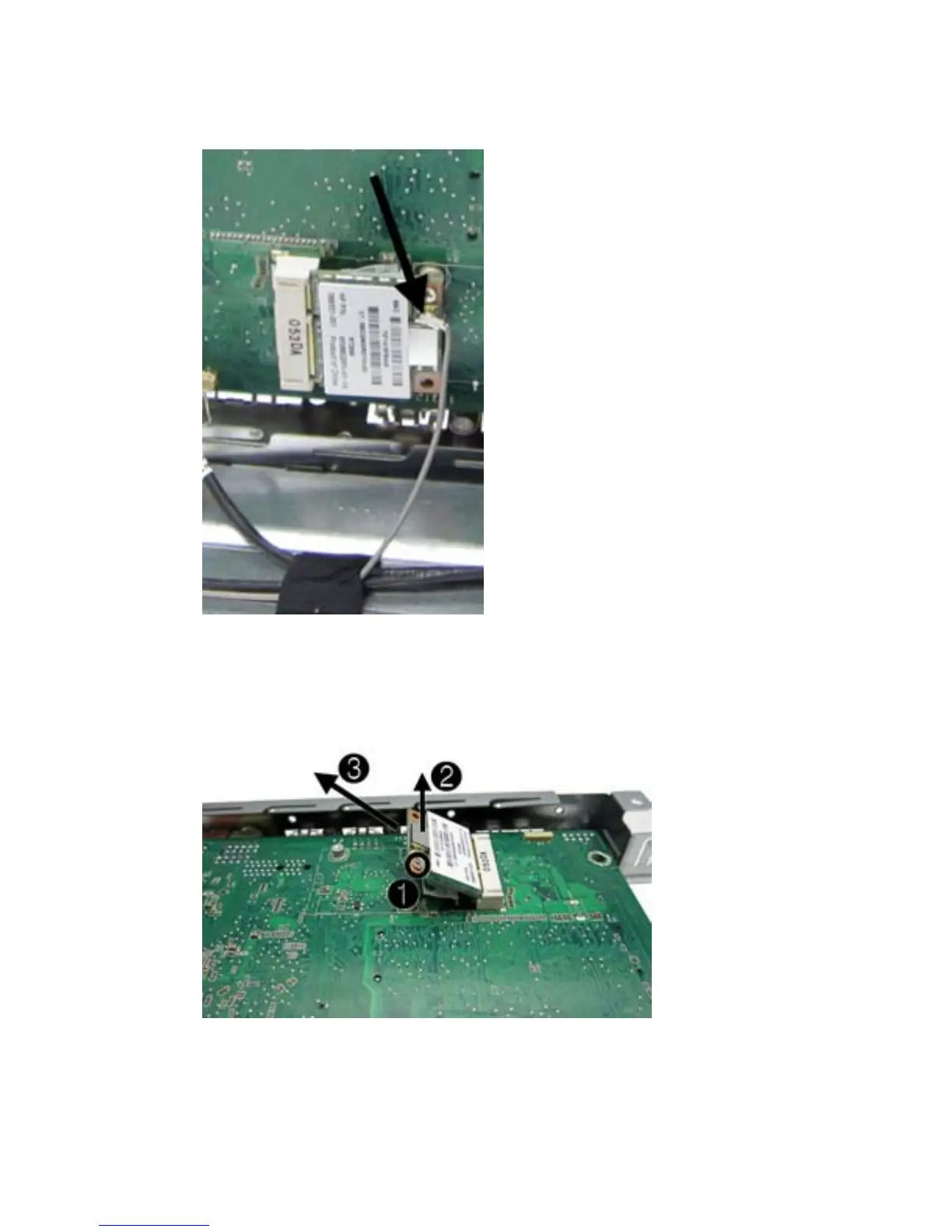8. Disconnect the antenna cable from the connector on the module.
Figure 8-26 Removing the WLAN antenna
9. Remove the silver Torx 2.0x4.0 screw (1) that secures the module to the system board, lift the
module to a 45-degree angle (2), and then remove the module from the slot (3).
Figure 8-27 Removing the WLAN module
To install a WLAN module, reverse the removal procedures.
WLAN module
131
