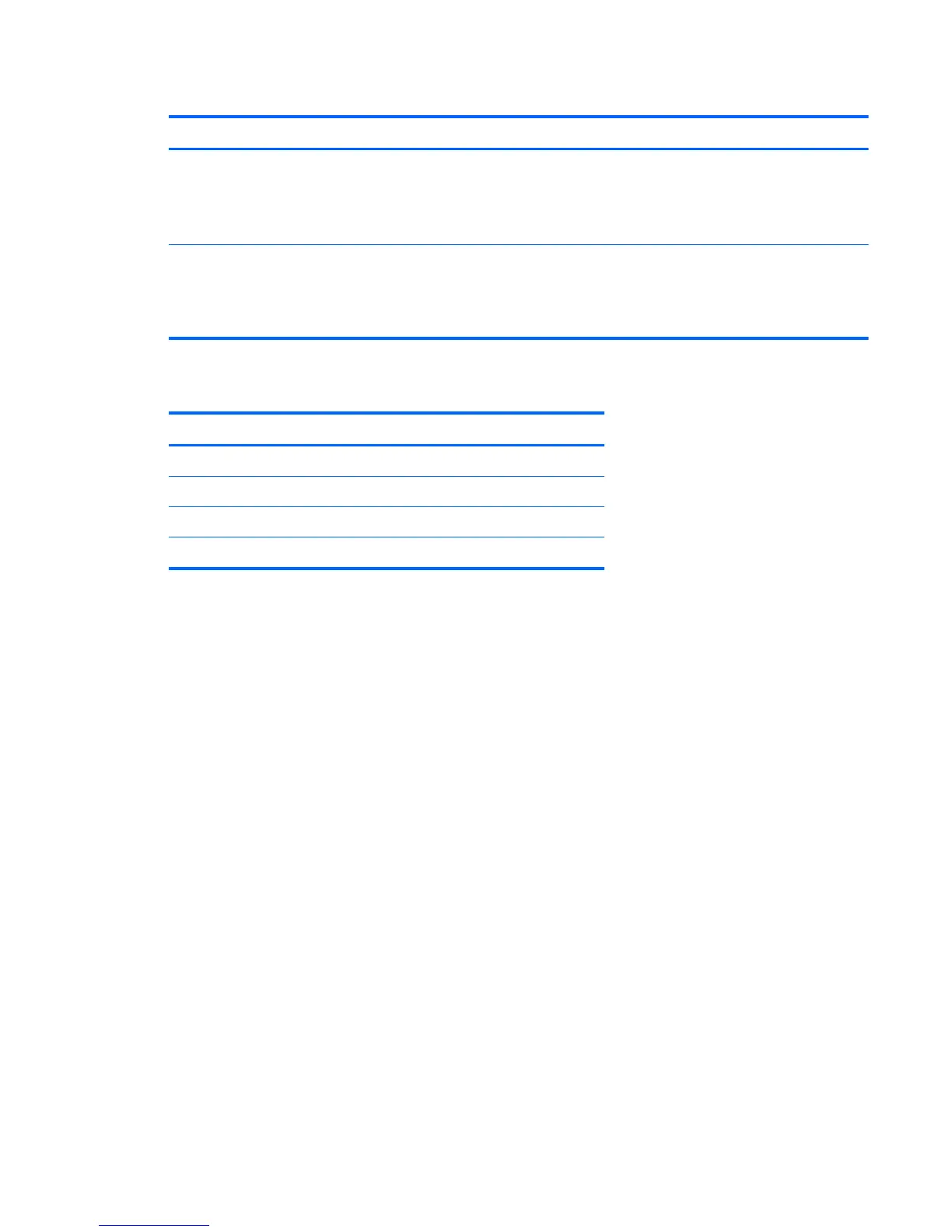Table 12-2 Diagnostic Audible Codes (continued)
Beep Definition Possible Cause Recommended Action
2 short beeps and 1 long beep
followed by long pause
Graphics card initialization
failed.
1. Reseat the graphics card.
2. Replace the graphics card.
3. Replace the system board.
3 short beeps and 1 long beep
followed by long pause
CPU configuration error or
invalid CPU detected before
graphics card initialized.
1. Reseat the processor.
2. Replace the processor.
3. Replace the system board.
The duration of each beep or pause is defined below.
Beep/Pause Type Action
Short Beep Beeps for 1 second.
Short Pause Pauses for 1 second.
Long Beep Beeps for 3 seconds.
Long Pause Pauses for 3 seconds.
Interpreting POST Diagnostic Audible Codes
187
