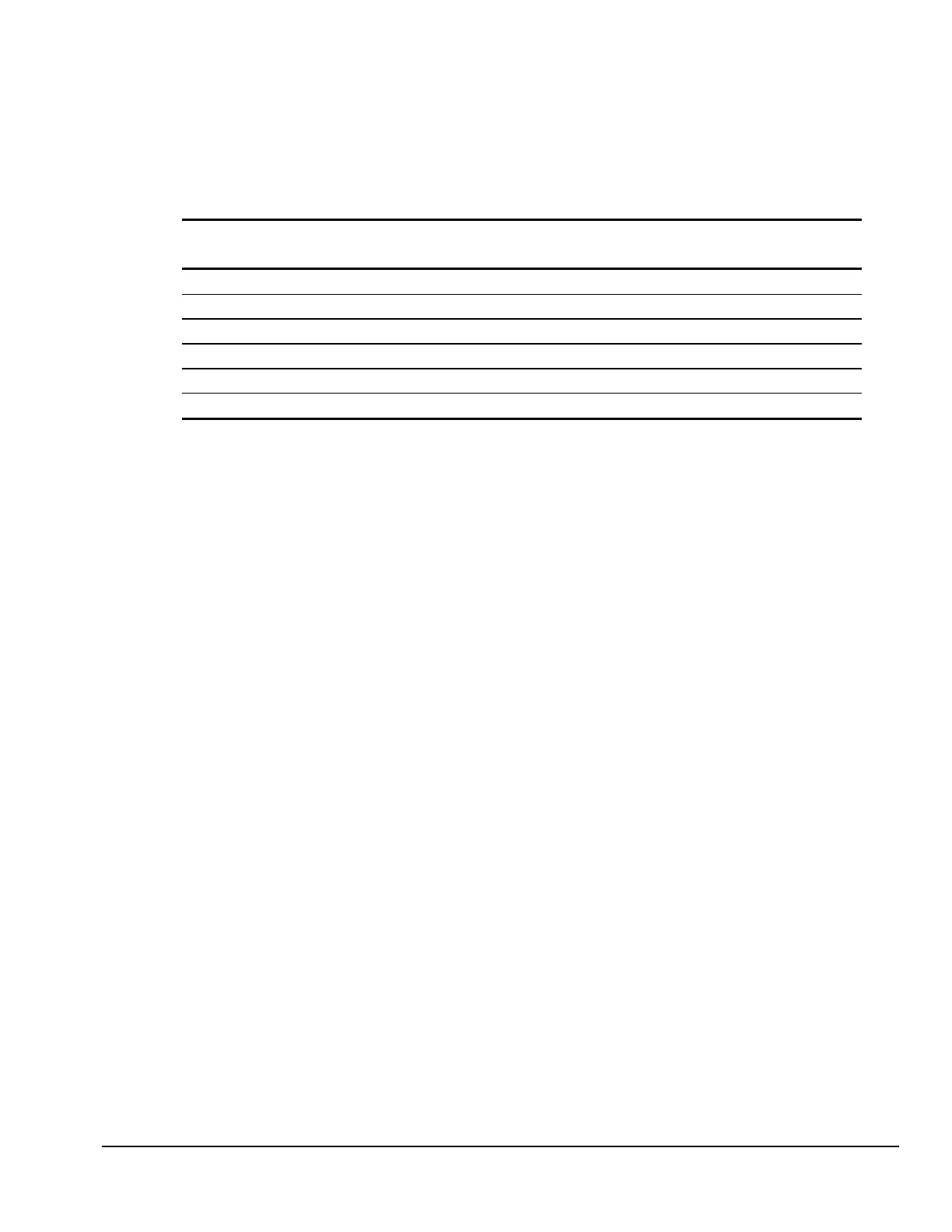Compaq Deskpro EN Series of Personal Computers 5-11
5.8 Drive Power Cable Positions
When removing and installing the power cables to the drives, consult the table below to ensure
that there is sufficient cable length to prevent fraying when the tilt drive cage is raised and
lowered.
Connector
Number Cable Connection
P1 Riser Board
P2 Not Used
P3 Lower Bay Device
P4 Side-Mounted (Primary) Hard Drive
P5 CD-ROM Drive (when present)
P6 Diskette Drive
