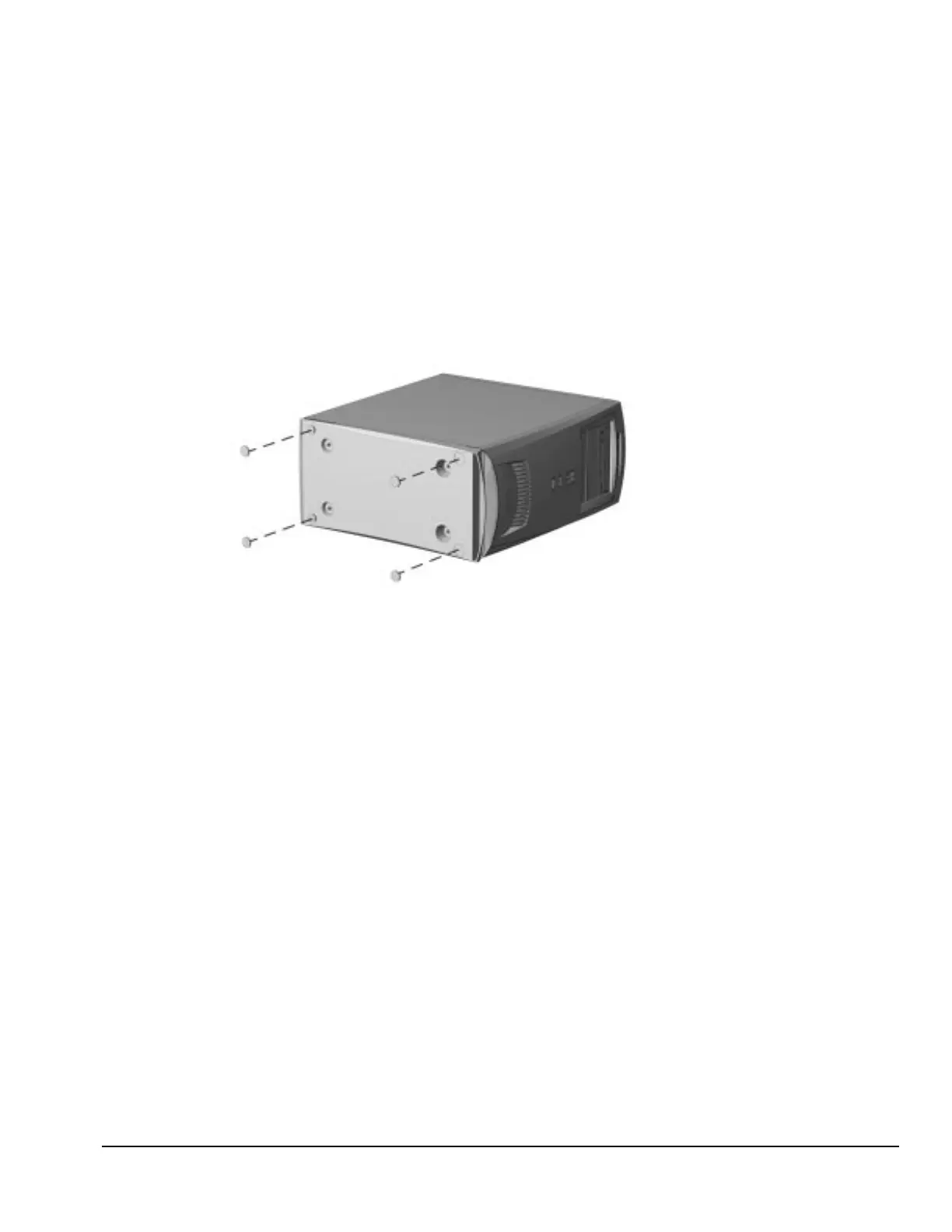Compaq Deskpro EN Series of Personal Computers 6-5
6.4.2 Computer Feet Removal
1. Turn off the computer before rotating the computer. Failure to do so may cause damage to the
internal components.
2. Lay the computer on its side and remove any adhesive residue from the old feet by rubbing it
off using a clean, dry cloth or your finger. If necessary, scrape the adhesive residue from the
computer base using a small, flat-bladed screwdriver. To attach replacement feet to the base,
remove the protective strip from the adhesive on the back of the new feet and press them into
place.
Installing New Computer Feet to the Computer Base
✎
Rubber feet are attached to the computer bottom as well as to the bottom of the
computer base for customer convenience.
