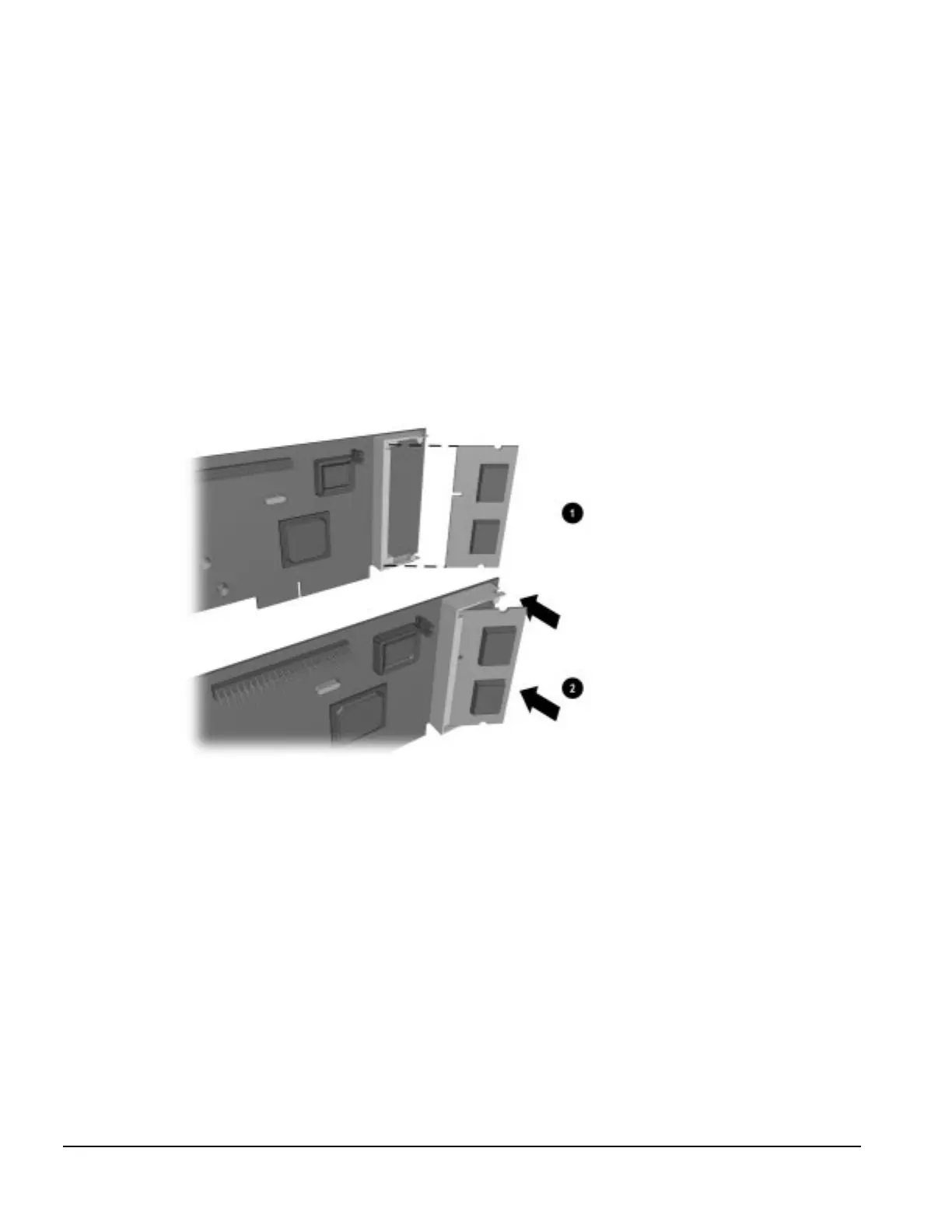5-36 Desktop Removal and Replacement
5.15.3 ATI RAGE PRO TURBO AGP Graphics Memory Installation
It is not necessary to remove the graphics board to install the memory upgrade module.
✎
The NVIDIA RIVA 128 3D multimedia graphics board does not accept a memory
module.
The spare ATI RAGE PRO TURBO AGP 1X board ships without a memory
module installed. The memory module removed from the board being replaced
should be installed in the new board before use.
1. Prepare the computer for disassembly (Section 5.4).
2. Remove the system unit cover (Section 5.6).
3. Slide the system board out of the chassis far enough to easily access the graphics board.
4. Install the memory module at a 30 degree angle so that its notch aligns with the tab in the
socket 1, then pivot the module until it latches into position 2.
Installing the AGP Graphics Memory Upgrade
✎
Be sure to remove the memory module when replacing the graphics board.
The resolution must be changed via the Control Panel to take advantage of the
additional display modes.
To remove the graphics memory module, release the retaining tabs before reversing the
installation procedure.
